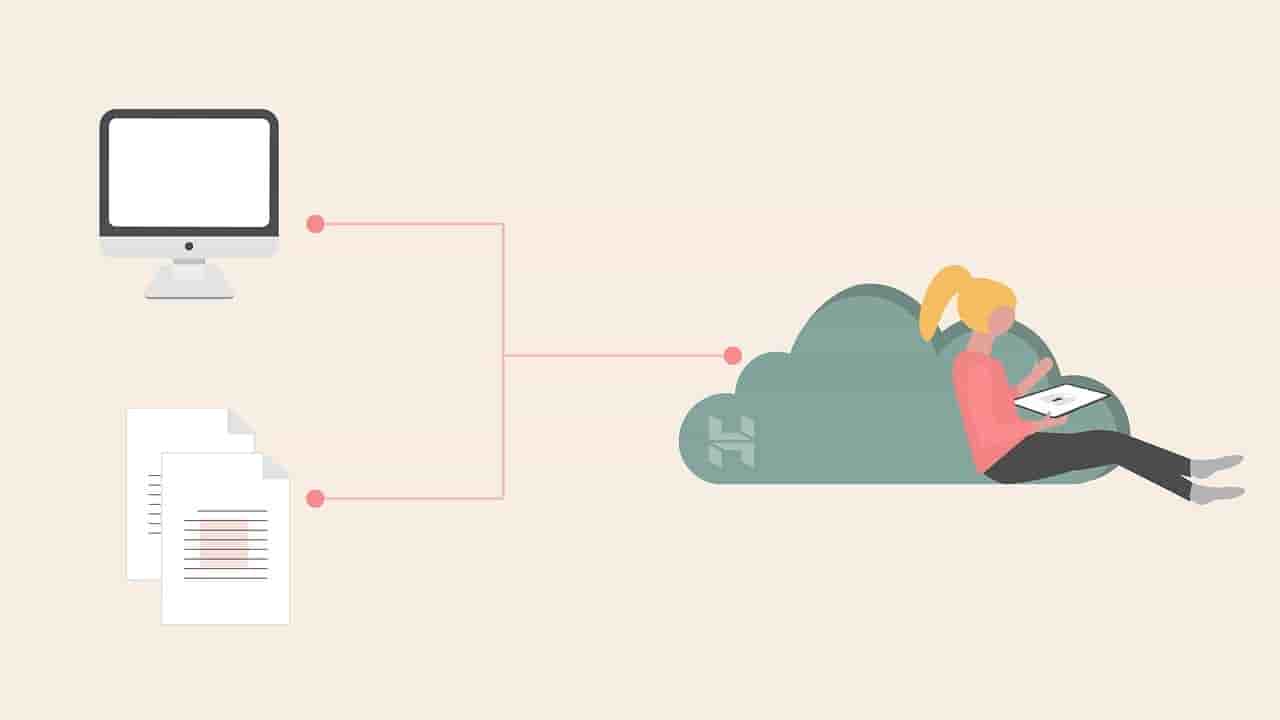Choosing the right web hosting provider is like finding a new home for your website.
Just like in real life, where the location, security, and amenities of your home matter, the same principles apply when selecting a web hosting service.
The web host you choose can significantly impact your website’s performance, affecting everything from loading speeds to security.
With that being said, not all web hosting services are created equal.
The quality of the service can vary significantly from one provider to another, making the choice of where to host your website one of the most critical decisions you’ll make.
So, let’s explore how to make this crucial decision with confidence, ensuring your website has the best possible home on the internet.
11 Key Factors To Consider When Choosing A Web Hosting Provider
Use these 11 points as your checklist to evaluate a hosting provider:
- Determine Which Kind of Web Host You Need
- Choose the Right Web Hosting Package
- Read Reviews of Web Hosting Companies
- Evaluate The Speed And Performance Of The Hosting Provider
- Make sure There’s Enough Bandwidth and Storage
- Don’t Just Choose A Host Based On Price
- Read The Terms Of Service
- Test the Web Host’s Customer Support
- Know the Backup Plan Of The Hosting Provider
- Ask About the Security Features
- Avoid New Web Hosting Companies Without A Proven Track Record
Still confused?
No worries!
We will discuss each of these aspects in more detail.
What is Web Hosting?
Web hosting is a lot like renting space on a computer that’s always turned on, so your website can be on the internet.
Imagine your website as a store. Web hosting gives your store a place to live on the Internet.
This space on a computer is called a server, and it’s where all the stuff that makes up your website lives, so people can visit it anytime, from anywhere.
Now how exactly does this work?
When someone types your website’s address into their browser, the internet connects to the server holding your website’s files.
Then, it sends those files back to the user’s device. This lets them see your website.
The server is run by a web hosting company. This company makes sure your website is reachable 24/7.
Without web hosting, your site can’t be seen online.
Why is Choosing the Right Web Hosting Service Important?
The web host you choose affects several important areas: website speed, security, user experience, and even your site’s visibility on search engines.
Let’s look at why each of these factors matters.
Website Speed
Think of when you visit a website and it loads slowly. You likely get frustrated and leave. Your website’s speed is vital for keeping visitors happy.
A fast-loading site makes users more likely to stay, browse, and even make a purchase.
According to Portent, your e-commerce conversion rate decreases by an average of 0.3% for every additional second it takes for your website to load.
Now when we talk about fast loading times, we’re talking less than 2 seconds or so.
Anything over 5 seconds is considered pretty slow.
The right web hosting service ensures your website loads quickly by providing sufficient resources and efficient server configurations.
Security
Your website’s security protects your content and your visitors’ information.
A good web hosting service offers strong security measures like firewalls, regular malware scans, and the option for SSL certificates to keep data safe.
This not only protects your site from attacks but also builds trust with your visitors, showing them their safety is taken seriously.
Cybercrime is a growing concern worldwide, with the cost of cybercrime projected to reach $10.5 trillion by 2025.
In 2023, it is estimated that there will be 33 billion account breaches, which equates to 2,328 attacks per day.
Additionally, there is an average of 8,000,000 hacker attacks per year, with an attack occurring every 39 seconds.
These statistics underscore the increasing prevalence and cost of cybercrime.
User Experience
User experience encompasses how visitors feel when they navigate your site. It includes speed and security but also reliability.
Your site needs to be up and accessible when your audience wants to visit.
High uptime indicates that a web hosting company’s servers are operational, which in turn ensures that any website hosted with them remains operational.
A high uptime percentage, such as 99.9%, is an indicator of a hosting company’s dedication to providing a reliable and consistent online presence for its customers.
To calculate uptime, the formula is (total time – downtime / Total Time) * 100.
For example, if a website is available for 24 hours a day, 7 days a week, the website’s uptime is 24/7, or 100%.
The importance of website uptime cannot be overstated, as downtime can result in lost sales, decreased website traffic, and a damaged reputation.
Reliable web hosting ensures your site is available around the clock, minimizing downtime and preventing potential customers from bouncing to competitors.
SEO Rankings
Search engines, like Google, want to send users to websites that are fast, secure, and reliable.
If your site takes too long to load, isn’t secure, or is often down, search engines will rank it lower.
This makes it harder for people to find your site. A quality web hosting service can boost your SEO efforts, helping your site rank higher and attract more visitors.
68% of online experiences begin with a search engine, making optimizing content for search engines essential for businesses to reach their target audiences.
Another interesting stat is that position #1 in Google enjoys a 34.36% CTR, underscoring the importance of getting to the top of search results.
How to Choose The Right Web Hosting Provider
Let’s look at how to figure out which kind of web host you need by exploring different hosting types and their best uses.
1. Determine Which Kind of Web Host You Need
Your website’s needs will guide you to the type of hosting that’s a perfect fit.
Here’s a breakdown:
Shared Hosting
Shared hosting is like living in an apartment building. Your website shares a server with other websites.
It’s budget-friendly, making it great for small blogs, portfolios, or start-ups just stepping into the online world.
Ahared hosting is the most commonly used type of hosting for small businesses, and it is the most affordable hosting solution, with shared hosting rates typically ranging from just $2 to $9 for a monthly plan.
Additionally, shared hosting allows for multiple domains and offers low maintenance, providing security for websites.
The global web hosting services market size was valued at USD 77.78 billion in 2022, and the shared hosting segment dominated the market with a share of 35.3% in 2022.
The downsides? Here are some of the most common drawbacks of Shared Hosting:
Limited Resources
In shared hosting, your website shares server resources such as CPU, memory, and storage space with other sites.
If your site starts to attract more visitors or requires more data storage, you might hit these resource limits.
This can slow down your website or, in extreme cases, cause it to go offline temporarily.
Performance Issues
Your site’s performance can be affected by the “noisy neighbor” effect.
If another website on the same server gets a surge in traffic or has resource-heavy operations, it can consume a disproportionate share of the server’s resources.
This can lead to slower loading times for your site, which can frustrate visitors and harm your site’s SEO ranking.
Security Concerns
While reputable web hosts implement robust security measures, the shared nature of the hosting environment presents inherent risks.
If one website on the server is compromised, there’s a potential threat that malware or malicious activity could impact other sites on the same server, including yours.
Less Control
Shared hosting provides limited access to server settings and configurations.
This means you have less control over aspects like installing custom software or detailed server tuning.
For websites with specific technical requirements, this can be a significant limitation.
Scalability Issues
As your website grows, you may find that shared hosting no longer meets your needs in terms of resources and performance.
While upgrading to a more robust hosting solution is always an option, the transition can involve complexities and potential downtime.
IP Reputation
On a shared server, you also share an IP address with other websites.
If one of these sites engages in spammy or malicious behavior, it could get the shared IP address blacklisted.
This can affect your website’s email deliverability and reputation, even if your site is completely legitimate.
Virtual Private Server (VPS) Hosting
VPS hosting is the next step up. It’s like owning a condo. You still share a building (server) with others, but you have your own space with more resources.
Virtual Private Server (VPS) hosting operates on a technology that divides a single physical server into multiple virtual servers.
Each virtual server functions independently from the others, almost as if it were a separate physical machine.
This setup offers several significant benefits and is particularly suited for websites and businesses that have specific needs exceeding the capabilities of shared hosting.
VPS hosting provides dedicated resources to each client, meaning your website has its own allocation of memory, CPU, and disk space.
This ensures that your site’s performance isn’t affected by the demands of other websites on the same server.
With more resources at its disposal, your website can handle higher traffic volumes and more complex processing without slowing down.
Because your website is isolated from others on the same physical server, the actions of another site have a much lower chance of affecting yours.
This segregation helps protect your website from being compromised due to vulnerabilities in another site’s code.
Moreover, you can implement custom firewalls and security measures tailored to your specific needs, enhancing your website’s security posture.
While VPS hosting is more expensive than shared hosting, it’s significantly more affordable than renting an entire physical server (dedicated hosting).
For many businesses and websites, VPS strikes the perfect balance between cost, performance, and control, providing a robust hosting solution without the full expense of a dedicated server.
This is ideal for medium-sized businesses or websites that have outgrown shared hosting but don’t need a whole server to themselves.
Dedicated Hosting
Dedicated hosting means you get the whole house – a server all to yourself.
Since your website is the sole tenant on a server, you’re insulated from the vulnerabilities that might affect websites on shared or even VPS hosting.
This is perfect for large, resource-intensive websites, like big e-commerce sites, that need lots of power and security.
It’s more expensive, but you have total control and don’t have to worry about other websites affecting yours.
Dedicated hosting hands you the keys to your server kingdom.
You have full root and admin access, allowing you to configure the server environment to meet your exact requirements.
Whether it’s installing specialized software, tweaking server settings for optimal performance, or adjusting security protocols, you have the freedom to make your site function exactly how you want it to.
Cloud Hosting
Cloud hosting is like having a network of connected condos. Your website uses resources from multiple servers, giving it more flexibility and scalability.
If your site gets a traffic spike, cloud hosting can handle it by using more resources from the network.
Similarly, in quieter periods, resources can be scaled back to minimize costs.
This is great for websites with fluctuating traffic.
Cloud hosting can offer superior performance due to its distributed nature.
The workload is spread across multiple servers, reducing the strain on any single server and improving website loading times.
Additionally, many cloud hosting providers implement advanced technologies such as caching and content delivery networks (CDNs) to further enhance performance and user experience.
With cloud hosting, you typically pay for the resources you use, making it a cost-effective solution for many businesses.
Unlike traditional hosting, where you might pay for a fixed amount of storage and bandwidth regardless of usage, cloud hosting allows for more efficient resource management.
This can be particularly beneficial for startups and businesses with varying online activity levels.
Managed WordPress Hosting
Managed WordPress hosting is a specialized service for WordPress sites.
As of 2024, around 810 million websites use WordPress, which represents around 43% of all websites on the internet.
WordPress dominates the CMS market with a 62.8% share, making it the go-to content management system for many websites globally.
In WordPress hosting, the hosting company manages technical aspects, like security, backups, and updates.
This is fantastic for those who want to focus on content and leave the technical stuff to someone else.
Managed WordPress hosting environments are finely tuned to match the specific requirements of WordPress.
This specialized optimization ensures that WordPress sites load quickly and perform well, even under heavy traffic.
Features like built-in caching and CDN integration are common, reducing the need for third-party plugins and further enhancing speed and user experience.
Security in managed WordPress hosting is robust, with measures specifically designed to protect WordPress sites.
This includes regular scanning for malware and vulnerabilities, proactive monitoring to block threats, and, in many cases, free SSL certificates to secure data transferred between your site and your visitors.
If a site does get hacked, the hosting provider often assists in cleaning the site and restoring it to a safe state.
While managed WordPress hosting is great for non-technical users, it also offers tools and features that developers appreciate, such as staging environments for testing new features or designs without affecting the live site.
Access to version control, command-line interfaces, and deployment tools can also be available, making it easier to develop and manage WordPress sites.
Another thing to consider with Managed WordPress Hosting is backups.
Data loss can be catastrophic, but with managed WordPress hosting, your site is regularly backed up—often daily.
These backups are stored securely and can be easily restored, providing peace of mind and safeguarding your content against technical glitches, user errors, or malicious attacks.
Which Type Of Hosting Is Best For You?
Each type of hosting serves different needs. Think about your website’s size, budget, and technical requirements.
Do you need a simple, cost-effective solution, or do you have the resources for a dedicated server? Maybe you’re looking for something that can grow with your site.
Choose the hosting that matches your current needs but also considers future growth.
2. Choose the Right Web Hosting Package
Let’s walk through how to balance your website’s performance needs with your financial constraints.
Understand Your Site’s Needs
First off, think about what your website needs to do. A small blog has different needs than a bustling online store.
If your site is heavy on visuals or expects a lot of traffic, you’ll need more resources.
Start by assessing the size of your website, expected traffic, and any special software you might need.
Evaluate Performance Requirements
Performance is key to keeping visitors happy. If your site loads slowly, people might leave before seeing what you offer.
Consider a package that offers enough RAM, CPU power, and disk space to keep your site running smoothly.
Remember, better performance often comes with a higher price tag.
Budget Wisely
Now, let’s briefly talk money. Everyone has a budget, and it’s important to stick to it. However, remember the saying, “You get what you pay for.”
Investing a bit more in a good hosting package can save you headaches down the line.
Look for a balance between cost and features, keeping future growth in mind.
We’ll cover the different costs associated with web hosting a bit later on.
Consider Scalability
Your website today might not be your website tomorrow. It could grow and attract more visitors.
Choose a hosting package that can grow with you.
Many providers offer easy upgrades to higher plans or additional resources without forcing you to move your site.
3. Read Reviews of Web Hosting Companies
Reading customer reviews is another great way to gauge the overall performance of a web hosting company.
They’re your roadmap to understanding what journey you’re signing up for with each web host.
Customer Feedback
Think of customer reviews as snapshots of real-life experiences. They give you a glimpse of what to expect.
Happy customers often share how the web host supported their site’s growth, while frustrated users might reveal issues with downtime or support.
This feedback is invaluable because it comes from people just like you, who have no reason to sugarcoat their experiences.
Expert Reviews
Expert reviews are like having a knowledgeable tour guide. These are written by people who understand the ins and outs of web hosting.
They can break down technical jargon into plain English and compare features across different providers.
Look for reviews that go into detail about performance, support, and value for money.
The best expert reviews also update their findings over time, reflecting any changes in service quality.
Balancing Views
It’s important to balance what you learn from both customer and expert reviews.
While customers offer the raw truth of day-to-day use, experts provide a broader perspective on how a service stacks up in the industry.
If both sources agree, you’re likely onto a winner.
Red Flags and Praise
Pay attention to recurring themes in reviews. Multiple reports of downtime, poor customer service, or billing issues are red flags.
Conversely, consistent praise in areas like reliability, support, and user-friendliness signals a web host that’s doing things right.
The Latest Is the Greatest
Make sure you’re reading recent reviews. A web hosting company might have upped their game or slipped in quality.
The digital world changes fast, and last year’s hero can be this year’s zero.
4. Evaluate The Speed And Performance Of The Hosting Provider
As we mentioned earlier, the speed and performance of your website can make or break its success.
Every second counts, as visitors tend to abandon websites that take too long to load.
Here’s why load time is crucial and how you can evaluate a web host’s performance.
The Need for Speed
Your website’s load time directly affects user experience, engagement, and even search engine rankings.
Websites that load quickly keep visitors happy, encouraging them to stay longer and explore more.
Google also considers site speed in its ranking algorithm, meaning faster websites have a better chance of appearing higher in search results.
In essence, speed is not just a convenience but a critical component of your site’s online presence.
Evaluating Performance
To gauge a web hosting provider’s performance, start by checking their uptime guarantee.
Uptime, the measure of how often a website is accessible, should ideally be 99.9% or higher.
Next, look for reviews or benchmarks that detail the host’s average load times.
Many review sites conduct speed tests to compare hosting providers, giving you a clear picture of their performance.
You can also ask the hosting provider about their server technology.
Look for those that use SSD (solid-state drives) over traditional HDDs (hard disk drives), as SSDs offer faster data access times.
Additionally, inquire about their network infrastructure and whether they offer Content Delivery Network (CDN) services.
CDNs distribute your content across multiple servers worldwide, reducing the distance data travels to reach your visitors and, in turn, speeding up your site.
Finally, consider conducting your own tests.
Many web hosts offer trial periods or money-back guarantees, allowing you to test their service firsthand.
Use tools like Google PageSpeed Insights or GTmetrix to measure your website’s performance on different hosts and decide which provider meets your speed requirements.
4. Make Sure There’s Enough Bandwidth and Storage
Choosing the right amount of bandwidth and storage for your website is like packing for a vacation.
You need to make sure you have enough space for all your stuff and a plan for getting where you’re going without any hiccups.
Here’s how to ensure you have what you need.
Bandwidth
Bandwidth is basically how much data can travel to and from your website in a certain amount of time.
Imagine it as a highway; the more lanes (bandwidth) you have, the more traffic (data) you can handle at once.
If you’re expecting a lot of visitors or your site is heavy on images and videos, you’ll need more lanes.
A site with less traffic and fewer data-intensive elements can make do with fewer lanes.
Storage
Storage, on the other hand, is all about how much space you have for your website’s files, images, videos, and emails.
Think of it as your suitcase. A bigger suitcase (more storage) means you can pack more clothes (website files).
If your website is going to be large or you plan to add a lot of content over time, you’ll need a bigger suitcase.
Assessing Your Needs
To figure out how much bandwidth and storage you need, start by looking at your current website or what you plan to put on it.
How many visitors are you expecting? Do you have a lot of high-quality images or videos? Will you be adding content regularly?
These factors will help you determine your requirements.
Plan for Growth
Your website isn’t static. It’s going to grow and change.
So, while you might not need a ton of bandwidth or storage now, it’s wise to choose a hosting package that allows for growth.
Some hosting providers offer easy upgrades to your plan, so you can add more bandwidth and storage as your site expands.
5. Don’t Just Choose A Host Based On Price
When it comes to picking a web hosting company, going for the cheapest option can be tempting.
After all, who doesn’t like to save money?
However, as mentioned earlier, when we talk about web hosting, the saying “you get what you pay for” really does apply.
The True Cost of Going Cheap
Opting for the least expensive web hosting might seem like a good deal at first, but it can end up costing you more in the long run.
Cheap hosting often means shared resources, which can lead to slower website speeds and more downtime.
This isn’t just a minor inconvenience; it can significantly impact your visitors’ experience and your site’s reputation.
Features and Support
Beyond the basics, cheaper hosting plans often skimp on important features like security, backups, and customer support.
Imagine running into a problem and not having 24/7 support to help you fix it, or worse, losing data because your hosting service doesn’t offer regular backups.
These are the kinds of risks you take with bargain-basement prices.
The Price of Performance
Your website’s performance is crucial, not just for user experience but also for search engine rankings.
Slow loading times can frustrate visitors and make them leave your site, potentially losing you business and lowering your SEO ranking.
Cheaper hosting options often can’t provide the speed and reliability that a slightly more expensive, quality host can.
Scalability
As your website grows, you’ll need more resources. The cheapest hosting plans are often rigid, offering little room for growth.
Upgrading to a better plan or migrating your site to a new host can be a hassle and interrupt your service.
Investing in a slightly more expensive host that offers scalability can save you a lot of trouble as your needs evolve.
6. Read The Terms Of Service
Jumping into a web hosting agreement without reading the terms of service is like signing any contract without reading the fine print.
It might seem boring, but it’s essential.
The terms of service outline what you can expect from your web hosting company and what they expect from you.
Here are some key details you should look out for before making your decision.
Usage Policies
Web hosting companies often have rules about what you can and can’t do on their servers.
This might include restrictions on the types of content you can host or limitations on the software you can install.
Knowing these rules can help you avoid any surprises down the road.
Bandwidth and Storage Limits
Even if a plan advertises “unlimited” bandwidth or storage, the terms of service might tell a different story.
Look for any mentions of data caps or “fair use” policies that could affect your website’s operation if you exceed a certain amount of resources.
These restrictions can manifest as soft caps on usage, where exceeding a certain, often unspecified, level of resource use leads to throttled performance or additional charges.
Renewal Rates
Introductory prices are common in the web hosting world, but the renewal rate is what you’ll pay in the long term.
Once the introductory period ends, the renewal rate will typically increase, sometimes significantly.
Many web hosting companies offer introductory prices that are much lower than their standard renewal rates.
For example, Bluehost’s renewal rates are more than double the introductory prices.
Hostinger also clearly outlines the renewal rates for their plans.
This pricing strategy is used to attract new customers, offset the costs of acquiring them, and invest in the quality of service provided.
Check the terms of service to find out how much the cost will increase when it’s time to renew your plan.
This can help you budget more effectively for the future.
To avoid unexpected price increases upon renewal, it’s advisable to lock in a long-term contract.
This can help you secure a lower rate for a more extended period.
However, it’s essential to understand that you’ll need to pay the full amount upfront when signing up for a long-term contract.
Cancellation Policy
Understanding the cancellation policy is crucial.
Some web hosting companies offer a money-back guarantee for a certain period, while others might charge a fee if you decide to switch providers before your term is up.
Knowing how to cancel your service and what it will cost you is an important part of managing your web hosting effectively.
Uptime Guarantee
Uptime is critical for any website.
For example, a survey conducted by ITIC Corp revealed that for 98% of organizations, a single hour of downtime costs over $100,000, including lost revenue, productivity, recovery costs, and intangible factors like customer dissatisfaction and brand damage.
The average website is down for 3 hours per month, which equates to over 3 hours of downtime in a month.
Prolonged or frequent downtimes can also negatively impact a website’s SEO performance, as search engines favor sites that provide a good user experience and are accessible.
Most web hosting companies will offer an uptime guarantee, which promises that your site will be online a certain percentage of the time.
Web hosting companies often offer uptime guarantees, with many boasting 99.9% uptime or higher.
However, it is essential to note that these guarantees may not always be met in real-world user experience.
Aiming for 99.99% uptime in real-world user experience is ideal, as it provides a stable platform for companies and individuals looking for the best hosting stability available.
Check what compensation or refunds they offer if they fail to meet this guarantee.
Backup and Data Loss
See what the company’s policies are on backups and data loss.
Some hosts take regular backups of your site, which can be a lifesaver in case of data loss.
However, they might not accept liability for lost data, so knowing where you stand is important.
7. Test the Web Host’s Customer Support
Good customer support from your web hosting company is like having a reliable mechanic on speed dial.
You hope you never need them, but when you do, their speed, knowledge, and helpfulness can make all the difference.
Here’s why testing the customer support of a web hosting company is crucial before you commit.
Quick Help Can Save Your Day
Your website is key to your online presence. If it goes down or you face technical issues, every minute can cost you visitors or sales.
That’s where responsive and effective customer support comes in.
They’re your first call for help, working to get you back on track as quickly as possible.
How to Test Customer Support
Before choosing a web host, give their customer support a test run.
Send an email with a few questions or use their live chat if available.
Note how long it takes to get a response and how helpful the answers are.
This test can give you a good idea of what to expect when you really need assistance.
Look for 24/7 Support
The internet never sleeps, and neither should your web host’s support team.
Look for services that offer 24/7 support, ensuring someone is always available to help, no matter when you encounter a problem.
Variety of Support Channels
A good web hosting company should offer multiple ways to get in touch, including phone, email, live chat, and maybe even social media.
This gives you the flexibility to choose the most convenient option for you, whether you need a quick fix or have a complex issue that requires more detailed communication.
Knowledgeable and Friendly Staff
The quality of support is not just about speed; it’s also about the accuracy and helpfulness of the information you receive.
Staff should not only be quick to respond but also knowledgeable enough to offer effective solutions and be friendly throughout the process.
8. Know the Backup Plan Of The Hosting Provider
Understanding your web host’s approach to backups is critical for your website’s security and continuity.
Regular Backups Are Key
Your web host should regularly back up your website data. This means creating copies of all your site’s files and databases at frequent intervals.
Whether it’s daily, weekly, or at another regular interval, these backups ensure that a recent version of your site can always be restored.
It’s like taking snapshots of your website, so you have something to fall back on.
Easy Restoration
Knowing there are backups is one thing; being able to restore them easily is another.
The right web host will not only back up your data but also make it straightforward for you to restore it if the need arises.
This could mean offering a simple, one-click restoration process or providing dedicated support to help you recover your site quickly.
Off-Site Storage
The best backup plans involve storing copies of your site’s data off-site, not just on the same server.
This means that even if the server itself experiences issues, like physical damage or a security breach, your data remains safe in a different location.
Backup Policies
Finally, be clear on the host’s backup policies.
This includes how long backup copies are stored before being overwritten and any limitations on the size of the backups.
Some hosts may also offer more comprehensive backup solutions for an additional fee, which could be worth considering for extra peace of mind.
9. Ask About the Security Features of The Web Host
When you’re putting your website out there in the big wide world of the internet, you want to make sure it’s as secure as a fortress.
The web hosting company you choose plays a big part in this. Their security features are the guards at the gate, and the moat around your castle.
Here’s what you should be looking for to keep your website safe and sound.
Firewalls and Malware Scans
A good web hosting company will have strong firewalls in place to protect your site from malicious attacks.
Think of firewalls as the castle walls that keep invaders out.
A firewall acts as a security guard for your network, monitoring and controlling incoming and outgoing network traffic based on predetermined security rules.
Think of it as a barrier that stands between a trusted internal network and untrusted external networks, such as the internet.
It allows or blocks data packets based on a set of security rules, thereby protecting the network from unauthorized access and various types of cyberattacks.
Firewalls can be hardware, software, or a combination of both, designed to prevent malicious software and hackers from accessing your data and causing harm.
Along with that, regular malware scans are like sentinels, constantly on the lookout for any threats that might harm your site or steal sensitive data.
This process uses specialized software to detect, isolate, and sometimes remove threats like viruses, worms, spyware, and ransomware.
SSL Certificates
SSL certificates encrypt data that’s sent between your site and your visitors.
Have you ever visited a website and seen the green padlock icon at the top left of your URL bar?
Well, that’s an SSL certificate and if you visit a website that doesn’t have this, chances are that website is not reputable and you should never input any personal information on that website.
Having an SSL certificate is especially important if you’re handling sensitive information like credit card details or personal info.
According to a survey conducted by GlobalSign, up to 85% of online shoppers avoid unsecured websites without SSL certificates.
Furthermore, search engines prioritize secure websites in their rankings, giving preference to sites with SSL certificates, which can improve a site’s SEO performance.
DDoS Protection
DDoS attacks flood your site with so much traffic it can’t cope, causing it to crash.
DDoS protection is like having a drawbridge to control the flow of visitors, so only the legitimate ones get through.
How does this work?
DDoS protection works by identifying and filtering out malicious traffic before it reaches the target, using a combination of detection, diversion, and mitigation techniques to ensure the continuity and availability of online services even under attack.
This protection is crucial for maintaining the reliability and trustworthiness of internet infrastructure and services.
Secure Data Centers
Where your web host’s servers are physically located can also impact your site’s security.
Secure data centers have measures in place to protect the servers from physical theft and natural disasters.
This includes locking server racks, encrypting data drives, installing security cameras and alarms, implementing access control policies, and training staff on hardware security best practices.
In addition to these measures, data centers must also be protected from fire, flood, earthquake, and tornado.
User Access Controls
Being able to control who can access what on your website is crucial.
Good web hosting companies give you the tools to manage user permissions, ensuring that only the right people can make changes to your site.
For example, an administrator role may have full access to all aspects of your site, while an editor role may have limited access to content creation and editing, but not to site settings or products.
This is particularly important for e-commerce websites, where managing user roles and permissions can significantly improve security, efficiency, and collaboration.
10. Avoid New Web Hosting Companies Without A Proven Track Record
When it comes to web hosting, choosing a company that’s too new, one that hasn’t proven it can handle growth, might not be the best choice.
Here’s why.
Growing Pains
New web hosting companies might offer attractive deals to draw you in, but they may not have the infrastructure or experience to handle rapid growth.
This can lead to “growing pains” where service quality drops as they scramble to scale up resources to meet demand.
Reliability Issues
With experience comes reliability.
Established web hosting companies have weathered storms and learned from them, ensuring they can provide consistent service.
Newer companies, while enthusiastic, might not yet have the systems in place to guarantee uptime, especially during unexpected traffic surges or technical difficulties.
Support and Resources
An experienced web hosting provider has a depth of knowledge and resources, including a robust support team ready to help you with any issues.
Newer companies might still be building their teams and processes, which can lead to longer response times and less effective support when you need it most.
Future Uncertainty
The future of a very new web hosting company can be uncertain.
Without a track record, it’s hard to know if they will stand the test of time or struggle to keep their doors open.
Investing your website’s future in such a company carries the risk of needing to migrate to a different host if things don’t work out, which can be a hassle.
Best Web Hosting Companies
Here’s a brief overview of some popular hosting providers and what makes them shine.
HostGator
HostGator is known for its wide range of hosting options, catering to beginners and seasoned webmasters alike.
Standout features include a user-friendly control panel, a 99.9% uptime guarantee, and around-the-clock support.
They also offer a 45-day money-back guarantee, giving you plenty of time to test their service.
DreamHost
DreamHost excels in offering great value with its no-nonsense hosting plans.
They stand out for their commitment to privacy and security, offering free SSL certificates and domain privacy with every plan.
Plus, they’re one of the few providers recommended by WordPress.org, making them a great choice for WordPress users.
InMotion Hosting
InMotion Hosting is praised for its reliable performance and excellent customer support.
They offer a range of hosting services, including shared, VPS, and dedicated servers, all powered by SSD storage for faster website loading times.
Their 90-day money-back guarantee is one of the most generous in the industry.
A2 Hosting
A2 Hosting is known for its speed, utilizing turbo servers that can load pages up to 20 times faster than standard servers.
They also offer an anytime money-back guarantee, allowing you to get a refund if you’re not satisfied with their service, no matter how long you’ve been with them.
WPEngine
WPEngine is a managed WordPress hosting giant, offering specialized hosting that’s optimized for WordPress websites.
Standout features include daily backups, threat detection and blocking, and free access to premium WordPress themes.
It’s a bit pricier but worth it for WordPress users looking for top-notch performance and security.
Bluehost
Bluehost is another provider recommended by WordPress.org, known for its excellent customer service and user-friendly interface.
They offer a range of hosting options, including shared, VPS, and dedicated hosting.
Their one-click WordPress installation makes it easy for beginners to get started.
GoDaddy
GoDaddy is a giant in the hosting and domain registration world, offering a vast array of web services.
Their hosting plans are flexible, with 24/7 security monitoring and DDoS protection.
They also provide easy-to-use website-building tools for those looking to build their first site.
Conclusion
Choosing the right web hosting provider is a foundational step in launching and maintaining a successful website.
It’s not a decision to be taken lightly, as the right host can propel your site to success, while the wrong choice can hinder its growth and accessibility.
Here are the key points to remember:
- Understand Your Needs: Assess the specific requirements of your website, including the type of content you’ll host, expected traffic volumes, and any special software needs.
- Performance Matters: A fast-loading website enhances user experience and SEO rankings. Evaluate potential hosts on their performance, especially uptime and load times.
- Security is Paramount: Look for hosts that offer robust security measures, including firewalls, malware scanning, and SSL certificates, to protect your site and visitors.
- Scalability: Choose a hosting provider that offers room to grow. Your host should allow you to easily upgrade your plan as your website expands.
- Support When You Need It: Accessible and knowledgeable customer support can be invaluable. Test the responsiveness and helpfulness of a host’s support team before committing.
- Read the Fine Print: Be aware of the terms of service, especially regarding bandwidth and storage limits, renewal rates, and cancellation policies.
Each website has unique needs, and there’s a web hosting provider out there that’s the perfect fit for your specific situation.
Take the time to carefully consider your options, weigh the pros and cons, and remember that choosing a web hosting provider is not just about price—it’s about finding a reliable partner for your online journey.
FAQ’s
What makes a good web hosting service?
A good web hosting service offers reliability, speed, and security for your website. It should guarantee high uptime, ensuring your site is always accessible to visitors.
Speed is crucial; the hosting should enable your website to load quickly, improving user experience and SEO rankings.
Security measures, including SSL certificates, firewalls, and regular backups, are essential to protect your site and visitors’ data.
Additionally, responsive and knowledgeable customer support, scalable resources to grow with your website, and transparent pricing are key indicators of a good web hosting service.
How do I choose a hosting environment?
Choosing a hosting environment depends on your website’s specific needs, including its size, traffic, and technical requirements.
Shared hosting is suitable for small to medium sites with moderate traffic. VPS hosting offers more control and resources for growing sites.
Dedicated hosting provides maximum performance and security for large, high-traffic sites. Cloud hosting offers flexibility and scalability for websites with fluctuating traffic.
Can I Migrate My Current Web Host to a New One?
Yes, you can migrate your current web host to a new one.
Many hosting providers offer migration services, either for free or a fee, to help you transfer your website data, databases, and configurations smoothly.
The process involves backing up your website from the current host, transferring the files to the new host, and configuring your domain name settings to point to the new server.
It’s important to ensure minimal downtime during the migration process.
What Is The Most Common Type Of Web Hosting?
The most common type of web hosting is shared hosting, where multiple websites are hosted on a single server, sharing resources like bandwidth and storage.
It’s popular due to its affordability and simplicity, making it an excellent choice for small businesses, bloggers, and beginners looking to start their online presence without a significant investment.
Can I Host A Website For Free?
Yes, it is possible to host a website for free using platforms that offer free hosting services.
However, free hosting usually comes with limitations such as reduced bandwidth, storage, and lack of custom domain names.
Additionally, free hosts may display ads on your site.
While free hosting can be suitable for personal projects or testing, it’s generally not recommended for professional or business websites.