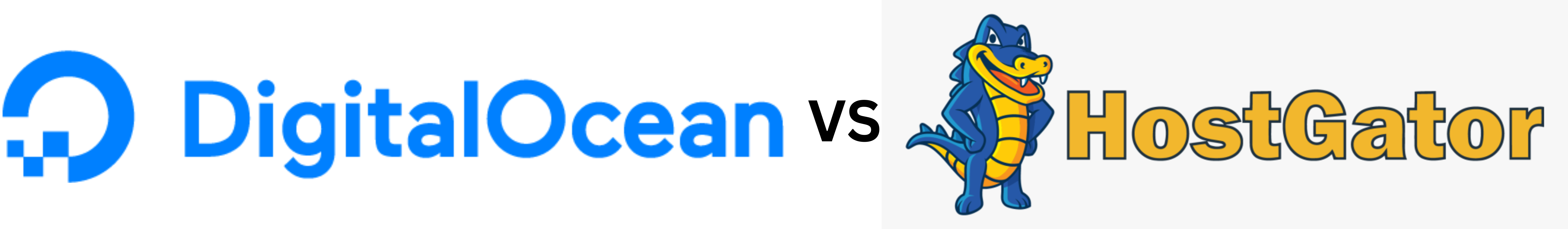Web hosting refers to storing your website’s content on someone else’s server. This allows anyone to view it on the web without downloading anything.
There are many different types of web hosting companies out there. Some provide essential features such as email accounts, while others offer unlimited storage space and bandwidth. The majority of hosting companies now offer free domains with their hosting plans.
The most important thing about web hosting is that it’s needed before your website becomes visible worldwide. If you want to ensure your site loads properly, you’ll need to host it somewhere.
Before you start designing your website, you’ll need to choose the type of web hosting you’re looking for. There are three main categories: shared hosting, VPS hosting, and dedicated hosting. Each category has pros and cons, so it’s best to research each option thoroughly before choosing one.
Small businesses should consider shared hosting because it typically costs less than $10 per month. However, it doesn’t include much in terms of customization options. For example, you won’t be able to install WordPress plugins or use custom themes.
VPS hosting provides more flexibility than shared hosting. With VPS hosting, you’ll be given complete control over your entire virtual machine. This includes having the freedom to set up any software you desire, including WordPress plugins and themes.
Dedicated hosting is ideal for large businesses and organizations if you don’t mind spending more money. Dedicated hosting gives you complete freedom to customize your website however you wish.
DigitalOcean Overview
Digital Ocean’s primary goal is to assist software engineers in building APIs or websites on a robust infrastructure. It was founded in 2011 and now provides high-quality cloud computing services to over 1 million software engineers and 150,000 business owners worldwide. In 2016, Digital Ocean became the fastest-growing public cloud provider in North America, according to Gartner Inc., and now offers a range of cloud computing services, including dedicated servers, VPS (virtual private server), and containers.
Their SSD drives allow them to deliver high-speed service without compromising on reliability. They also prioritize security and data privacy and have implemented cloud firewalls and complex ISO 27001 certifications. DigitalOcean also offers Kubernetes, which are managed Kubernetes clusters. These products provide a wide variety of hosted services, such as droplets, which are scalable virtual machines, and containers, which provide a docker containerized environment.
DigitalOcean Pros And Cons
Pros
DigitalOcean Spaces offers excellent documentation. So if you’re looking for information about how to do something, just look up “how to,” and you’ll find what you need.
If you are familiar with Digital Ocean, you probably know that their tutorials are among the best in the industry. They provide step-by-step instructions for setting up servers, installing software, configuring databases, etc.
Another great thing about DigitalOcean is that it’s very developer friendly. Their APIs are easy to understand and use, and you can easily integrate them into your applications. For example, you can use their API to upload files directly to your server or even download files stored on your server.
The pricing model is predictable. With DigitalOcean, you always pay the same price for the same amount of resources. There are no hidden fees, no surprise bills, and nothing unexpected.
You can predict exactly how much space you will need and calculate the plan’s exact cost.
Cons
With excellent features for less than $10 per month, DigitalOcean is one of the best cloud hosting providers available. However, it doesn’t come without cons, and here are some things to consider before signing up.
Lack Of Support Channels
DigitalOcean doesn’t include phone support or a live chat feature which can be annoying if you require urgent assistance, such as your website being down.
No Dedicated IP Addresses
You’ll receive an IP address from DigitalOcean, which isn’t dedicated to your account. In other words, if you run multiple sites, each site gets its own IP address. While this isn’t necessarily a problem, you’ll have to purchase additional IP addresses to host multiple domains.
Not Suitable For Beginners
DigitalOcean is more aimed at advanced users or developers. If you’re looking for a cheap hosting solution with a simple pricing structure and less technical jargon. The platform can be challenging to learn and understand, which can be a learning curve initially. You’re better off going with Hostgator on this one.
DigitalOcean Key Features
The company provides various products and services, including VPS, dedicated servers, cloud hosting, managed WordPress hosting, block storage, and 24/7 customer support. All of these services come together to form a comprehensive package that makes setting up a website easy and accessible to anyone.
Here are some additional features that DigitalOcean offers:
- Simple, secure registries for image files
- Ability to customize background images
- Easy to use beginner-friendly interface
- Cloud storage
- Easily collaborate projects with cloud technologies.
HostGator Overview
HostGator is a Houston-based web hosting provider established in 2002 by Brent Oxley. They provide shared hosting and sell cloud, virtual private server (VPS), reseller, dedicated, and managed WordPress hosting. They have been around since 2002, and today they are still owned by Endurance International Group.
They operate out of 3 locations; one in Houston, TX, another in Provo, UT, and the third in Charlotte, NC. They employ over 1000 people and have over 2.5 million domains hosted on their servers.
Most of their servers are located within North America, specifically in Provo, UT, and Houston, TX.
You can also opt to install Cloudflare, which routes your traffic through 23 different data centers across the globe. This helps protect you against DDoS attacks, distributed denial of service attacks, and other network issues that might occur.
HostGator Pros And Cons
Pros
Here are some Benefits when using HostGator:
- HostGator’s Hatchling Plan starts as little as $2.75 per month on a 36-month contract. This is one of the most affordable signup offers we’ve seen from a web host, and it comes with unlimited email accounts, a free SSL certificate, unmetered bandwidth, and free domain registration. You’ll also receive a free site migration if needed.
- The Hatchling Plan gives access to many otherwise unavailable features in most providers’ shared hosting categories. For example, you can install WordPress without needing root access. And because you don’t have root access, you won’t accidentally delete files or cause system problems.
- You’ll also get SSH access, FTP access, and cPanel access. These are some of the most popular control panels used by developers and bloggers. They make managing multiple domains much easier.
- If you want to start building your online presence, you’ll appreciate having your own dedicated IP address. Your IP address is what makes visitors think you’re unique. Dedicated IP addresses only come with the Business Plan.
- And finally, you’ll have a reliable network connection. Many people mistakenly believe that cheap hosting plans mean unreliable connections. Not true. Even though you might pay less, you’ll still enjoy fast speeds and high reliability.
Cons
While there are many benefits to using HostGator, there are cons that are worth mentioning:
- There’s no free trial for HostGator; however, there is a 45-day money-back guarantee. So if you decide before the 45-day grace period that you aren’t satisfied with them, you can cancel anytime.
- You must commit to at least a year and upfront payment to qualify for their hosting discounts.
- Site speed can also be an issue with this provider; sites hosted on Hostgator’s servers could often take as long as six seconds to load fully.
HostGator Key Features
HostGator is one of the most popular hosting providers. They offer many different plans for people looking to host their sites. Here are some of the main features provided by the company:
- Unmetered monthly bandwidth (this is still subject to a fair use policy).
- Free domain for the first service period if certain conditions are met.
- Unlimited storage on any hosting plan.
- Guaranteed 99% uptime.
- $500 Google Ad spend credit
Web Host Websites Vs. Website Builders
Web hosting services offer different kinds of packages depending on what you want out of your website. They can range from simple shared plans to fully managed dedicated servers and everything in between. You’ll find that most people choose one of these three options: Shared hosting, VPS hosting, and Dedicated hosting.
Shared hosting allows multiple websites to exist on the same server. This type of plan is often used by small businesses and bloggers who don’t require much bandwidth or storage. Because there’s less room for growth, shared hosting is the cheapest form of hosting.
VPS hosting is similar to shared hosting, offering better performance and security. A Virtual Private Server gives you more resources than shared hosting while maintaining a low monthly cost. In addition, VPS hosts allow you to install custom applications, such as WordPress sites.
Finally, dedicated hosting provides the best overall performance and reliability. With a dedicated server, you can control your site’s hardware and software thoroughly. You can customize the operating system to fit your needs and won’t face downtime due to server maintenance. If you decide to host your website on a dedicated server, you’ll likely pay more money per month because you’re purchasing a premium package. However, you’ll receive exceptional support and peace of mind.
Website builders are programs that let you build your own website without having any programming knowledge. These tools are great for beginners who want to build their own website but aren’t sure where to begin. Instead of learning code, you just select the features you want on your website and drag and drop them onto the screen. Then you simply add text, images, videos, and more. Once you’ve finished creating your website, you upload it to a web hosting provider like HostGator, Bluehost, GoDaddy, or Siteground.
DigitalOcean vs. HostGator website builder
Building a website with DigitalOcean is a thousand times more difficult than trying to make a website with HostGator. DigitalOcean currently doesn’t have a website builder, and you would need to know how to use CMS platforms or coding to use DigitalOcean effectively. We don’t necessarily blame DigitalOcean for not being the most straightforward platform, as this company is not aiming its services at beginners. DigitalOcean’s services are more targeted towards higher-end and more advanced users who already have developing skills.
Hostgator has its own website builder with any hosting plan you choose. If you are looking to get a website built quickly and don’t have any coding skills, then HostGator is the perfect solution for you. HostGator’s website builder is really easy to use and has a variety of templates available.
DigitalOcean vs. HostGator: DateCenters And Server Locations
Only two data centers operated by HostGator are in the United States: one is in Provo, Utah, and the other is in Houston, Texas, where the company is based. This is excellent news for U.S.-based customers because it gives them access to faster speeds. However, it may put some people off because there isn’t much choice.
DigitalOcean has many data centers around the world. This not only enables you to select the area that is closest to you but also one that best suits your requirements. For example, if you want to host sites for clients in different countries, you could pick a data center close to each client, which can help improve user loading times. In this regard, DigitalOcean is a more suitable solution.
DigitalOcean vs. HostGator features
Both web hosts have a ton (and I mean a TON) of features. With HostGator, there are features available for websites of all sizes. With DigitalOcean, if a feature exists, you must learn how to use it. And even then, it takes a lot of time and effort to determine what each feature does and how to best utilize it.
DigitalOcean provides tailored plans that are suitable for most people. For example, if you want a VPS to host WordPress sites, DigitalOcean has a plan just for that. If you want a VPS for gaming, DigitalOcean has a different plan just for that.
And even then, it takes some time and effort to figure things out. You might have to do some research to see if someone else has already figured it out.
The virtual servers used by DigitalOcean are known as droplets. A droplet is like a little server. They come preconfigured with software and add-ons. This makes it easier for beginners because they don’t have to worry about setting up everything themselves. But it also limits customization.
HostGator is a web hosting provider whose features are a little easier to understand. All their plans come with Free SSL certificates, a malware removal feature, unlimited storage & bandwidth, daily backups, and some SEO tools to help you optimize your website ranking.
DigitalOcean Vs. HostGator Security
When selecting a hosting provider, security is one of the most important factors. Choosing a hosting provider that gives you security benefits without additional fees is essential in preventing your website from being hacked. We want to help you make the best possible decision, preferably without additional costs.
HostGator uses several layers of defense against cyberattacks. You are protected from DDOS attacks, brute force, spam bots, and other malicious activity. This includes blocking IP addresses, throttling bandwidth, and providing multiple layers of firewalls.
DigitalOcean offers a similar level of protection. They protect you from DDoS attacks, botnets, and other types of attacks. In addition, they provide multi-layered redundancy to prevent downtime due to hardware failure.
Both companies use the latest generation of encryption technology, making it difficult for hackers to access sensitive information stored on your server.
DigitalOcean vs. HostGator customer support
Both companies have excellent tech support, but HostGator is far superior:
- The support team is highly responsive, always online, and ready to help customers.
- They respond quickly and provide accurate information.
- They have an extensive knowledge base and plenty of tutorials to guide customers through common issues.
- They have a FAQ section where customers can find answers to most questions.
- They have a live chat feature that allows customers to talk directly to a representative without waiting for someone else to answer.
We tested both companies’ customer support by trying to fix our site’s broken SSL certificate. HostGator’s support team fixed the problem immediately. This was impressive because Digital Ocean took several hours to acknowledge the issue. Eventually, DigitalOcean was also able to resolve the issue, but the response time wasn’t as impressive as that of HostGator.
In contrast, HostGator’s supporting representatives answered every question clearly and accurately. They even offered to send us the tutorial videos we needed to figure out how to do something ourselves.
HostGator’s customer support is excellent, and we recommend it over DigitalOcean. In general, both hosting companies offer good customer service. Still, the sheer number of support options and response time with HostGator compared to DigitalOcean gives HostGator the edge in this round.
Why Does Your Website Have To Be Fast?
If your site isn’t fast enough, users won’t be able to navigate through pages quickly. They’ll leave your site and go somewhere else. And when they’re not visiting your site, they’re not buying anything.
That means you need to invest serious time optimizing your site for speed. Fortunately, there are many free tools available online to help you out.
One of the most popular ones is Google PageSpeed Insights. This tool analyzes your web pages and provides recommendations for improving performance.
Another great option is GTMetrix. This tool offers detailed reports on your site’s load times and suggests ways to optimize them.
And finally, WebPageTest.org is another excellent resource. This tool allows you to test different aspects of your site’s performance, including loading speeds, usability, and security.
Once you’ve optimized your site for speed, you should use Pingdom’s free Online Performance Test to measure its performance. The results will give you a snapshot of your site’s current performance.
After you’ve measured your site’s performance, you can compare it against your target metrics (such as average response time) to determine whether you’re meeting those goals.
Now that you understand the significance of speed, let’s compare DigitalOcean and Hostgator in terms of website speed.
DigitalOcean vs. HostGator Website Speed
We wanted to see how dependable and fast the servers at DigitalOcean and Hostgator are. We compared the performance of both companies’ servers and found some interesting differences.
We ran our tests over three weeks. Both companies had similar server specifications, except for the memory size. While HostGator offers 32 GB of RAM, DigitalOcean provides 64 GB. This difference alone doesn’t explain why the latter outperformed the former. To find out what else affected the test results, we used Pingdom to measure the response times of the servers.
The results show that while HostGator’s servers perform well, they aren’t always online. For example, during peak hours, the average response time increased to 4.9 seconds. When it came to downtime, HostGator suffered from a few problems. During the entire testing period, the host experienced downtime twice, and one of those incidents lasted almost five days.
In contrast, DigitalOcean’s servers never went offline. Even though we measured longer response times during peak hours, the downtime remained consistently low. Over the three weeks, we didn’t experience any issues.
HostGator is a good option for small businesses that don’t require high availability. But if you’re looking for a reliable provider that offers excellent speeds and a stable network connection, DigitalOcean is definitely worth trying. DigitalOcean is about performance; if speed is your priority, then DigitalOcean is the answer.
HostGator vs. DigitalOcean Pricing Structure
The pricing structure is one of the most apparent differences between these hosting providers. Digital Ocean charges a flat rate for any plan, with no hidden fees or other charges. You can select the server size, bandwidth, and the number of instances you require, and DigitalOcean charges based on a pay-as-you-go basis with no long-term commitments. With Digital Ocean, you only pay for the resources you need, and this pricing model is a lot more transparent than what is offered is HostGator.
HostGator’s pricing model is more traditional if you are already familiar with hosting providers. They offer different packages at different price points. HostGator provides some discounts based on the amount of time you commit to them, which can save you money if you know in advance that you’ll be staying with them for a while (the longer commitment also guarantees that your site will be running when it goes down). HostGator will give you a greater monthly discount if you sign an annual contract with them rather than using their hosting services on a month-to-month basis. They also provide more packages at different price points than Digital Ocean.
Understanding the pricing of DigitalOcean can be challenging as there are many factors to consider, such as storage, RAM, Processing power, etc. However, because you only pay for the resources you use, choosing DigitalOcean over HostGator will ultimately result in you saving much more money in the long run. With HostGator, you may end up paying for a more expensive hosting plan that you may not even need.
HostGator vs. DigitalOcean: Which Platform Is More Popular?
HostGator blows DigitalOcean out of the water in terms of customer base. In fact, HostGator boasts over 10 million subscribers worldwide, while DigitalOcean comes nowhere close. Why does this matter? Because HostGator caters to beginners and casual users, while DigitalOcean targets experienced coders and developers.
DigitalOcean has such a small customer base compared to HostGator because DigitalOcean is geared toward professionals. And there are many reasons why DigitalOcean is a better choice for professional coders and developers. For starters, DigitalOcean offers managed VPS hosting packages, which means you don’t have to worry about managing servers. Instead, DigitalOcean handles everything for you, including backups, security patches, monitoring, and performance tuning.
DigitalOcean also provides SSD storage, meaning that data transfer speeds are much faster. Lastly, DigitalOcean offers unlimited bandwidth and disk space, making it easy to scale up and down as needed.
Ease of Use: Which Platform is easier to use?
While both offer simple interfaces, there are some significant differences in ease of use.
DigitalOcean is known for being extremely easy to work with. Their interface is clean and intuitive, and there are no menus or options that aren’t immediately apparent. If you’re looking for something specific, you’ll find it in just a few seconds.
On the flip side, HostGator is much less straightforward. Its interface is cluttered and confusing, and every option seems to be buried under layers of submenus. Even if you are aware of what you want, it may take some time to find it.
If you’re looking for simplicity, DigitalOcean might be the better option.
HostGator vs. DigitalOcean: Ease of Signup
HostGator has a straightforward and quick signup process. You don’t even need to provide payment information; all you have to do is enter your email address and choose a password. Then, it’s done. There is no account verification process, either.
Account activation is a breeze. Once you’ve signed up, log into your dashboard and create virtual servers. If you’re having trouble finding what you want, there’s also a handy search bar.
Its onboarding process is even faster. After signing up, you’ll receive a welcome email with helpful instructions on accessing your control panel. From there, you can manage everything from your domains to your emails.
Unfortunately, we can’t say much about DigitalOcean. We tried to sign up for one of our test accounts but couldn’t complete the process without being asked to verify our phone number. This took us almost three days to accomplish.
Signing up for a DigitalOcean server isn’t quite as smooth as HostGator’s. On average, it takes around 30 minutes to confirm your account. And once you finish the process, you still have to wait a few hours for your server to be active.
HostGator vs. DigitalOcean: Control panel and dashboard
DigitalOcean offers a free, easy-to-use cloud hosting environment where you can easily manage multiple domains and sites. Their control panel is called the DigitalOcean Control Panel, which provides access to essential features like SSH, MySQL databases, cron jobs, and much more. You can even use their API to automate backups and file transfers.
Hosting providers often offer different control panels for different types of customers, but most are very similar. HostGator, for example, has a standard cPanel interface, while Bluehost has a WordPress-specific one. However, there are differences in how each provider presents itself to its clients.
For instance, DigitalOcean includes a lot of information about what they do and don’t support in their documentation. On your screen’s left side, you’ll see sections like “Web Servers,” “Virtual Private Networks,” and “Cloud Storage.” These are all areas where DigitalOcean excels, and they’re listed under subheadings like “What we Support” and “How We Do Things.”
Another thing that sets DigitalOcean apart from others is its emphasis on security. In addition to having a solid reputation for protecting customer data, they also offer a free SSL certificate to protect your site against hackers. Other hosts might charge extra for this feature, but it’s included in the basic package.
The DigitalOcean control panel is also designed to make it easier for beginners to set up a website. All the major functions are located in one place, including FTP, DNS management, email accounts, and more. You can simply drag and drop items onto your desktop instead of navigating through a complex menu.
App Market
Hostgator now offers a one-stop shop for hosting, domain registration, and email accounts, plus it provides you with various applications and services. To make things easier for customers, Hostgator launched the MOJO Marketplace, which allows you to quickly find and install apps, plugins, themes, and other resources directly within the Hostgator dashboard.
The Marketplace includes everything from WordPress support to eCommerce solutions, file storage, backup software, and much more. Not only does it provide you with a wide range of options, but it also makes it easy to manage your resources. Simply sign into your Hostgator account, choose the app or plugin you want to use, and download it right to your server.
One-Click Installation
DigitalOcean uses a concept similar to HostGator, offering users a wide selection of pre-built apps and tools. They are called One-Click Apps, allowing you to quickly set up servers and deploy web apps without having to manually configure anything. For example, you can build a basic LAMP stack in just minutes. Once you’re done, you can simply launch your site from within the control panel.
Domain Registration
HostGator offers free domains with their hosting plans. You can also purchase a domain directly from HostGator and manage it yourself. However, there are some limitations to what you can do with a domain purchased through HostGator.
DigitalOcean is not a domain registry provider. Instead, it provides managed cloud infrastructure. You don’t have to worry about managing anything except your code. Your web host handles everything related to your domain, including DNS settings, email accounts, and security patches.
Staging
If you’re looking for a place to test your website before pushing it live, DigitalOcean offers a great solution. They provide an accessible environment where you can deploy your app without paying anything extra. You can even use it to run multiple sites simultaneously. There are no limits to how many apps you can install and how much disk space each app consumes. After you’ve finished testing, you can move your app to another Droplet and continue running it without interruption. HostGator does not offer a staging solution at this time.
Migration And Site Transfer
The final step in ensuring your app runs smoothly is transferring it to a server supporting PHP 7.1. HostGator doesn’t support PHP 7.1, while DigitalOcean does. So, if you want to ensure your app works correctly, you’ll need to migrate it to DigitalOcean.
What Is Shared Hosting?
Shared hosting is a web host service where several sites run off one physical machine. Each site gets its own IP address, and each site runs independently of the others. If you’re familiar with WordPress, you’ll know what I mean when I say there’s no “back end” to your site; everything happens on the front end.
In shared hosting, one server serves up many different domains. Your domain name is assigned to a particular account, and you don’t control how the server handles customer requests. When you buy a domain name, you give it to the registrar, and the registrar gives it to the hosting provider.
Shared hosting costs vary depending on how many websites you want to run and how fast you’d like those websites to load. Some companies charge monthly, while others offer a set price based on the number of months you sign up for.
If you decide to move to a dedicated server, you can always return to shared hosting later.
HostGator Shared Hosting Plans
The Hatchling Plan:
“Hatchling,” $2.75/mo., 3 yr. contract; no renewal option
HostGator offers a Tier 1 package called Hatchling. For $2.75 per mo., you get unlimited hosting space, email accounts, domain names, and SSL certificates. You also get free site migration, one-click WordPress installation, and 24/7 support via phone, chat, and ticketing systems.
The catch is that you must sign up for a three-year term, and once it expires, you’ll have to pay the full $6.95 monthly fee.
This means that for 3 years, you will pay the discounted price, and then your price goes back to normal after this period. After that, you’re out of luck. There is no way to extend the Hatchling plan once the initial term ends.
You can’t cancel either. You’ll have to see out your contract length and hope that you don’t find yourself needing the extra capacity.
The Baby Plan:
The Baby Plan starts at just $3.50 per month, while the regular price is $9.95/per month. This new offering is meant to appeal to those looking for a cheaper alternative to the Business Plan but still getting most of what Hatchling provides. Also, you can create an unlimited number of websites on this plan.
The Business Plan:
The Business Plan includes everything found in the Baby plan with the addition of keyword suggestions, competitor analysis, and link building. It comes with all the features of the Baby plan plus a free dedicated IP and free SEO tools. Lastly, The Business plan costs $5.25 per month on a 36-month contract and renews at $14.95 per month. If you prefer paying on a month-to-month basis, you best be ready to fork out $17.95 per month.
VPS Hosting
The term “virtual private server,” or VPS, refers to a virtual machine running on a physical server. Consider it like having your own computer within a larger network. Your web traffic goes directly to the internet, while you are given access to your own operating system, memory, storage space, and bandwidth. This makes it possible to host multiple sites on one powerful server.
There are many different types of VPS hosting, depending on what features you want. These are some of the most common options:
• Shared servers – These offer the cheapest way to start a site. They work well for small businesses or individuals who don’t need much processing power.
• Dedicated Servers – These give you complete control over your server, including how much memory, disk space, and bandwidth you use. If you’re planning to build a large site, dedicated servers are usually best because they allow you to customize everything about your server.
• Cloud Servers – These are similar to dedicated servers except that they come preconfigured. You just log into the server remotely and manage it yourself.
• Reseller Hosting – Resellers sell their excess capacity to customers, allowing them to rent out extra resources without building their own infrastructure.
HostGator offers three types of VPS hosting plans: Shared, Cloud, and Dedicated servers. All of these are managed by experienced engineers. They provide 24×7 support via phone calls, email, chat, ticket system, etc. You can choose between Windows and Linux operating systems based on your requirements. Different packages are offered at each plan based on memory size, disk space, processor speed, bandwidth, and the number of IP addresses.
In addition to their shared hosting plans, HostGator also offers cloud hosting. This includes a dedicated server, reseller hosting, and managed WordPress hosting. In addition, many features are included with the cloud hosting plans, like automatic backups, auto-scaling, load balancing, CDN, etc.
The most popular package among the cloud hosting plans is the Baby Cloud hosting plan at $6.57 per month. This plan gives you 4 cores of processing power, 4GB RAM, and unlimited hard disk space. It also provides free domain name registration, unlimited email accounts, and a cPanel control panel.
DigitalOcean Vs. HostGator Hidden charges
The most obvious place where HostGator hides charges is in its billing system. Their prices start low, but once you reach a certain threshold, there’s a massive jump in price. For example, let’s say you pay $10 per month for shared hosting. After one year, you’d shell out nearly $300. Now, let’s say you upgrade to VPS hosting. Your monthly fee jumps to $20, but within six months, you’re looking at a bill of over $600.
Do you see the pattern here? When you move to another level of service, you’re suddenly hit with a significant increase in cost. Why does HostGator do this? Because they make money off of each additional resource, you use. So, when you sign up for a plan that includes 10 GB of storage space, they charge you extra for every GB beyond that.
Now, HostGator tries to hide this practice by offering ‘unlimited’ resources. However, this isn’t actually true. Unlimited simply means that you won’t be charged based on usage, and in reality, you’re still being billed for the resources you consume.
DigitalOcean barely has hidden charges, as you only pay for your use. Their pricing model is a little more challenging to understand; however, it is much more transparent when you compare their pricing options to many of the different hosting providers that usually bombard you with upsell after upsell.
Money-back Policy
Generally speaking, since we all know that we don’t want to lose our hard-earned cash, the Web-host offering the longest money-back policy wins. The industry standard is 30 days, which is what many hosting companies offer, including DigitalOcean. However, there are some exceptions to this rule. For example, I recently reviewed a host called DreamHost. They offer a 90-day money-back policy, and this is unheard of.
We’ve, however, seen a lot more Web-hosts go above the standard. Some examples include GoDaddy, Bluehost, SiteGround, and others, and these companies tend to offer up to 60-day money-back guarantees.
Another thing worth noting is that while most Web-hosts offer a money-back guarantee, not all do. A few examples include Amazon AWS, Rackspace Cloud, and Linode.
Now, let’s look at HostGator. They offer a 45-day money-back guarantee. Remember, this isn’t the typical 30-day money-back, which is over twice as long as the average Web-host. But, because of how much HostGator charges, this is still a pretty good deal.
Similarities between HostGator and DigitalOcean
Even though DigitalOcean and HostGator target different audiences, they do have some key similarities, which we list below:
- DigitalOcean and HostGator offer scalable virtual private servers (VPS), KVM-based virtualization, and automated backups for their customers’ data.
- Both HostGator and DigitalOcean provide tools that allow you to monitor the uptime of your servers.
- With both hosting companies, you get Free SSL certificates, which is especially useful if you have an eCommerce site.
- Ultimately, both companies offer reliable services for your VPS needs, and you can’t go wrong with either.
- Both companies offer excellent uptime overall, with both of them guaranteeing an uptime of 99.9%.
Significant Differences between HostGator and DigitalOcean
What are some of their most significant differences? Unlike DigitalOcean, HostGator is an established web hosting provider with a large community of devoted users who have been operating since 2002 (yes, that means they were in business before they started those popular television commercials).
DigitalOcean, however, is still new to the game and has not been around as long or grown as quickly as HostGator. Some people might think this is a good thing because DigitalOcean hasn’t had time to acquire any negative feedback from customers yet! However, it’s hard to say whether this would be true for all customers, and DigitalOcean’s target client base is more focused on developers.
Here are some more significant differences between the two companies:
- DigitalOcean is not a domain registrar like HostGator, which makes registering your domain name through them less convenient if you already own one. You will need to use third-party providers such as Godaddy or NameCheap instead of DigitalOcean.
- DigitalOcean offers far superior performance to HostGator at a much lower price point. With SSD storage and high-powered processors, you’re guaranteed lightning-fast speed even during peak hours when most hosting companies slow down.
- DigitalOcean offers a staging environment, and HostGator doesn’t. DigitalOcean’s staging environment lets you test out changes to your site before pushing them live. If something goes wrong, you can quickly revert back without having to rebuild everything. However, if something goes wrong with HostGator, there isn’t any way to revert swiftly back without rebuilding everything and losing data along the way.
- HostGator uses traditional cPanel for managing the backend of your website, while DigitalOcean uses its own custom version of a control panel, which we find is easier to use.
- Another distinction is that HostGator provides 24/7 live chat and phone support options on its website, while DigitalOcean does not at this time.
Other considerations: DigitalOcean vs. HostGator
DigitalOcean gives you root access to your server, which means you can do anything you want. You can install whatever software you prefer and configure it however you like. If you’re looking for something particular, DigitalOcean might be perfect. On the flip side, while you’ll have full access to your server, you won’t necessarily know what you’re doing. This is not great for beginners, but if you are familiar with Linux, you probably already know how to work around those limitations.
HostGator offers many similar features, including unlimited disk space, bandwidth, and data transfer. However, they don’t give you root access, so you’ll have to rely on their support team to help you out. They’ve got tutorials online, too, so even though you aren’t given root access, you shouldn’t have much trouble getting up and running.
The second consideration is the content you want to be hosted. Both companies offer hosting plans but differ slightly in terms of what they include. For example, HostGator includes email accounts, whereas DigitalOcean doesn’t. Either way, both companies provide plenty of options for you to choose from.
HostGator Is Our Overall Winner In This Comparison
The winner is HostGator. HostGator offers one of the best value for your money. Their pricing options start at $2.75 per month, which makes it easy for beginners to get started. They offer free domain registration and hosting for an unlimited number of domains and subdomains. All plans come with cPanel control panel software, making it easy to manage your sites. If you want to add WordPress to your site, you can do so with just a few clicks. There are no limits on how many email addresses you can use, and you can easily upgrade to larger servers.
Digital Ocean is more aimed at web developers or advanced users looking to launch a web server. They offer similar features to HostGator, including unlimited domains and subdomains, and they give you access to their own cPanel. However, while HostGator gives you unlimited bandwidth, Digital Ocean does not.
Additionally, there are some variations in how each business approaches customer service. For example, HostGator allows you to contact them via phone, chat, or email, whereas Digital Ocean requires you to submit a ticket online. Both companies have 24/7 customer service, though.
The decision remains with you and what you’re looking for. If you are a beginner with no knowledge of website building, then HostGator is the better choice. You should consider DigitalOcean if you are a more advanced user that already has some development skills.