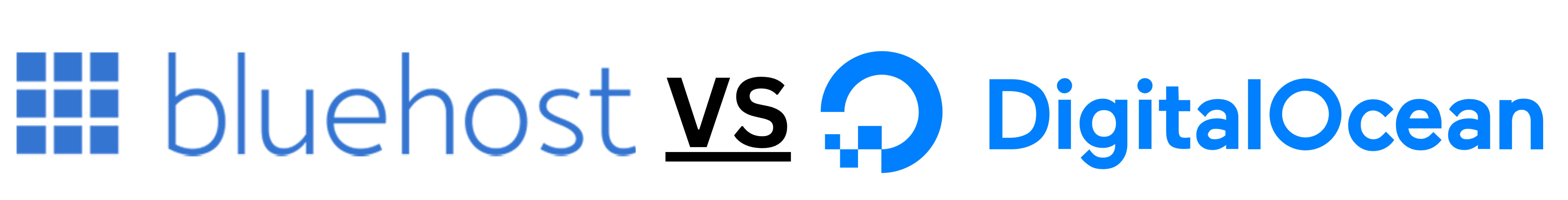Hosting services are essential for any website, especially WordPress websites. They provide the foundation for your site, and without a reliable hosting service, you won’t get anywhere with your site.
This article will compare two popular web hosts – BlueHost vs. DigitalOcean. We’ll examine each host’s pros and cons and how they stack up against each other. We’ll also look at their performance, ease of use, customer support, pricing, and more.
Finally, we will go over our personal experience using both hosts and share our thoughts on why we chose one over the other. So continue reading if you’re unsure which choice is the better one.
Bluehost Overview
Bluehost is one of the largest web hosting companies in the world, with over 2 million customers and powering over 2 million websites. Bluehost was founded in 1996 and is headquartered in Provo, Utah. Bluehost is a subsidiary of Endurance International Group (EIG), which owns several other web hosting companies, including HostGator and iPage.
Bluehost Pros And Cons
In this section, we’ll take a closer look at some key advantages and disadvantages of using Bluehost.
Advantages:
- The ease of use is one of the most significant benefits of using Bluehost. Even if you’re new to web hosting, you’ll be able to get your website up and running quickly with Bluehost. The company offers several helpful tools and resources, including an easy-to-use control panel and one-click WordPress installation.
- Bluehost is also known for its excellent uptime. This means that even during times of high traffic, your website will rarely if ever, go down. For any business that relies on leads or sales generated by its website, this is crucial.
- Another significant advantage of using Bluehost is that it offers free SSL certificates. Two reasons make this critical: first, it helps make your website more secure; second, it can help boost your search engine rankings (since Google now prefers websites with SSL certificates).
Disadvantages:
- One potential downside of using Bluehost is that it doesn’t offer as many features as other web hosting providers on the market. If you’re looking for unlimited storage space, you’ll need to look elsewhere.
- Another potential drawback of using Bluehost is that its customer support isn’t always as responsive as we’d like it to be. While the company does offer 24/7 phone and live chat support, we’ve found that wait times can sometimes be quite long.
Bluehost Key Features
Free SSL Certificate
Bluehost offers a free SSL certificate with every hosting plan. This excellent security feature will protect your website from hackers and malware.
Automatic WordPress Installation
Bluehost offers automatic WordPress installation with every hosting plan. This is an excellent feature for those unfamiliar with installing WordPress manually.
Anti-Spam Protection
Bluehost offers anti-spam protection with every hosting plan. This great feature will protect your website from spam comments and emails.
Cloudflare
Bluehost offers Cloudflare integration with every hosting plan. Cloudflare is an excellent security and performance service that will improve the speed of your website and protect it from attacks.
Resource Protection
Bluehost offers resource protection with every hosting plan. This great feature will prevent your website from being overloaded by traffic and ensure that it remains online during peak times.
DigitalOcean Overview
DigitalOcean is a popular cloud infrastructure company based in New York City. The company offers developers virtual private servers, storage, networking, and other services. DigitalOcean has been operational since 2011 and has become one of the largest cloud providers in the world. As of 2019, DigitalOcean had over 12 million customers and was ranked #1 in the Cloud Infrastructure category on G2 Crowd.
Because of its simple pricing structure, extensive feature set, and top-notch customer service, DigitalOcean is also one of the most popular cloud service providers for developers.
DigitalOcean has a simple pricing structure for its virtual private servers (VPS). The company charges by the hour without long-term contracts or upfront costs. This makes DigitalOcean an excellent choice for developers who need a flexible and scalable cloud solution.
DigitalOcean Pros
Excellent Uptime
DigitalOcean has excellent uptime, with a 99.99% uptime guarantee. As a result, your website will have little to no downtime, which is crucial for companies whose websites are their primary source of income.
Excellent Loading Times
DigitalOcean has excellent loading times, with most websites loading in under a second. This is important for businesses and individuals who want their websites to load quickly and without delays. DigitalOcean has one of the best loading speeds compared to other providers.
Daily Backups
DigitalOcean backs up your data daily, so you never have to worry about losing any vital information. This is extremely important for businesses that store sensitive data on their website or application.
Strong Security
DigitalOcean has a robust security system with multiple layers of security to protect your data. This is important for businesses that store sensitive data on their website and individuals who want to keep their personal information secure from hackers.
Affordable Pricing
DigitalOcean has an affordable pricing structure, with plans starting at just $6 per month. This is highly affordable for businesses and individuals who want to create a website or application without spending much money.
DigitalOcean Cons
For Advanced Users
DigitalOcean is not the best option for beginners, and their platform can be challenging to navigate and use as there is no live support available. If you are new to web hosting, you might want to consider another provider.
No Live Support Is Available
As mentioned above, DigitalOcean does not offer any live support. You must rely on community forums or documentation if you encounter any problems. Some users may find this frustrating, especially if they are unfamiliar with web hosting.
Complicated Pricing Structure
DigitalOcean has a complicated pricing structure. Determining which plan is best for you can be difficult because there are various plans for various needs. There are many different categories with DigitalOcean and many factors to consider, such as RAM, storage space, CPU capacity, etc. Beginners may be perplexed by the abundance of options and packages available.
Complicated cPanel
DigitalOcean’s cPanel is also complicated. It can be challenging to find your way around, and some features are hidden behind menus. This can make it challenging to use DigitalOcean for beginners or those unfamiliar with web hosting platforms.
DigitalOcean Key Features
Managed Kubernetes
DigitalOcean offers a managed Kubernetes service that makes it easy to deploy and manage containerized applications at scale. With this service, you can launch a cluster of DigitalOcean Droplets with Kubernetes pre-installed and configured. You can then use the DigitalOcean Control Panel or API to manage your cluster and deploy your applications.
Load Balancers
DigitalOcean Load Balancers are a fully managed service that provides high availability and performance for your web applications. Load balancers distribute incoming traffic across multiple Droplets to ensure that your website is always available and responsive. You can create a load balancer in the DigitalOcean Control Panel or use the API.
One-Click Apps
DigitalOcean offers a wide range of one-click applications you can deploy on your Droplet with just a few clicks. One-click apps include popular web applications such as WordPress, Drupal, LAMP Stack, and more. You can also find one-click apps for development environments such as MEAN Stack and NodeJS.
Flexible Compute
DigitalOcean provides flexible computing options so you can choose the right size and configuration for your workloads. You can choose from various Droplet sizes, each with different CPU, memory, and storage amounts. You can even add additional storage volumes to your Droplet or attach Block Storage Volumes to increase storage capacity without changing your Droplet size.
Managed Databases
DigitalOcean offers fully managed MySQL, PostgreSQL, MongoDB, Redis, and Cassandra databases. With these services, you can launch a database server in minutes without needing to provision or manage any infrastructure. DigitalOcean will handle all aspects of database management for you, including backups, updates, monitoring, and more.
Bluehost vs. DigitalOcean: Performance
When it comes to performance, DigitalOcean simply blows Bluehost away, and there really isn’t much of a comparison between the two. Although Bluehost has made some progress in recent years to enhance its performance, when compared to DigitalOcean in terms of uptime and loading speed, Bluehost simply cannot compete.
DigitalOcean offers high performance, reliability, and scalability. It has a global data center network that delivers fast speeds and low latency. DigitalOcean also provides a wide range of features and services, making it an excellent choice for businesses of all sizes. DigitalOcean guarantees 99.9% uptime backed by an SLA (Service Level Agreement). If your site goes down, you are entitled to request a refund for every hour of downtime. Bluehost, unfortunately, makes no such promises which can be huge.
DigitalOcean has an extensive global network of data centers, which ensures fast speeds and low latency. In addition, DigitalOcean uses SSDs (solid state drives) for all its servers, which are faster than traditional hard drives.
Additionally, a wide range of features and services offered by DigitalOcean makes it a fantastic choice for businesses of all sizes. For example, the company offers managed databases, which take care of database administration tasks such as patching, backups, and scaling. This can free up time to concentrate on other aspects of your business. In addition, DigitalOcean provides 24/7 customer support to help you with any issues.
Bluehost vs. DigitalOcean: Security
DigitalOcean and Bluehost offer managed virtual servers, where you pay monthly fees to rent space online. But while DigitalOcean offers a free cloud firewall, Bluehost doesn’t include one. Instead, you must purchase additional software to protect yourself against malicious code.
The firewall is built into your control panel, so it’s easy and quick to activate. DigitalOcean offers three different levels of security: Basic, Advanced, and Premium. These options provide protection against malware, viruses, spyware, and adware. However, there’s a catch. For example, the Advanced plan requires you to download and install antivirus software onto each server. This isn’t ideal because it adds another layer of complexity to managing your servers.
Bluehost offers a cloud firewall, but it’s an additional monthly cost. Also, you must subscribe to SiteLock, a third-party service that provides malware detection and removal capabilities. These features aren’t included in the base package and are optional extras.
In addition to the cloud firewall, both companies offer site-wide malware scanning and removal. With SiteLock, however, you can opt-out of this feature. You’ll still receive email alerts about suspicious activity on your sites if you do.
DigitalOcean includes many security features as standard, while Bluehost makes you pay for additional security features, so in terms of security, DigitalOcean is the much better option.
Bluehost vs. DigitalOcean: Ease Of Use
Bluehost is one of the most straightforward hosting providers to use. Their control panel is simple to use, and managing your hosting account is made much more manageable. Bluehost also offers a one-click WordPress installation, which makes it even easier to get started with your website.
DigitalOcean is also a very easy-to-use hosting provider. Thanks to their user-friendly control panel, you can easily manage your hosting account and website. DigitalOcean also offers a one-click WordPress installation, which makes it even easier to get started with your website. If you are a beginner and you’re new to the web hosting space, Bluehost would be a much better option as there is less technical jargon on their platform, and it is aimed at beginners rather than more advanced users.
Bluehost vs. DigitalOcean: Customer Support
Both Bluehost and DigitalOcean offer good customer support. However, some critical differences between the two are worth noting.
Bluehost offers 24/7 live chat support, whereas DigitalOcean only offers ticket support. This can be a significant advantage for Bluehost users who need immediate assistance with their hosting account or website.
Another difference is that Bluehost offers phone support for all customers, regardless of their plan type. DigitalOcean doesn’t provide phone support, which is a significant disadvantage for users who need more urgent assistance.
Finally, it’s worth mentioning that Bluehost has a much larger knowledge base and community forum than DigitalOcean. For users who would rather research their questions than wait for a response from customer service, this can be a huge help.
To sum them both up in this section, they both offer good customer support, and both hosting providers should help you find the answers to most of your questions.
Bluehost vs. DigitalOcean: Pricing
Bluehost Shared Hosting Pricing Structure
The most well-liked and cost-effective kind of web hosting is shared hosting. To accommodate the needs of various website owners, Bluehost provides a selection of shared hosting packages. The most basic shared hosting plan starts at $2.95 per month. This plan includes 10 GB of storage, unmetered bandwidth, a free SSL certificate, and one website.
The next step up is the Plus plan, which costs $5.45 per month. This plan includes 20 GB of storage, unmetered bandwidth, a free SSL certificate, and allows you to host unlimited websites.
Bluehost offers the Pro plan for $13.95 per month for businesses that need more features. This plan includes everything in the Choice Plus plan, along with unlimited email accounts, a dedicated IP address, and enhanced CPU resources.
Bluehost VPS Pricing Structure
For users who require higher control over their server environment, Bluehost also provides VPS (virtual private server) hosting plans. VPS plans start at $19.99 per month and include 2 GB of RAM, 30 GB of storage, 1 TB of bandwidth, and a dedicated IP Address.
For businesses that require even more power and control, Bluehost offers Dedicated Server plans starting at $79.99 per month. The Standard dedicated hosting plan includes 4 GB of RAM, 500 GB of storage, 5 TB of bandwidth, and 3 dedicated IP addresses.
Bluehost Managed WordPress Hosting
Bluehost’s managed WordPress hosting plans are an excellent option for those who want the convenience of having their WordPress site taken care of by a professional hosting company. The plans include all of the features required to run a successful WordPress site, such as:
- Automatic WordPress updates
- Daily backups
- One-click restore points
- Free SSL certificate
- 24/7 support
There are three managed WordPress plans to choose from, each with different features and pricing. The most basic plan starts at $29.99 per month. It includes all of the features listed above, along with Site Analytics, a Marketing Center, 100+ Free WordPress Themes, Malware Detection and Removal, and Domain Privacy Protection. The next level up is the $39.99 per month plan, which adds additional features such as Business Review Tools, Bluehost SEO Tools, Jetpack Ads Integration, and 10GB Video Compression. Finally, the top-tier managed WordPress plan costs $49.99 per month and includes everything from the lower plans and some extras like Unlimited Backups and Restore, PayPal Integration, Unlimited Video Compression, and Elastic Search.
DigitalOcean Basic Droplets Pricing Structure
Depending on your needs, DigitalOcean offers a variety of Droplet configurations:
- Basic Droplets (start at $6/mo)
- CPU-Optimized Droplets (starts at $40/mo)
- Memory-Optimized Droplets (starting at $84/mo)
- General Purpose Droplets (starts at $63/mo)
- Storage Optimized Droplets (starts at $131/mo)
You can also add additional features to your Droplet, such as Block Storage ($0.10/GBmo) or Object Storage ($0 .03 /GBmo).
DigitalOcean Premium Droplets Pricing Structure
DigitalOcean also offers a premium version of their Droplet called the “Premium Droplet.” The Premium Droplet starts at $7/mo and includes 1 GB of RAM, 25 GB of storage, 1 TB of bandwidth, and a free SSL certificate.
Other Types Of Droplets Offered By DigitalOcean
CPU Optimized Droplets
DigitalOcean offers CPU-optimized droplets for customers who need high-performance computing power. These droplets are perfect for applications that require a lot of CPU resources, such as video encoding, gaming servers, and scientific modeling. CPU-optimized droplets come with 2 to 32 virtual CPUs and 4 to 64 GB of RAM.
General Purpose Droplets
General-purpose droplets are an excellent option for most web applications, and they offer a balance of CPU, memory, and storage resources. General-purpose droplets come with 2 to 40 Virtual CPUs and 8 to 160 GB of RAM.
Memory Optimized Droplets
Memory-optimized droplets are ideal for applications that require large amounts of memory, such as in-memory databases or data analytics tools. Memory-optimized droplets come with 2 or 32 virtual CPUs and 16 to 256 GB of RAM.
Storage Optimized Droplets
Storage-optimized droplets are perfect for applications that need a lot of storage space, such as file sharing or media streaming servers. Storage-optimized droplets come with 300 GB to 7 TB of storage and 2 to 32 virtual CPUs.
Managed Databases
DigitalOcean offers managed database services for MySQL, PostgreSQL, MongoDB, Redis, and Cassandra. These services make it easy to set up and maintain a database server without worrying about the underlying infrastructure.
Bluehost vs. DigitalOcean: SEO
If you’re only now hearing of the term “search engine optimization,” you’ll have a long way to go before you can catch up with those who’ve been doing it for years. But fortunately, your host can help speed things up.
BlueHost offers some different packages that cater to specific needs. One of these is the Grow and Scale plan, which includes various features designed to help improve your site’s overall performance. In addition to offering a few essential tools for enhancing your site’s visibility on search engines, BlueHost also makes managing your site’s content easier. For example, you can add posts directly to your dashboard without logging into the control panel. You can also upload images to your server without downloading them first. These features make managing your site much simpler and faster.
However, the most crucial feature of the Grow and Scale package is its built-in SEO toolkit. Unlike many other providers, BlueHost doesn’t offer a bunch of random tricks that work sometimes and not others. Instead, the company developed a comprehensive system that works every single time. The tools include everything from keyword research to meta tags and image optimization. They’re all designed to boost your site’s chances of being seen by visitors searching for related terms.
Bluehost is the clear winner over DigitalOcean regarding SEO features due to its sheer amount of features that assist you with ranking your website higher. This is one of the areas where we were very impressed with Bluehost.
Bluehost vs. DigitalOcean: Scalability
Scalability is a crucial factor to take into account when selecting a web hosting company. Bluehost and DigitalOcean offer scalable solutions, but there are some key differences to be aware of.
With Bluehost, you can choose from three different VPS plans, each with increasing RAM, CPU, and storage levels, and you can also upgrade your VPS plan whenever you want with no downtime. You can opt for a dedicated server if you need even more power.
DigitalOcean offers a more flexible approach to scalability. You can start with a basic Droplet plan and then upgrade or downgrade your resources as needed. As a result, you only pay for resources you actually use, ultimately saving you money. Additionally, DigitalOcean offers CPU-optimized and memory-optimized Droplets for even more power.
The Key Differences Between Bluehost And DigitalOcean
DigitalOcean is a cloud hosting provider that offers simple, flexible, and scalable solutions. Bluehost is a web hosting company that offers shared, VPS, and dedicated hosting plans. Here are the critical differences between Bluehost and DigitalOcean:
- Services offered: Bluehost offers a wide range of web hosting services, including shared, VPS, and dedicated plans. DigitalOcean only provides Cloud hosting services.
- Pricing: Bluehost’s shared hosting plans are more expensive than DigitalOcean’s basic droplets. However, DigitalOcean’s premium droplets are more costly than Bluehost’s VPS plans.
- Features: Both service providers offer a variety of features. However, some key features provided by DigitalOcean include managed Kubernetes, load balancers, one-click apps, and flexible computing options.
- Performance: DigitalOcean outperforms Bluehost in performance with insane loading speeds. DigitalOcean also has an edge in scalability thanks to its managed Kubernetes service.
- Ease of use: Both providers offer user-friendly control panels and easy-to-use interfaces. However, Bluehost is more suited for beginners, and DigitalOcean is more suitable for advanced users looking for more functionality.
- Customer support: Both providers offer 24/7 customer support via email ticketing systems. However, Bluehost’s customer support is slightly better regarding response time and quality of support provided, and they include more options for getting in touch with them.
The Similarities Between Bluehost And DigitalOcean
Bluehost and DigitalOcean are popular choices for web hosting, and they have a lot in common. They both provide a wide range of products and services, including shared hosting, VPS hosting, dedicated hosting, managed WordPress hosting, Cloud hosting, and more. They both have strong reputations in the industry and offer competitive pricing.
There are also some key similarities between the two companies regarding features and functionality. Bluehost and DigitalOcean offer free SSL certificates, automatic WordPress installation, anti-spam protection, Cloudflare integration, and more. They also both offer a wide range of one-click apps that make it easy to set up your website on their platform.
Finally, both companies offer excellent customer support. They have knowledgeable and helpful customer service teams available 24/7 to answer any questions you may have.
Bluehost vs. DigitalOcean: The Verdict
We believe DigitalOcean is the better option and beats Bluehost in most categories. While Bluehost has some great features, it doesn’t quite match up to DigitalOcean in terms of performance, pricing, features, security, and overall value for money, which makes DigitalOcean the clear winner.
Here are some of the main arguments for why we think DigitalOcean is the superior option:
- DigitalOcean offers managed Kubernetes, load balancers, and one-click apps, making it an excellent choice for users who need more advanced features.
- DigitalOcean is more flexible regarding computing power and storage options, making it easier to scale your website or application as required.
- Between the two providers, the prices are very comparable. Although Bluehost offers a slightly cheaper entry-level option, DigitalOcean offers effortless scalability.
- DigitalOcean’s performance levels are unmatched, with excellent uptime and loading speeds.
- All DigitalOcean hosting plans have all the necessary security features to keep your website secure.
- It also has many more features as standard than Bluehost offers.
Conclusion
We hope you enjoyed this comparison of Bluehost vs. DigitalOcean. Although both companies provide a wide range of features, we think DigitalOcean is a better overall option. Their managed Kubernetes, load balancers, and one-click apps make them an excellent choice for those who want a more hands-off approach to their hosting. Their flexible computing and managed databases make them the perfect choice for businesses looking to scale up their operations. If, however, you’re looking for a more beginner-friendly hosting provider with cheaper entry-level options, Bluehost is probably one of the best.
FAQ’s
What Are The Best Bluehost Alternatives?
There are a few great alternatives to Bluehost, depending on your needs. If you’re looking for a more affordable option, SiteGround is a great choice. WP Engine is a good option if you need more power and features. And if you want the most flexibility, Liquid Web is a great choice.
How Do I Migrate My WordPress Site To DigitalOcean?
Migrating your WordPress site to DigitalOcean is easy with the WordPress One-Click App. Simply create a new Droplet with the WordPress One-Click App and follow the prompts to migrate your site. You can also use a plugin like Duplicator or All-in-One WP Migration to migrate your site manually.
What Is The Best Digital Ocean Alternative For A VPS Server?
There are many great alternatives to DigitalOcean for a VPS server. Some of our favorites include Linode, Vultr, and AWS Lightsail and Each of these providers offers excellent performance, features, and pricing.
What Is The Difference Between AWS And DigitalOcean?
AWS and DigitalOcean are both cloud computing platforms that offer similar services at competitive prices. The two platforms do differ in some important ways, though. For example, AWS offers more services and features than DigitalOcean, but it can also be more expensive. Additionally, AWS has more data center locations than DigitalOcean, so it may be a better choice if you need global coverage.
Why Is Bluehost Recommended By WordPress?
Bluehost is recommended by WordPress because it is a reliable and affordable hosting provider. Bluehost offers excellent features for WordPress sites, including a free SSL certificate, automatic WordPress installation, and anti-spam protection. Additionally, Bluehost’s customer support is pretty good, and they offer a 30-day money-back guarantee.