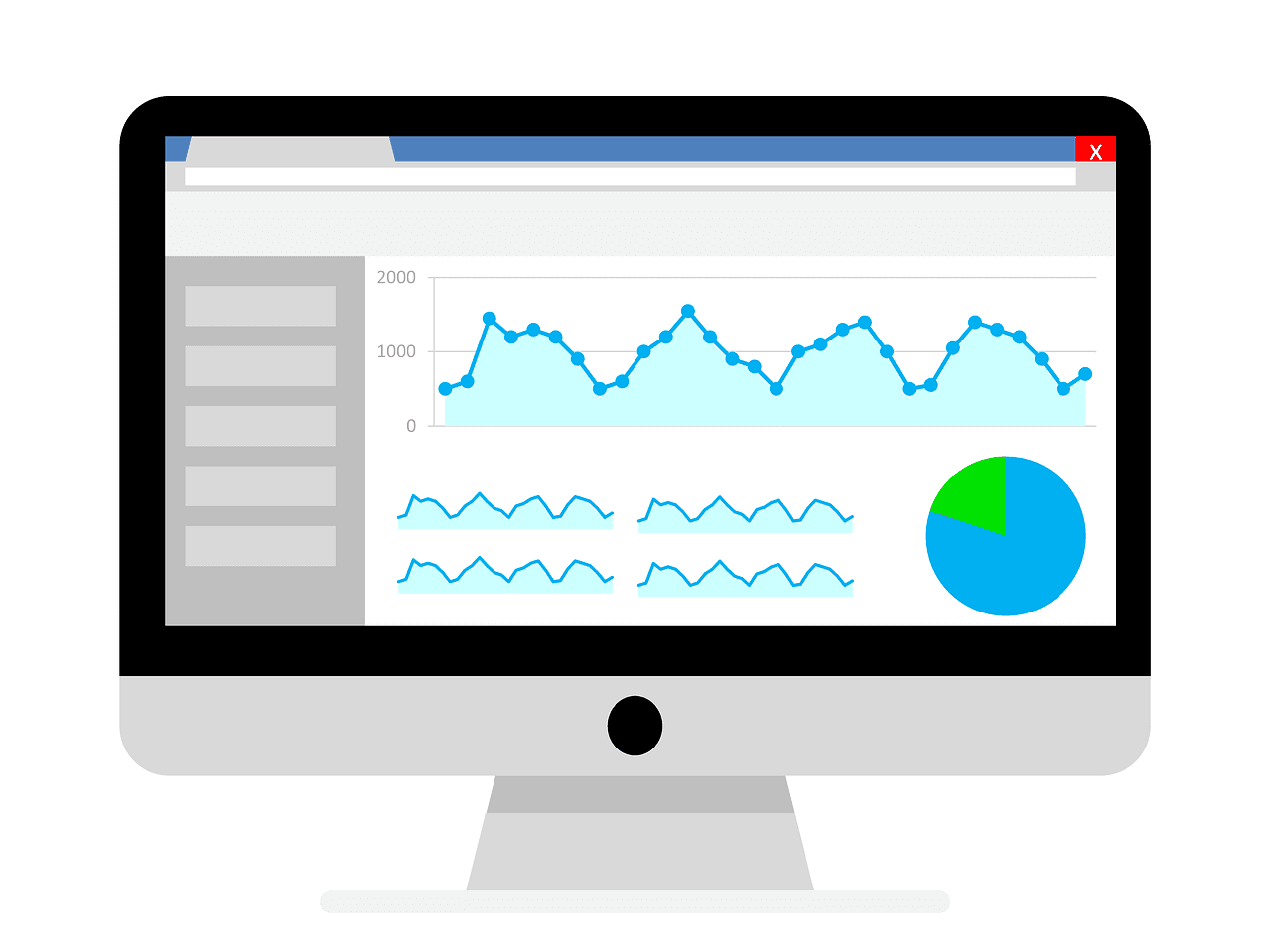In high-traffic web hosting, the speed and reliability of your site can make or break your online success.
If you’ve ever wondered what makes a website “high-traffic,” it’s all about the numbers—think of sites bustling with visitors, handling thousands, if not millions, of interactions every day.
Choosing the right hosting for such a busy website isn’t just important; it’s essential.
The right hosting ensures your site stays up, loads quickly, and provides a smooth experience for every visitor.
Whether you’re running an online store, a popular blog, or any site in between, understanding how to match your hosting with your traffic levels is key to keeping your digital doors open and your audience happy.
Key Takeaways
- High-Traffic Needs: Choose robust hosting for speed and reliability under heavy visitor loads.
- Paid vs. Free: Opt for paid hosting to avoid limitations and ensure better performance for high-traffic sites.
- Provider Selection: Look for scalability, a reliable network, strategic data centers, and essential resources in a hosting provider.
- Hosting Options: Consider VPS, cloud, dedicated, and managed WordPress hosting based on control needs and scalability.
- Advanced Technologies: Use CDNs and automatic scaling to enhance global reach and manage traffic spikes.
- Migration Planning: Minimize downtime by planning your hosting upgrade during low-traffic periods and communicating with your audience.
- Proactive Management: Regularly monitor and adjust hosting to support your site’s growth and maintain performance.
Understanding the Basics
What is Web Hosting and How Does it Impact Your Site?
Web hosting is like a home for your website on the internet. Imagine your website is a house, and web hosting is the land it sits on.
Just as a house needs land to be built on, your website needs web hosting to be online.
This “land” is actually a server, a powerful computer that stores your website’s files and makes them accessible to people around the world.
Good hosting makes sure your site is always available and fast to load.
And by fast, we’re talking about less than 3 seconds.
In addition, Google Search considers loading times as a ranking factor.
Sites that load in under 1 second can get a rankings boost from Google.
If your hosting is slow or often down, people might leave your site before it even loads.
According to Oddball Marketing, 47% of users will abandon a website that takes longer than 2 seconds to load.
If your hosting is slow or unstable, it could cause your site to take longer than 3 seconds to load, leading almost half of users to leave before the site fully loads.
This demonstrates that slow hosting can negatively impact user experience and cause people to leave your site before it even finishes loading.
Defining High Traffic: What Numbers Are We Talking About?
When we say a website has high traffic, we’re talking about lots of visitors—imagine a stadium full of people trying to enter through a single gate; that’s your website on a busy day.
But in numbers, high traffic can mean thousands to millions of visits per month.
It varies, as a small blog might be thrilled with 1,000 visitors a month, while a big online store could see that in an hour.
The key point is, that the more visitors you have, the stronger and more reliable your web hosting needs to be.
Think of it as needing a bigger gate or even multiple gates for that stadium to accommodate everyone smoothly.
The Pitfalls of Free Web Hosting
Why Free Hosting Falls Short for High-Traffic Sites
Free web hosting might seem like a great deal at first glance. After all, who doesn’t love free stuff?
However, when it comes to hosting a website with a lot of visitors, free hosting often can’t keep up.
It’s like trying to host a big party in a tiny apartment. There’s just not enough space for everyone, and things can quickly go wrong.
Free hosting usually offers limited resources, which means your site might become slow or even crash if too many people visit at once.
This can frustrate your visitors and harm your site’s reputation.
The Role of Ads
One common way free web hosting services make money is by showing ads on your website.
Imagine visiting a website, only to be greeted by a bunch of ads before you can find the information you came for. It’s not a great experience, right?
These ads can distract from your content and may drive visitors away.
Plus, you don’t get to control what ads appear, which can be risky for your site’s image.
Not to mention, having a Wix website with a Wix banner on a Wix domain makes your website look unprofessional and visitors won’t view your website as trustworthy.
Uptime Issues
Uptime refers to the time your website is available and working as expected.
99.99% uptime is considered the industry standard for reliable web hosting.
This uptime ensures a website will only experience around 5 minutes of downtime per month.
Given how quickly users will abandon a website that is slow or unavailable, reliable uptime is crucial for businesses that rely on their website for things like sales, appointments, support, or communications.
Downtime can negatively impact user experience and cost sites in lost traffic, conversions, and revenue.
Uptime is also a ranking factor for search engines like Google, so unreliable performance can hurt organic search visibility.
Free web hosting often struggles with uptime, meaning your site might be down when people try to visit.
People can’t get what they need from your site if they can’t access it, which can lead to lost opportunities and visitors.
Bandwidth Limitations
Bandwidth is the amount of data that can be transferred to and from your site.
High-traffic sites need a lot of bandwidth to handle all the visitors smoothly.
Free hosting often has strict bandwidth limits. It’s similar to a narrow doorway; only so many people can go through it at a time.
If you exceed these limits, your site might load slowly or become unavailable, which isn’t good for anyone trying to visit your site.
Advantages of Paid Hosting for High-Traffic Sites
With paid hosting, you get more room to grow and better tools to manage your visitors.
At first glance, the price tag on paid hosting might make you hesitate.
Sure, the upfront cost is higher, but the benefits that they come with are worth it.
Here’s why it’s a game-changer for high-traffic sites:
- More Power and Speed: Paid hosting gives your site the muscle it needs to load quickly, even when many visitors are browsing at the same time.
- A Better User Experience: Fast loading times and reliable access mean happier visitors. Happy visitors are more likely to stick around, come back, and recommend your site to others.
- Better Uptime: With paid hosting, your site is more likely to stay open round the clock, like a 24/7 convenience store. This reliability means your visitors can always access your site when they need to.
- Support When You Need It: Running into trouble? Paid hosting often comes with expert support.
- Room to Grow: As your site gets more popular, paid hosting can grow with you, offering more space and resources to handle the traffic.
Key Considerations for Selecting a Web Hosting Provider
Choosing the right web hosting provider is a bit like picking a partner for a dance competition.
You want someone who can keep up with your moves, support you as you grow, and help you shine on the dance floor.
Here’s what to look for:
Scalability to Handle Growth
Your website might start small, but as it grows, your hosting needs to scale with you.
Having a hosting provider that offers scalable services means the website infrastructure can smoothly adapt to increasing demands, allowing site performance and user experience to remain high even as the site expands.
Scalable hosting ensures your website can continue performing well during its growth stages by providing additional resources like storage space, bandwidth, and computing power on demand to match the website’s rising requirements.
Network Capacity and Reliability
A web host’s network capacity and reliability are its backbone.
This is all about how much data can flow in and out of your site without any hiccups.
Imagine hosting a party where the water supply keeps cutting out.
Not fun, right? You want a host that ensures your site’s “water supply” is steady and reliable, so your visitors always have a great time.
Strategic Data Center Locations
A data center in web hosting refers to the physical facility where a hosting provider houses servers, networking equipment, and other infrastructure needed to deliver web hosting services to customers.
The location of your host’s data centers can affect how quickly your site loads for visitors around the world.
Data centers close to your audience mean faster site loading times.
What do we mean by this?
If the data containing a website’s code, images, and other assets is stored in data centers near the users, there is less distance for the data to travel over the internet to reach them.
This lower latency translates to a quicker experience for users as pages load faster.
For example, if a website targets users who are mainly in the Asia region, hosting with a web host that only has data centers in the U.S. would require the data to travel halfway around the world, resulting in higher latency and slower website loading times.
On the other hand, if the web host has data centers in strategic locations closer to the target audience, such as Europe or North America, the latency is reduced, leading to quicker page loads and a better user experience.
Essential Resources: RAM, CPU, Storage, and Bandwidth
These are the core components that power your website.
RAM and CPU are like the brain and muscles of your hosting, determining how fast and efficiently your site operates.
The RAM, or memory, acts as the short-term memory storage and workspace for the CPU as it processes code, queries, and other tasks needed to deliver dynamic content and serve up your site.
A more powerful CPU with more processing cores can handle more operations simultaneously, while greater RAM capacity allows more data to be readily accessible in memory for rapid retrieval and manipulation.
Together, sufficient RAM and a capable CPU ensure your hosting server has the grunt power and mental acuity needed to serve pages, load content, and handle user traffic at optimal speeds without bottlenecking or slowing down under demand.
Storage is the closet space for your site’s content, and bandwidth is the width of the doors, determining how many visitors can move in and out at once.
We already touched on bandwidth earlier, but when it comes to storage, essentially this holds all of the files, code, media, and data that make up your website or application.
Having adequate storage capacity is crucial to housing all of the various content components that power your site.
The type of storage is also important – using solid state drives (SSDs) rather than traditional spinning hard disk drives (HDDs) can significantly improve performance.
SSDs have no moving parts, allowing for much faster read and write speeds compared to HDDs.
This means assets like images, scripts, and database files can be accessed much more quickly by the server.
For storage-intensive operations like loading pages full of images or running database queries, the faster read/write speeds of an SSD translate to reduced load times for end users.
SSD storage gives your hosting infrastructure that extra boost it needs to efficiently store, retrieve, and serve up all of your website’s content at top speeds without lag or latency.
Must-Have Additional Features: SSL Accelerators and Load Balancers
SSL accelerators are devices that offload the processor-intensive public-key encryption tasks associated with SSL/TLS from application servers to improve performance.
They work by terminating the SSL/TLS connection at the accelerator and then forwarding the decrypted traffic to the application server over HTTP.
This avoids the computational overhead of encryption/decryption on each request/response cycle at the server.
SSL accelerators are commonly used to boost the performance of encryption-heavy applications like e-commerce sites, banks, and other web applications that rely on HTTPS.
They provide SSL acceleration by handling the bulk of the encryption/decryption rather than having application servers perform these tasks for each connection
SSL accelerators are also sometimes referred to as SSL offloaders as they offload the SSL processing from the application servers.
Now let’s briefly take a look at load balancers.
Load balancers distribute traffic evenly across your hosting’s resources, preventing any single area from getting overwhelmed.
This ensures optimal performance and reliability of the entire hosting system.
No matter how heavy website or application usage becomes, the load balancer redirects traffic intelligently to keep all resources operating at full speed and capacity.
This balancing prevents bottlenecks that could otherwise slow response times or cause services to crash due to being overloaded.
Exploring the Best Hosting Types for High Traffic Websites
When it comes to hosting a high-traffic website, not all solutions are created equal.
You need something reliable, powerful, and suited to your journey.
Let’s explore the best options for your digital voyage.
Virtual Private Server (VPS) Hosting: A Middle Ground Solution
VPS hosting is like having your own apartment in a large building.
You have your own space, resources, and freedom to decorate, but you’re still part of a bigger structure.
A virtual private server (VPS) is a virtual machine that acts like a separate, independent computer server.
When you purchase VPS hosting, your server space and resources like CPU, memory, storage, and bandwidth are partitioned on a shared host server.
This means you get your own virtual server environment isolated at the operating system level from other customers on the same physical machine.
You have full administrative access and control over your VPS just like a dedicated server, but share the physical resources.
This makes VPS hosting more flexible, secure, and cost-effective than shared hosting without the high costs of dedicated servers.
It’s more private and customizable than shared hosting, offering a balance of performance, control, and cost.
This makes VPS a great option for websites that have outgrown shared hosting but aren’t quite ready for the leap to dedicated hosting.
Real-Time Resource Allocation is a standout feature here. Imagine your site as a plant.
As it grows, you can pour more water (resources) into it without repotting (migrating to a new server).
This flexibility makes VPS a smart choice for growing sites anticipating higher traffic but needing to keep costs in check.
Cloud Hosting: For Scalability and High Performance
Cloud hosting uses multiple different servers to balance the load and maximize uptime.
Instead of relying on a single server, your website can access a network of servers that work together, much like a web of interconnected computers.
This setup allows for seamless scalability, meaning your site can handle sudden spikes in traffic by drawing on resources from across the cloud network.
It’s particularly effective for websites with fluctuating traffic levels, providing high performance and reliability by distributing the hosting load evenly.
From online stores during Black Friday to viral content sites, cloud hosting keeps them fast and reliable.
With cloud hosting, companies can dynamically scale their computing resources and pay only for what they use on a flexible monthly basis.
Cloud hosting has become a popular option for organizations looking for a more cost-effective and scalable alternative to managed dedicated servers or colocation.
In fact, according to AAG, the cloud market is projected to be worth $376.36 billion by 2029.
And from our experience, we’re seeing more and more companies making the switch to Cloud Hosting.
Dedicated Hosting: Ultimate Control and Power
Dedicated hosting gives you an entire server for your website—think of it as owning a house with a huge yard.
You’re in full control, with the power to customize everything to your site’s exact needs.
It’s perfect for high-traffic sites requiring maximum performance, security, and customization.
However, with great power comes great responsibility (and cost), making it best for sites with the resources to manage their server or those that require the utmost in performance and security.
Dedicated hosting is best for businesses and organizations with high-bandwidth or resource-intensive websites and applications.
Managed WordPress Hosting: Tailored for WordPress Efficiency
If your site runs on WordPress, imagine a service that not only gives you a place to live but also takes care of all the chores.
That’s managed WordPress hosting. It’s specifically optimized for WordPress sites, offering enhanced performance, security, and ease of use.
According to Colorlib, as of 2024, there are over 810 million websites built on WordPress, which represents approximately 43.1% of all websites on the internet.
Another source indicates that there are over 455 million WordPress websites globally.
One thing we know is that WordPress is the most popular CMS in the world and chances are that if you’ve visited a website recently, it’s likely a WordPress site.
With experts handling the technical stuff in Managed WordPress Hosting, you can focus on creating content and growing your audience.
It’s a fantastic option for those wanting to squeeze the best performance out of their WordPress site without getting their hands dirty.
Specialized Hosting Features for High Traffic Sites
High-traffic websites need more than just a place to live online.
They require specific features to handle the waves of visitors without breaking a sweat.
Let’s look at two key features that make a big difference.
Understanding the Importance of Caching
Caching is like your website’s memory. It remembers parts of your site, so it doesn’t have to build them from scratch every time someone visits.
This is crucial for high-traffic sites because it speeds up loading times dramatically.
Imagine if every time you visited your favorite coffee shop, they had your order ready before you even asked.
That’s how caching works for your website visitors, making their experience faster and smoother.
There are various caching strategies, including browser cache, content delivery networks (CDNs), file cache on NGINX, and in-memory cache on Redis.
File caching on NGINX is a mechanism where frequently accessed files are stored in memory, allowing for faster retrieval times and reducing the load on the website’s backend servers.
This is effective for large files like images or videos that are frequently accessed by users.
In-memory cache on Redis is an in-memory data store that can be used for caching, among other things.
Data is stored in memory rather than on disk, allowing for extremely fast access times.
Redis can be used for a variety of caching strategies, like session caching, page caching, or caching dynamic data that needs to be cached in memory for fast access.
Incorporating CDN for Global Reach
Content Delivery Networks (CDNs) are networks of servers distributed across the globe that store cached copies of website content.
When a user requests content from a website, the CDN serves the content from the server that is geographically closest to the user, reducing the distance and time it takes for the content to travel across the internet.
This can lead to an improved performance perceived by the user and reduced server load and cost.
It’s all about speed and ensuring a smooth experience for everyone, reducing the time it takes for your pages to load, and keeping visitors happy.
The Role of Data Processing and Monitoring User Activity Peaks
High-traffic sites often see sudden spikes in visitor numbers, like during a sale or when a post goes viral.
To keep the site running smoothly during these times, it’s essential to have a good system for data processing and monitoring.
Think of it as having a control room where you can see where and when the crowd is building up and adjust resources accordingly.
This way, you ensure that your site remains stable and responsive, even under heavy loads.
Monitoring user activity also helps you understand your audience better, allowing you to tailor your content and offers to match their interests and behaviors.
Here are some common tools that can be used for monitoring user activity and understanding audience behavior:
- Google Analytics – One of the most widely used analytics tools. It provides insights into user behavior like traffic sources, browser/device usage, pageviews, bounce rates, etc.
- Mixpanel – Provides powerful analytics and segmentation capabilities. Allows tracking of user actions, events, and properties to understand user journeys.
- Hotjar – Provides heatmaps, session recordings, form analytics to understand user behavior on websites. Helps identify usability issues and areas for improvement.
- Amplitude – Focuses on product analytics. Helps track in-app user behavior, events, funnels to optimize the product experience.
- Heap – Collects analytics without tags. Provides insights into user paths, drop-offs, popular features etc. to optimize the product.
- FullStory – Records full-screen user sessions with cursor movements and clicks. Provides context on exactly how users interact with websites and apps.
- Kissmetrics – Provides analytics on campaigns, goals, customer journeys. Helps attribute conversions and optimize marketing efforts.
- Adobe Analytics – Comprehensive analytics solution for websites, videos, mobile apps. Provides data to understand user behavior at scale.
Shared Hosting vs. High Traffic Needs
Shared hosting is like living in a busy apartment building where resources like water and electricity are shared among many units.
It’s affordable and does the job for small websites or blogs just starting out.
In fact, according to Gitnux, Shared web hosting is the most popular hosting type, with a 42.5% global market share.
With nearly half the market, shared hosting provides a cost-effective solution for the basic hosting needs of many websites and businesses.
However, when a site begins to attract a lot of visitors, shared hosting might struggle to keep up.
Why Shared Hosting May Not Be Enough
Shared hosting uses a shared server with limited resources that are split among other sites.
As a site grows in traffic and resource usage, it can begin to slow down the entire shared server.
With shared hosting, websites have restricted bandwidth, storage, and processing power allotments that cannot scale to meet the demands of heavy traffic.
As visitors increase to a site, it may exceed the shared server’s capacity, causing slow page loads and even downtime.
Identifying When to Upgrade
Knowing when to move out of the shared hosting “apartment” is key.
Signs include consistently slow website loading times, frequent downtime, or if you’re approaching the limits of your hosting plan’s bandwidth and storage.
If your website is growing and you want to offer the best experience for your visitors, consider upgrading to VPS, dedicated, or cloud hosting for high-traffic needs.
How to Upgrade Your Hosting Effectively
Here are steps to migrate to a more powerful hosting solution and how to ensure minimal downtime during the transition.
Steps to Migrate to a More Robust Hosting Solution
- Choose Your New Hosting Plan: Research and select a hosting plan that fits your current and future needs. Think about space, speed, and the ability to handle traffic spikes.
- Backup Your Website: Before moving anything, make a complete backup of your website. If you’re using WordPress, there are many plugins for achieving this.
- Set Up Your New Hosting Account: Get your new hosting space ready. This may involve setting up domains, installing software, and configuring settings to match your needs.
- Transfer Files and Databases: Move your website files and databases to the new host. This can be done manually or with tools provided by your new hosting company.
- Test Your Site on the New Host: Before going live, thoroughly test your website on the new host to ensure everything works as expected. Check links, forms, and functionality.
- Update DNS Settings: Point your domain to the new host by updating your DNS settings. This tells the internet where to find your site.
- Monitor After Going Live: Once your site is live on the new host, monitor its performance and functionality closely for any issues that need addressing.
Ensuring Minimal Downtime During Transition
- Plan Your Move During Low Traffic Times: Choose a time when your website typically has fewer visitors to make the transition. This could be late at night or on a weekend, depending on your audience.
- Use a Temporary URL: Many hosting providers offer a temporary URL to build and test your site before going live. This allows you to keep your current site up while preparing the new one.
- Communicate with Your Audience: Let your visitors know about the move ahead of time. If there will be any downtime, inform them when and why, and assure them of a better experience afterward.
- Utilize Cloudflare or a Similar Service: Services like Cloudflare can help minimize downtime by caching your site content during DNS propagation. This means that even if there’s a lag in directing traffic to your new host, visitors can still access your site.
Conclusion
Choosing the right hosting for your high-traffic site is crucial.
Good hosting ensures your site stays up, loads quickly, and handles the flood of visitors without breaking a sweat.
We’ve explored various hosting options, from the flexibility of VPS to the power of dedicated servers, and the innovation of cloud hosting.
Each has its place, depending on your site’s needs and your goals.
Remember, upgrading your hosting is not just a technical task; it’s a step towards providing a better experience for your visitors and ensuring the long-term success of your site.
Be proactive in managing your hosting. Keep an eye on your site’s performance, and be ready to make changes as it grows.
This proactive approach will help your site stay fast, reliable, and ready to welcome visitors from all over the world.
Your website is your online home; make sure it’s built on a strong foundation.
FAQ’s
What Is cPanel and Why Is It Important?
cPanel is a web-based hosting control panel that provides tools and interfaces for managing websites and hosting accounts.
It simplifies tasks like creating email accounts, installing web applications, and managing domains.
For website owners, cPanel is important because it offers an easy-to-use platform to control various aspects of their website hosting, reducing the need for advanced technical knowledge.
What are the Disadvantages of Shared Hosting for High-Traffic Sites?
Shared hosting involves sharing server resources with other websites, which can lead to performance issues for high-traffic sites.
Disadvantages include limited bandwidth and processing power, potential security risks from neighboring sites, and decreased loading speed during peak traffic times.
These limitations can negatively affect user experience and site reliability.
Who Should Use a Dedicated Server?
A dedicated server is ideal for large businesses, e-commerce sites, and high-traffic websites that require maximum performance, security, and control.
It’s also suited for those with specific software and hardware requirements, or businesses that handle sensitive transactions and data, offering exclusive use of server resources.
How Do You Handle High-Traffic Websites?
Handling high-traffic websites involves choosing a hosting solution that offers scalability, reliability, and speed.
Utilizing advanced technologies like Content Delivery Networks (CDN) and automatic scaling, optimizing website content for efficiency, and preparing for traffic spikes through strategic planning and monitoring are also crucial strategies.
Which Hosting Is Best for Heavy-Traffic Sites?
For heavy-traffic sites, dedicated hosting and cloud hosting are typically the best options.
Dedicated hosting offers exclusive server use for peak performance, while cloud hosting provides scalability and flexibility to handle traffic surges with ease.
Which Type of Hosting Is Best for Sites With Fluctuating Traffic?
Cloud hosting is ideal for sites with fluctuating traffic.
It allows for real-time resource scaling, meaning you can adjust your hosting capacity to meet the current demand, ensuring consistent performance during both peak and off-peak periods.