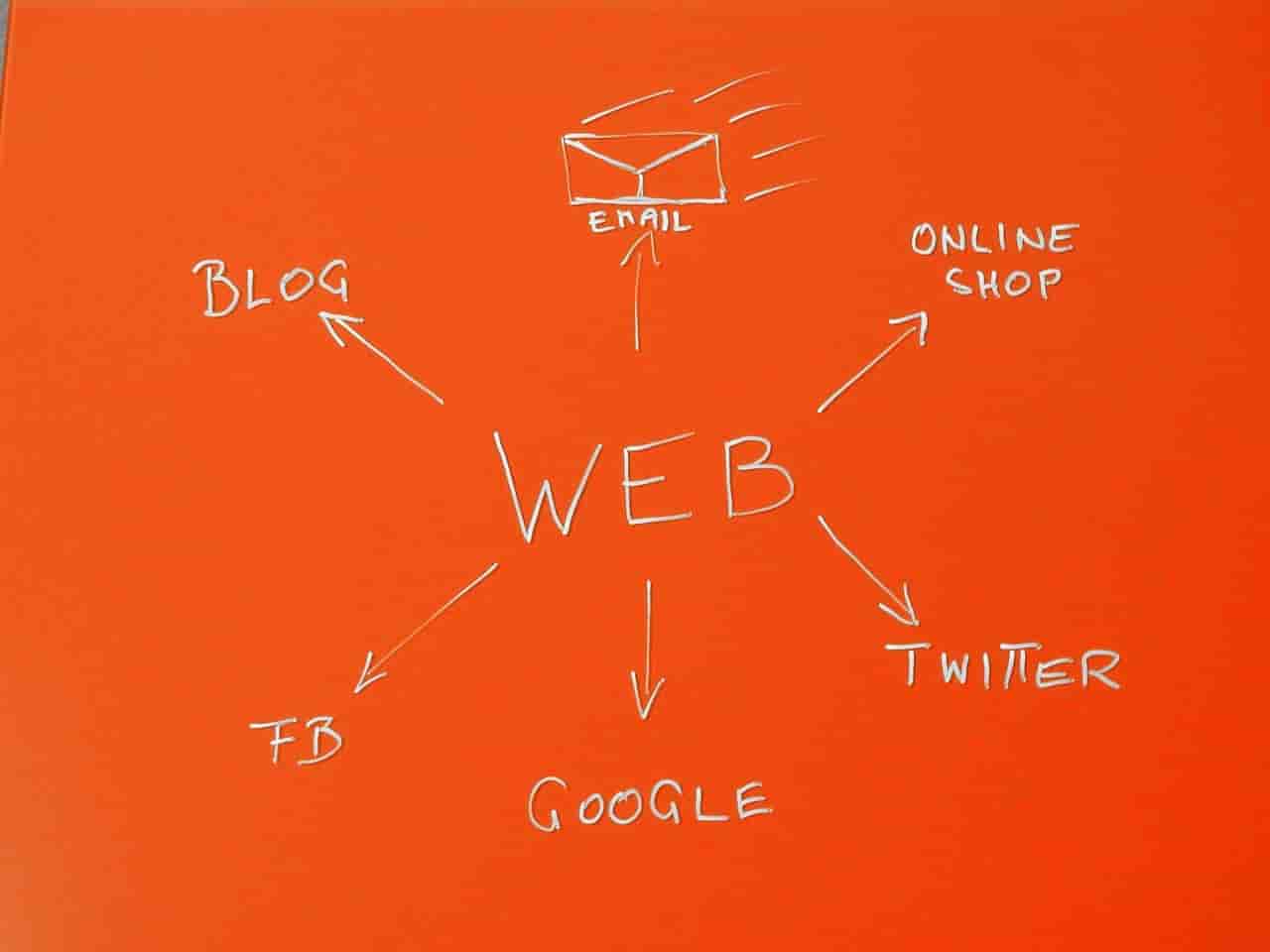A domain name isn’t just an address for your website; it’s a crucial part of your online identity.
It’s how customers find you, remember you, and share your business with others.
Think of it as your online street address, but instead of leading to a physical place, it leads people directly to your website, where they can learn about what you offer.
In this guide, we’re looking at why you need a domain name, how to pick the perfect one, and the step-by-step process of registering the perfect domain name for your business.
Here’s How
This is the general process to register a domain name with most Domain registrars:
- Step 1. Choose a Domain Name
- Step 2. Check for Domain Availability
- Step 3. Choose a Domain Name Registrar
- Step 4. Purchase and Register
- Step 5. Understand Your Domain Name Contract
- Step 6. Renew Your Domain Name
Still confused?
No worries!
We will dive into each step further later in this article.
Why Register a Domain Name?
Registering a domain name is like claiming a piece of the internet just for you or your business.
It’s more than just an address; it’s a powerful tool that can influence how the world sees you online.
Let’s break down why it’s so crucial.
Establish Brand Authority
Having your own domain shows you’re serious about your brand. It tells your visitors you’re official and professional.
Imagine telling someone to visit your site at “yourbrand.freehosting.com” versus “yourbrand.com.”
The second option sounds much more like a real business, right? That’s brand authority in action.
Here are a few stats to further support the importance of customs domain names and branding according to TechReport:
- Brand recognition can increase by 80% with a single color on the whole brand.
- Products are bought by 77% of consumers based on their brand name.
- The brand’s logo is recognized by 75% of consumers.
- Brands that share their values have a likelihood of patronage by 89% of consumers.
- Almost half of Americans prefer to pay higher prices for a product they trust.
- Transparency is the most appealing quality in a brand, according to 66% of consumers.
- In the United States, 44% of consumers are fond of buying presents from brands they are loyal to.
- In 62% of online shopping cases, consumers share their internet deals from their favorite brands with friends.
Boost Brand Recall
A unique and catchy domain is easy to remember. When people can recall your website easily, they’re more likely to revisit and share it with others.
Think of brands like “Coke” “Pepsi”, “Nike”, “Apple”, “Amazon”, and “Microsoft”, to name a few.
They are all one word, catchy and are really simple to remember.
It’s like having a catchy phone number; once it’s in someone’s head, it’s hard to forget.
Optimize for Search Engines
Search engines like Google love a good domain name. A domain that matches your brand or what you do can help you rank higher in search results.
For example, if you sell handmade pottery, having “pottery” in your domain can be a big plus.
This can lead more people to your site when they’re searching for pottery online.
Here are some facts about SEO that might make you want to consider implementing it in your business:
- SEO is the fourth most popular marketing channel, with 69% of companies investing in it in 2023.
- 68% of online experiences begin with a search engine.
- 60% of marketers say that inbound (SEO, blog, content) is the highest quality source of marketing leads.
Customized Email Addresses
A domain lets you create professional email addresses (like “yourname@yourbrand.com”).
This looks much more professional than using a generic email provider.
Using free mail providers like Gmail and Yahoo looks less professional to your customers and some may not even want to do business with you.
Having a custom email address builds trust with your customers. They see you’re invested in your brand enough to have a dedicated email.
Protect Your Brand
Registering your domain keeps it safe from competitors. Imagine building a brand, only to have someone else register your domain name.
They could steal your traffic or, worse, damage your reputation.
By securing your domain, you protect the brand you’ve worked hard to build.
Create Tailored User Experiences
With your own domain, you have control over your site’s appearance and functionality.
You can create a user experience that reflects your brand and meets your audience’s needs.
This could mean designing your site to be super user-friendly or adding special features that make your site stand out.
In essence, a domain name is a small investment that brings big benefits.
It’s your piece of the internet real estate that can help build and protect your brand while making it easy for people to find and remember you.
Preparing to Register Your Domain Name
Before you register your domain, it’s important to get a lay of the land.
Let’s start by breaking down the basics and then move on to how you can choose the perfect domain name for your needs.
Understanding Domain Names and Their Impact
What is a domain name?
Simply put, a domain name is your website’s address on the internet. It’s what people type in the browser to visit your site.
For example, “example.com” is a domain name. It’s unique to your site and acts as a digital signpost, directing visitors your way.
Types of domains: gTLDs, ccTLDs, IDN TLDs, Test TLDs
There are several types of domain names, each serving different purposes:
- gTLDs (Generic Top-Level Domains): These are the most common types of domains, including .com, .net, and .org. They’re versatile and widely recognized.
- ccTLDs (Country Code Top-Level Domains): These are country-specific, like .uk for the United Kingdom or .ca for Canada. They’re great for businesses targeting a specific geographic area.
- IDN TLDs (Internationalized Domain Names): These allow domain names in non-Latin alphabets, making the web more accessible worldwide.
- Test TLDs: These are used for testing purposes in the development of the Domain Name System and are not typically available for public registration.
Choosing the Perfect Domain Name
Factors to consider for brand alignment and SEO.
When selecting a domain name, think about how it represents your brand.
It should align with your business name or the services you offer, making it clear what visitors can expect from your site.
Additionally, including keywords related to your business can help improve your search engine rankings, making it easier for people to find you.
Tips for creativity and memorability.
Choosing a domain name is also a creative process. Here are some tips to ensure it’s memorable:
- Keep it short and sweet: Shorter names are easier to remember and less prone to typing errors.
- Avoid numbers and hyphens: These can be confusing and are often misunderstood when spoken aloud.
- Use keywords wisely: Incorporate keywords that describe your business but avoid stuffing or making it too generic.
- Be unique: Stand out from the competition with a name that’s distinct and memorable.
- Think long-term: Choose a name that can grow with your business and won’t limit you if you expand your offerings.
How to Register a Domain Name
Now let’s walk you through how to go about registering a domain name, starting with choosing your domain name.
Step 1. Choose a Domain Name
Choosing a domain name is a mix of art and science.
It’s about finding a name that not only fits your brand but is also easy for your audience to find and remember.
Here’s how to start:
- Reflect Your Brand: Your domain name should mirror your business or the content you plan to share. It’s the first hint to visitors about what they can expect from your website. If you’re a bakery, for example, you might want something with “bake” or “cake” in it.
- Make It Memorable: A good domain name sticks in people’s minds. Avoid complicated spellings. The easier it is to remember, the more likely people are to visit.
- Keep It Short: The shorter your domain name, the easier it is to type and the less likely it is to be misspelled. Try to keep it under 15 characters if possible.
- Avoid Numbers and Hyphens: These can confuse people. If you tell someone your website over the phone, you want to avoid at all costs the awkward, “No, the number 5, not ‘five’ spelled out… and there’s a dash in there.”
- Use Keywords: If you can, incorporate keywords that people might use when searching for your business. For example, if you sell vintage clothes, consider including “vintage” or “clothing” in your domain name. This can help improve your site’s visibility on search engines.
- Check Availability: Many great ideas are already taken, but don’t let that discourage you. Use domain registration sites to check if your desired name is available. If it’s taken, these sites often suggest variations or alternative extensions you can use.
- Think About Extension: The extension is the part at the end of the domain, like .com, .org, or .net. There are also more specific ones like .photography or .blog. .Com is the most popular and easily remembered, but if your site is focused on a specific country, a country-code extension might make more sense.
Step 2. Check for Domain Availability
After you’ve brainstormed and listed down your potential domain names, the next step is to check if they’re available.
This is a crucial step because it determines whether your chosen name can actually be used as your website’s address.
Here’s how to effectively search for domain availability:
- Use a Domain Name Search Tool: Many websites offer domain name search tools. Popular ones include registrars like GoDaddy, Namecheap, and Google Domains. You simply enter your desired domain name, and the tool tells you if it’s available or not. If it’s taken, these tools often suggest similar available names or different extensions you could use.
- Consider Alternative Extensions: If your desired .com domain is taken, don’t worry! There are hundreds of other extensions available (.net, .org, .info, .biz, .co, etc.). Some are even specific to certain industries (.tech, .fashion, .art) or locations (.nyc, .london). Exploring these can open up a whole new range of possibilities.
- Think Creatively: Sometimes, the direct name you want is taken. Get creative by adding prefixes or suffixes. For example, if “BakersDelight.com” is taken, try “TheBakersDelight.com” or “BakersDelightShop.com”. These small tweaks can often lead you to an available domain that’s just as effective.
- Check Social Media: It’s also a good idea to see if your domain name is available as a username on major social media platforms. Consistency across your website and social media profiles helps in building a cohesive brand identity.
- Look for Trademarks: Before settling on a domain, do a quick search to make sure your chosen name isn’t trademarked by another company. This can save you legal troubles down the line. Websites like the United States Patent and Trademark Office have searchable databases.
- Act Quickly: If your domain is available, consider acting quickly. Domain names sell fast, and what’s available today might not be tomorrow. Most registrars offer a simple and fast purchasing process, so securing your domain as soon as you find it available is wise.
When the domain you prefer is already taken, some platforms provide broker services.
These services act as intermediaries, negotiating a potential purchase with the current domain holder.
Although this option may seem appealing, we would recommend avoiding this path unless it is absolutely necessary.
The hidden costs of using a broker when buying a domain can include upfront fees, commission on the sale, and additional costs for services like domain appraisals, marketing, and promotional services.
Domain brokers typically charge a non-refundable up-front fee to start the process of buying a domain name, and when the domain name is sold, they take a commission on the selling price.
For example, GoDaddy charges an initial Domain Broker Service fee to start the service and a 20% Buyer Broker fee when a domain name is successfully purchased.
Sedo’s seller-side brokerage service is completely free of charge, but they deduct a commission only when domains are sold through this service.
Brannans charges a $49.95 fee per domain and a 15% commission.
Additionally, domain brokers may offer other services like appraisals, consulting, or domain name marketing, which can incur extra fees.
For instance, VPN.com charges commissions starting at 15%.
It is essential to understand these fees and services before deciding to use a domain broker, as they can impact the overall cost of buying a domain.
Step 3. Choose a Domain Name Registrar
Now that you’ve found an available domain name, it’s time to officially make it yours.
This means choosing a domain name registrar, the company that will help you register and manage your domain.
This step is important because your choice of registrar can affect the price, ease of use, and the additional services you get.
Let’s break down how to pick the right one.
Recommended Domain Name Registrars
There are many registrars out there, but some of the most trusted include Google Domains, GoDaddy, Namecheap, IONOS, Domain.com, and Shopify for those looking to integrate an online store.
Each has its pros and cons, depending on your needs.
Price Tag of Domain Names
Prices can vary significantly from one registrar to another and depend on the domain extension you choose (.com, .org, .net, etc.).
Generally, you can expect to pay anywhere from $10 to $20 per year for a .com domain.
Some registrars offer discounts for the first year or lower prices for additional years if you register for more than one year upfront.
What to Look for in a Registrar
- Customer Support: Good support can be a lifesaver, especially if you’re new to domain management. Look for a registrar with 24/7 support.
- User Interface: A clean, straightforward dashboard makes managing your domain easier.
- Additional Services: Some registrars offer hosting, email addresses, and security features. Consider whether you want a package deal.
- Renewal Rates: Check the renewal price, as some registrars offer a low first-year rate that spikes later.
Comparing Top Registrars
- Shopify: Ideal for those planning to open an online store, Shopify integrates domain registration with its e-commerce platform. Prices are competitive, and it simplifies managing everything in one place.
- Google Domains: Known for its straightforward pricing and user-friendly interface, Google Domains includes privacy protection at no additional cost. It’s a solid choice for those who appreciate simplicity and reliability.
- GoDaddy: One of the most well-known registrars, GoDaddy offers a wide range of services beyond domain registration, including hosting and web-building tools. They often run promotions offering deep discounts for the first year.
- IONOS: Offers competitive pricing and excellent customer service. IONOS is particularly good for those in Europe, as it’s one of the continent’s largest hosting and domain registration companies.
- Namecheap: As the name suggests, Namecheap offers some of the lowest prices for domain registration and includes free privacy protection. It’s a great budget-friendly option.
- Domain.com: A straightforward service that’s been around for a long time, offering competitive prices and a wide range of TLDs (top-level domains).
Step 4. Purchase and Register
After selecting the best registrar for your needs, it’s time to purchase and register it.
This step is crucial, as it turns your domain name from a possibility into a reality, securing your spot on the internet.
Let’s walk through the process and the importance of adding domain ID protection.
Walkthrough of the Registration Process
- Finalize Your Domain: Double-check the spelling of your domain name. It’s surprising how easy it is to misspell or overlook a small detail.
- Create an Account: If you haven’t already, you’ll need to create an account with your chosen registrar. This involves providing some basic information like your name, address, and email.
- Enter Domain Information: You’ll be asked to input the domain name you’ve chosen. The system will verify once more that it’s available.
- Choose Registration Period: Decide how long you want to register your domain. One year is standard, but you can usually choose to register it for up to 10 years at a time, often at a discounted rate for longer periods.
- Add Additional Services: Many registrars offer add-ons like privacy protection, web hosting, or email services. Choose what suits your needs.
- Make Payment: Enter your payment details. Ensure the registrar’s website is secure (look for HTTPS in the URL). Once payment is processed, you’ll own the domain name.
How to Register a Domain with Shopify
- Select Domain Name: Go to Settings > Domains in Shopify admin. Click “Buy a new domain,” enter the desired name, and choose from various extensions. Pricing starts at $11/year for .com.
- Verify Email: After purchase, verify your email via Shopify’s emails. Check spam if necessary. Verification is crucial to avoid domain suspension within 15 days.
- Email Forwarding: Set up email forwarding addresses post-purchase.
- Automatic Renewal: Enable auto-renewal for annual domain registration fees, separate from monthly Shopify charges. Prices vary by extension.
- Add Subdomains: Option to include subdomains for organizational or promotional purposes.
- International Domains: Set up domains targeting customers in specific countries for global reach.
How to Register a Domain with Google Domains
- Search for Domain: Go to Google Domains, and use the search bar to find and select your domain with the desired TLD.
- Privacy Settings: Free privacy protection is offered; opt-in during registration.
- Contact Details: Enter required contact information (name, address, phone).
- Verify Contact Info: Look for a verification email from Google Domains to confirm contact details.
- DNS Provider: Choose Cloud DNS recommended by Google or another provider. Manage DNS settings via Cloud Domains if using Cloud DNS.
- Set Up Billing: Ensure billing is set for your Google Cloud project and you have permission for domain registration.
- Pricing: Costs vary by TLD, e.g., .com is $9.99 first year, $19.99 for renewals; .net is $12.99 first year, $19.99 for renewals. Special extensions like .new can cost up to $500/year.
- Register Domain: Follow prompts to finalize registration; total cost displayed before purchase.
- Auto-renewal: Enabled by default. Can be turned off anytime after registration.
How to Register a Domain with GoDaddy
- GoDaddy Domain Search: Begin with the GoDaddy Domain Search tool.
- Enter Domain Name: Type the desired domain in the search bar and hit Search.
- Check Availability: Review if the domain is available or explore alternatives if it’s taken.
- Proceed to Checkout: For available domains, click Continue to cart. For alternatives, select and then proceed.
- Optional Privacy & Protection: Choose to add domain privacy & protection for enhanced security.
- Complete Purchase: Follow on-screen instructions to finalize the domain purchase.
How to Register a Domain with Ionos
- Check Domain Availability: Use Ionos domain checker for your desired domain name.
- Select Extension & Duration: Pick your domain extension; register up to 5 years if available.
- Choose Hosting Package: Opt for a hosting package that meets your needs.
- Add to Cart: Include your desired domains and any additional offers to your cart.
- Finalize Purchase: Create or log into your Ionos account, provide payment details, review, and complete your purchase.
How to Register a Domain with Namecheap
- Access Namecheap: Go to Namecheap’s site and click “Register a Domain”.
- Search for Domain: Input your preferred domain in the search bar and hit “Search”.
- Select & Add to Cart: If available, choose your extension and add the domain to your cart.
- Review Add-ons: Optional – add web hosting, SSL certificates, or email hosting.
- Cart Review: Click “View items” to check your cart, adjust billing cycle or add products.
- Proceed to Checkout: Click “Checkout” to move forward with registration.
- Enter Account Info: Provide username, password, and contact details.
- Complete Registrant Info: Fill in details for registrant, admin, tech, and billing contacts.
- Payment: Choose a payment method and complete the purchase.
- Confirmation: A confirmation email will be sent post-purchase with important info.
How to Register a Domain with Domain.com
- Search for Domain: Go to Domain.com, search for your desired domain.
- Add to Cart: If available, add domain to cart and head to checkout.
- Choose Registration Term: Select term length, typically one year or more.
- Privacy + Protection Plan: Optional, costs $8.99/year for SiteLock and DNS alerts.
- Enter Information: Provide your billing and contact details.
- Finalize Purchase: Review order and complete payment.
How to Add Domain ID Protection
Domain ID Protection, also known as WHOIS Privacy, shields your personal information from the public WHOIS database.
Without it, your name, address, phone number, and email could be accessible to anyone online.
Adding this protection is a straightforward choice for most:
- During Registration: Most registrars offer the option to add WHOIS Privacy during the checkout process. It might be included for free or as a paid add-on.
- After Registration: If you skipped this step during registration, you could usually add it later by accessing your domain settings in your registrar account.
Adding domain ID protection is highly recommended to maintain your privacy online and protect against unwanted solicitations or potential identity theft.
It’s a small price to pay for peace of mind.
Congratulations, you’re now officially a domain owner! This step marks a significant milestone in establishing your online presence.
With your domain registered and protected, you’re well on your way to building your website and carving out your corner of the internet.
Step 5. Understand Your Domain Name Contract
Getting to know your contract is as crucial as choosing the perfect domain itself.
Once you’ve picked and registered your domain, diving into the details of your domain name contract is your next big step.
Why is this so important? Let’s break it down into digestible bits.
Understanding Your Rights and Responsibilities
First off, your contract lays out what you can and cannot do with your domain. It outlines your rights as a domain owner and your responsibilities.
This could include how you can use your domain, any restrictions imposed by the registrar, and what happens if you violate the terms.
Renewal and Expiration Policies
Ever heard stories about businesses losing their domains overnight? That’s often because they missed the renewal date.
Your contract will specify how renewal works, when you need to renew by, and what happens if your domain expires.
Some registrars offer a grace period, while others may auction off your domain if you don’t renew on time.
Transfer Policies
Planning to switch registrars or sell your domain in the future? The transfer policies section is your go-to.
It explains how transfers are handled, any fees involved, and the process to follow. This is key to avoiding surprises down the line.
Privacy and Security
Your contract also touches on how your personal information is handled.
With concerns about privacy ever-present, knowing whether your registrar offers privacy protection services and understanding how your data is used and protected are vital pieces of information.
Dispute Resolution
In the event of a dispute, such as someone claiming rights to your domain, the contract will outline how such issues are resolved.
This could include the steps to follow and any arbitration or mediation services offered by the registrar.
Auto-Renewal and Cancellation
Some contracts include auto-renewal clauses.
This means your domain will automatically renew at the end of its term, ensuring you don’t accidentally lose your domain.
However, if you wish to cancel, the contract will detail how to do so and any associated fees.
Step 6. Renew Your Domain Name
We already touched on this earlier, but since domain renewals are such an overlooked aspect of web hosting, we have to make sure you don’t make the same mistakes.
Keeping your domain name active is crucial for maintaining your online presence. That’s where the magic of auto-renewal comes in.
Let’s look at why setting up auto-renewal for your domain name is a step you won’t want to skip.
Never Miss a Renewal Date
Auto-renewal is your safety net against forgetting to renew your domain name.
It automatically renews your registration before it expires, ensuring your website stays up and running without interruption.
This is especially important for businesses and individuals who rely on their websites for revenue or communication.
Avoid Losing Your Domain
If a domain name expires, it doesn’t just vanish. There’s a risk it could be snapped up by someone else.
Once your domain is in someone else’s hands, getting it back can be costly, or even impossible.
Auto-renewal prevents this potential headache by keeping your claim on the domain secure.
Simplify Domain Management
For those managing multiple domains, auto-renewal is a time-saver.
It reduces the administrative burden of tracking multiple renewal dates and manually renewing each domain.
With auto-renewal, you set it once and the rest is taken care of.
Ensure Continuous Security and Privacy
Many domain registrations include security and privacy features that protect your personal information and your website from threats.
By enabling auto-renewal, you ensure these protections are never lapsed, keeping your domain secure and your personal information private.
How to Set Up Auto-Renewal
Setting up auto-renewal is typically straightforward:
- Log into your domain registrar account.
- Find the domain management section.
- Select the domain(s) you want to auto-renew.
- Enable the auto-renewal feature.
Remember, while auto-renewal is a great feature, it’s always a good idea to keep your registered email address up to date and periodically check in on your domain’s status.
This way, you’ll receive any important notifications regarding your domain, ensuring you’re always in the loop.
How to Register for a Free Domain Name
Registering a domain name doesn’t always have to dent your wallet.
Believe it or not, you can secure a domain name for free.
Let’s explore how you can snag one through website builders and hosting providers, and what you should watch out for.
Free Domains from Website Builders
Many website builders offer a free domain name as part of their package.
This is perfect for beginners. It’s like getting a two-for-one deal: you build your website and get a domain name without extra charges.
Sites like Wix, Weebly, and Squarespace are known for these offers.
Typically, these domains include the website builder’s name in the domain, like yourname.wixsite.com.
It’s a good start, especially if you’re testing the waters or launching a small project.
Free Domains from Hosting Providers
Another route is through hosting providers.
Companies like Bluehost, HostGator, and DreamHost throw in a free domain name when you sign up for their hosting services.
This is a sweet deal for those ready to commit to a website for at least a year.
It simplifies the process, giving you both a domain and hosting space under one roof.
Conditions and Limitations
However, there’s no such thing as a free lunch.
Here are a few things to keep in mind:
- Duration: Most free domains are only free for the first year. You’ll need to pay for renewal after that. Which is typically a lot more expensive.
- Domain Extensions: The offer might only apply to certain domain extensions, like
.com,.net, or.org. - Website Builder Branding: With website builders, your free domain might include branding, limiting your domain’s professional appeal.
- Transfer Restrictions: There might be restrictions or fees if you decide to move your domain to another registrar or hosting provider.
- Renewal Prices: The renewal rates for these free domains can be higher than average. It’s important to check the renewal prices and not just the initial cost.
Building Your Online Presence
Securing your domain name is just the first step.
The next big leap? Connecting your domain to hosting.
Let’s break down this crucial step, ensuring it’s straightforward and manageable.
Connecting Your Domain to Hosting
Once you’ve got your domain, it’s time to choose a hosting type. Think of hosting like renting space on a computer to store your website’s files.
When someone types your domain into their browser, this computer (server) delivers your website to them.
Here’s a brief guide to help you navigate your hosting options:
- Shared Hosting: Ideal for small to medium sites, shared hosting is like living in an apartment complex. Your site lives on a server with other websites, sharing resources. It’s the most budget-friendly option, perfect for those just starting out.
- VPS Hosting: Standing for Virtual Private Server, VPS hosting offers a step up. It simulates a dedicated server within a shared environment. You get more control and resources than shared hosting, suitable for growing sites.
- Dedicated Hosting: This is like owning a house. A dedicated server is all yours, providing maximum control and resources. It’s best for high-traffic and resource-intensive sites but comes with a higher price tag.
- Cloud Hosting: A newer option, cloud hosting, allows your site to use resources from multiple servers, offering flexibility and scalability. It’s great for sites with fluctuating traffic.
Connecting the Dots
After choosing your hosting, you’ll need to point your domain to your hosting account.
This involves setting up DNS (Domain Name System) records.
Here’s a simplified process:
- Find your hosting’s DNS settings: After signing up for hosting, you’ll be given DNS server addresses. These look like
ns1.hostingcompany.comandns2.hostingcompany.com. - Update your domain’s DNS settings: Log into your domain registrar’s dashboard, find your domain, and locate the DNS or Name Server settings. Replace the default name servers with the ones provided by your hosting company.
- Wait for propagation: DNS changes can take anywhere from a few hours to 48 hours to fully propagate across the internet.
- Verify the connection: Once the DNS changes have propagated, your website should be accessible by typing your domain into a browser.
Setting Up Your Email
Having your domain name is like owning a piece of online real estate.
But what makes it truly yours and sets you apart as a professional? A customized email address.
Imagine sending business emails from a personal address like “coolguy123@gmail.com.” It doesn’t exactly scream professional, does it?
A custom email address (e.g., yourname@yourdomain.com) aligns with your domain and elevates your brand.
Here are the advantages:
- Professional Image: A custom email address reinforces your brand’s credibility and professionalism. It shows you’re serious about your business.
- Brand Recognition: Every email you send is an opportunity to brand your business. A custom email ensures recipients instantly recognize who the email is from.
- Trust and Security: People are more likely to trust an email from a professional domain. It assures them you’re running a legitimate and secure operation.
- Easy to Remember: A custom email address is typically easier to remember than a generic one. This can be crucial for networking and marketing purposes.
How to Set It Up
Setting up a custom email address is straightforward. Most domain registrars and hosting providers offer email services.
Here’s a general guide:
- Check Your Hosting Plan: Many hosting plans include email hosting. Verify if yours does and how many email accounts you’re allowed.
- Create Your Email Account: Log into your hosting account’s control panel. Look for the email section and create a new email account. Choose an email that matches your domain and set a secure password.
- Configure Email Settings: Once your email is set up, configure your email client (like Outlook, Thunderbird, or Gmail) to send and receive messages. You’ll need your email hosting’s IMAP or POP3 and SMTP settings for this.
- Test Your Email: Send a few test emails to and from your new address to ensure everything is working correctly.
- Use Your Email: Start using your new professional email for all business correspondence to maintain a consistent and professional image.
Securing Your Domain
Securing your domain is like locking the doors to your online home. It’s vital for protecting your site and your visitors.
Security isn’t just a buzzword; it’s a necessity.
With cyber threats on the rise, ensuring your domain’s security is paramount.
According to Astra, 2,200 cyber attacks occur daily, with a cyber attack happening every 39 seconds on average.
Another survey conducted by Clarivate found that 33% of organizations experienced a cyber attack targeted at their domains in 2020, up from 23% in 2019.
Moreover, 56% of organizations see security as the biggest challenge when managing their domains.
Here are tips to fortify your domain:
- Enable DNSSEC (Domain Name System Security Extensions): DNSSEC adds a layer of security by ensuring the information a visitor receives from the Domain Name System (DNS) is authentic and not tampered with.
- Get an SSL/TLS Certificate: SSL (Secure Sockets Layer) and TLS (Transport Layer Security) certificates encrypt data between your site and your users. This means any information exchanged is unreadable to anyone who might intercept it.
- Choose a Registrar with Two-Factor Authentication (2FA): 2FA adds an extra verification step to ensure only authorized users can access your domain account.
- Regularly Update Your Contact Information: Ensure your registrar has your current email and phone number. This way, you won’t miss important security notices or renewal reminders.
- Be Aware of Phishing Attempts: Phishing scams often target domain owners. Be skeptical of emails asking for passwords or personal information, especially if they create a sense of urgency.
Implementing Security Features
- DNSSEC: You can usually enable DNSSEC through your domain registrar’s control panel. If they don’t offer DNSSEC, consider transferring to one that does.
- SSL/TLS Certificates: You can purchase these through your hosting provider or a third-party certificate authority. Some hosting providers offer them for free as part of their hosting package.
- Two-Factor Authentication: Enable 2FA in the security settings of your domain registrar’s account. You may need to download an authentication app on your phone.
Securing your domain with DNSSEC and SSL/TLS certificates not only protects your site but also boosts your SEO rankings.
Google favors secure sites, and users are more likely to trust and stay on a secure site.
Implementing these security measures might seem technical, but they’re fundamental to maintaining a safe and trustworthy online presence.
Navigating the world of domain registration and online presence can be tricky. To help you avoid common pitfalls, here are some insights on what to watch out for.
Common Mistakes to Avoid
1. Ignoring Renewal Notices
Forgetting to renew your domain can lead to it being snapped up by someone else the moment it expires.
Always keep your contact information up to date and set reminders for renewal dates.
Better yet, enable auto-renewal if your registrar offers it.
2. Choosing a Complicated Domain Name
A domain name should be easy to remember and spell.
Avoid using slang, numbers (unless they’re a known part of your brand), and hyphens.
These can confuse potential visitors and make your site harder to find.
3. Overlooking Privacy Protection
Not opting for privacy protection can leave your personal information exposed to spammers and scammers.
Privacy protection (or WHOIS protection) hides your details from the public WHOIS database, safeguarding you from unwanted contacts.
4. Skipping Security Features
Neglecting security features like SSL certificates and DNSSEC can make your site vulnerable to attacks and diminish your visitors’ trust.
Always secure your domain and website, especially if you handle sensitive information.
5. Falling for Phishing Scams
Cybercriminals often target domain owners with emails that mimic those from reputable registrars.
Always verify the sender’s email address and never click on suspicious links.
When in doubt, directly log into your registrar’s website instead of clicking on a link in an email.
6. Not Researching the Registrar
Not all registrars offer the same level of service and security.
Before registering your domain, research the registrar’s reputation, customer support, and the additional services they offer.
How to Steer Clear
- Set multiple reminders for your domain’s renewal dates, including digital and physical reminders.
- Test your domain name with friends or colleagues to ensure it’s easy to understand and remember.
- Always opt for privacy protection during the registration process to keep your personal information safe.
- Prioritize security features and consider them an essential part of your online presence, not an optional add-on.
- Educate yourself about phishing scams and always be cautious about emails asking for sensitive information.
- Read reviews and testimonials about your chosen registrar before making a decision.
Next Steps After Domain Registration
After registering your domain, the journey to building a compelling online presence is just beginning.
Here’s what you need to focus on next:
Building Your Website
Choose the Right Platform
Selecting a platform is crucial. If you’re not tech-savvy, consider a website builder like Wix, Squarespace, or Shopify.
These platforms are user-friendly and offer a variety of templates to get you started quickly.
For those who want more control and customization, WordPress is a popular choice.
It’s a bit more complex but offers endless possibilities with themes and plugins.
Focus on User Experience
Ensure your website is easy to navigate, with a clean layout and fast loading times.
Your goal is to provide a positive experience that encourages visitors to stay longer and explore.
Mobile Optimization
With more people browsing on their phones, your site must perform well on mobile devices.
According to MobiLoud, approximately 58.21% to 64.4% of global internet traffic comes from mobile devices.
This indicates that a substantial portion of internet users worldwide access the internet through mobile phones, showcasing the widespread adoption and reliance on mobile technology for online activities.
Most modern website builders and themes are designed to be mobile-friendly but always double-check.
Developing Content Strategy
Establish Your Domain’s Value
Content is the backbone of your website. It’s what attracts visitors and keeps them coming back.
High-quality, relevant content establishes your authority and can improve your search engine rankings.
Know Your Audience
Understand who your audience is and what they are looking for.
This knowledge will guide your content creation, ensuring it resonates with your visitors and meets their needs.
Plan Your Content
Create a content calendar to plan and organize your posts.
This can include blog articles, tutorials, product reviews, or any other content that adds value to your audience.
Focus on Quality and Consistency
Quality trumps quantity. It’s better to post one well-researched, informative article per week than several low-quality posts.
Consistency in posting new content also keeps your audience engaged and helps with SEO.
Utilize SEO Best Practices
Incorporate SEO best practices into your content to improve visibility on search engines.
This includes using the right keywords, optimizing your titles and meta descriptions, and creating engaging content that earns links and shares.
Conclusion
Choosing the right domain name and registrar is the first crucial step in carving out your online identity.
It’s more than just a technical necessity; it’s a powerful branding tool that can set the tone for your brand’s online presence.
With the right name, you establish credibility, enhance brand recall, and lay the groundwork for effective SEO.
Selecting a reputable registrar is equally important, ensuring your domain is managed securely and efficiently.
With the steps outlined in this blog, from domain registration to building and securing your website, you’re now equipped to take your online presence to the next level.
We encourage you to move forward with confidence.
Build a website that reflects your brand’s ethos, create content that resonates with your audience, and secure your domain to safeguard your online presence.
FAQ’s
What is the best domain name registrar?
The best domain name registrar depends on your needs, including price, customer service, and additional services like hosting.
Popular options include Shopify, Google Domains, GoDaddy, IONOS, Namecheap, and Domain.com.
How do I know if a domain name is available?
Use a domain name search tool provided by domain registrars or hosting services.
Enter the desired domain name to see if it’s available or already taken.
Can I register a domain name for free?
Yes, some website builders and hosting providers offer free domain registration as part of their packages, but it’s usually free for the first year only, with renewal fees applicable thereafter.
How do I permanently buy a domain name?
You cannot permanently buy a domain name; domain registration is based on a renewable contract.
However, you can pre-pay for several years in advance to secure your domain name for a longer period.
What happens if I want to switch hosting providers?
You can transfer your domain to a new host.
The process involves unlocking the domain, obtaining a transfer code from the current registrar, and initiating the transfer with the new host.
How much does domain registration cost?
Cost varies depending on the domain extension (TLD) and registrar.
Prices can start from as low as $9.99 per year for a .com domain to higher for premium or specific TLDs.
Does a domain need to be registered?
Yes, a domain needs to be registered through an accredited registrar to be recognized on the internet and to ensure its uniqueness.
Do I own my domain name?
Yes, when you register a domain name, you have the rights to use it as your internet address for the duration of your registration period.
What is a TLD?
TLD stands for Top-Level Domain, which is the last segment of a domain name, such as .com, .org, or .net. It is part of the domain’s hierarchical structure on the internet.
What is a name server?
A name server is a computer server that hosts a network service for providing responses to queries against a directory service.
It translates domain names into IP addresses, directing internet traffic to the correct website.