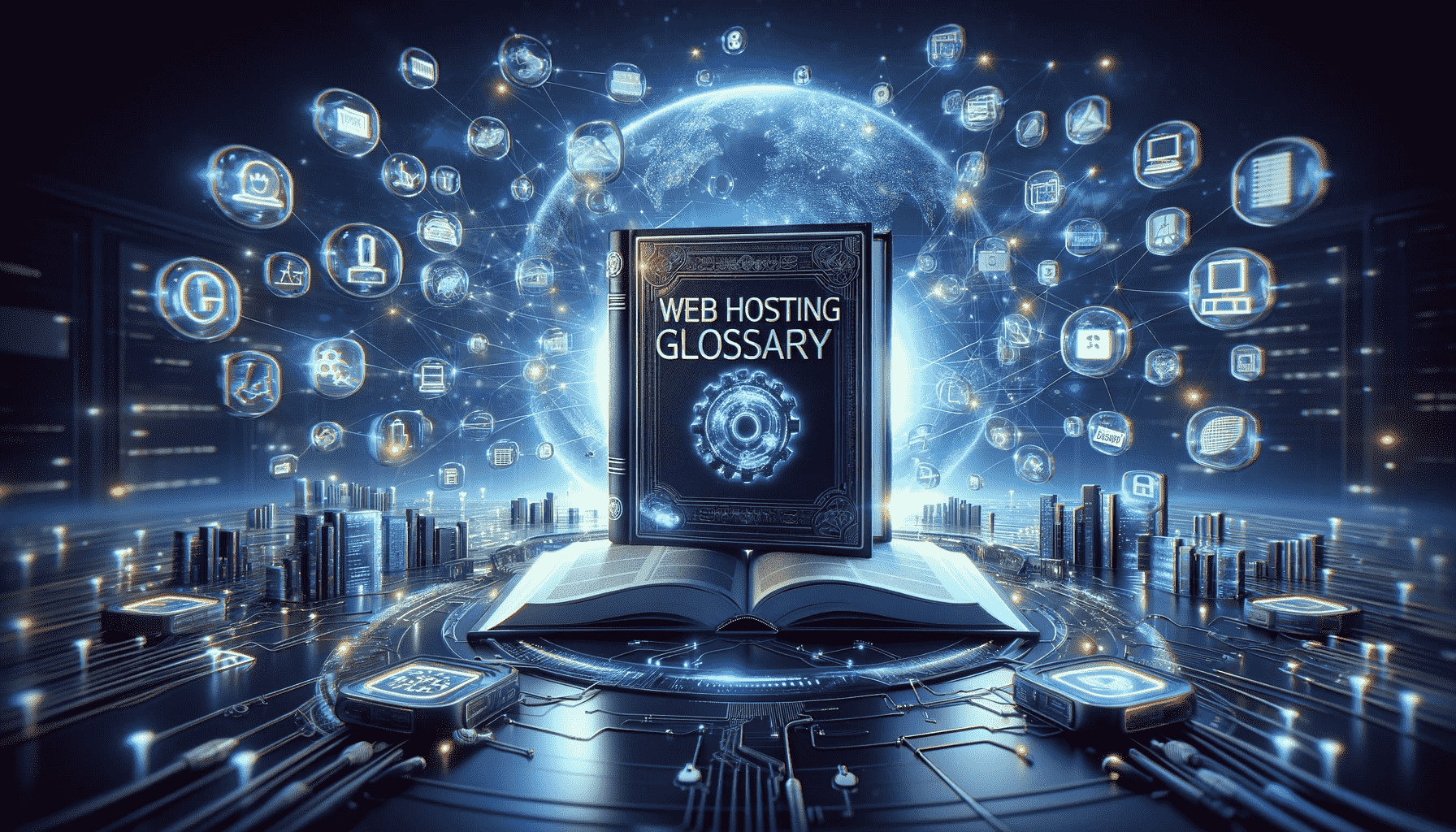Learning web hosting can feel like learning a new language.
From “VPS” to “SSL,” these terms might seem daunting at first.
But don’t worry! We’re here to help demystify these concepts, making them accessible to everyone, regardless of age or tech-savvy.
This guide breaks down the essential jargon, explaining each term in plain English.
Here are over 100 terms in web hosting along with their definitions and we’ve put them into categories so you might want to bookmark this page for future use.
General Hosting Types and Services
Cloud Hosting
This service allows your website to run on multiple connected servers.
Unlike traditional hosting on a single server, cloud hosting offers flexibility and scalability.
If your site needs more resources, it can easily draw from the cloud’s pool, ensuring smoother performance during traffic spikes.
Collocated Hosting
You buy your own server and place it in a data center’s facility.
Here, you benefit from their internet connection, power supply, and cooling systems.
It’s like having your server but with professional support for its physical needs.
This option gives you full control over the hardware and software.
Dedicated Hosting
Your website lives on a server all by itself.
This exclusive access means more power, flexibility, and security.
It’s ideal for large sites with high traffic or those needing specific server configurations.
However, it comes with a higher price tag due to the resources and benefits it offers.
E-commerce Hosting
Tailored for online stores, this hosting comes with features like shopping cart software, payment processing services, and security measures.
It’s designed to handle the unique needs of selling goods and services online, providing a seamless shopping experience for customers.
Email Hosting
This service is focused on managing your email accounts and ensuring secure, reliable email communications.
Unlike free email services, email hosting often offers personalized email addresses matching your domain name, enhancing your professional image.
Managed Hosting
The hosting provider handles the day-to-day management of servers, including security, software updates, and technical support.
It’s a hands-off solution for businesses that prefer not to deal with server maintenance themselves.
Reseller Hosting
This lets you act as a hosting provider for others.
You purchase hosting services in bulk and then sell them to your clients, often under your brand.
It’s a way to offer hosting as an additional service or start your own hosting business.
Shared Hosting
Your website shares a server with other websites.
It’s the most cost-effective option, ideal for smaller sites with moderate traffic.
Resources like CPU and memory are shared, which can affect performance if other sites on the server are resource-heavy.
Unmanaged Hosting
You get a server and little else.
The responsibility for managing and maintaining the server falls entirely on you.
This option offers more control and lower costs but requires technical expertise to handle server administration tasks.
VPS Hosting
Stands for Virtual Private Server.
It splits a single physical server into multiple virtual ones.
Each VPS operates independently, with its own resources.
It’s a middle ground between shared and dedicated hosting, offering more power and customization than shared hosting without the cost of a dedicated server.
Web Hosting
A service that allows you to publish your website on the internet.
It provides the technologies and resources needed for your website to be viewed online.
Web hosting services store your website files on servers, making them accessible to users through the web.
WordPress Hosting
Specifically optimized for WordPress websites, this hosting offers features like one-click installs, automatic updates, and support tailored to WordPress.
It’s designed to maximize the performance and security of WordPress sites, making it easier to manage and scale your website.
Server Types and Technologies
Apache Web Server
A free, open-source web server software that plays a crucial role in serving web pages to users.
Apache is known for its flexibility, supporting a wide range of operating systems including Linux, Windows, and macOS.
It handles requests from browsers and delivers the website content back to them.
Its popularity comes from its reliability, extensive module support, and strong performance.
Linux Server
A server that uses Linux, an open-source operating system, as its software platform.
Linux servers are favored for their stability, security, and flexibility.
They’re commonly used for web hosting, cloud computing, and as operating systems for servers in businesses of all sizes.
Linux servers can run various distributions, each with its own set of tools and interfaces, such as Ubuntu, CentOS, and Debian.
Windows Server
A series of Microsoft operating systems designed for server use.
Windows Server offers a graphical interface familiar to Windows users, making it easier to manage for those accustomed to the Windows ecosystem.
It’s well-suited for businesses deeply integrated with other Microsoft services and products.
Windows Server includes features for networking, data storage, applications, and web services hosting.
It’s known for its ease of use, integration capabilities with Microsoft products, and support for .NET and other Windows-based applications.
Domain Management
Addon Domain
An additional domain name that you can host on the same web hosting account as your primary domain.
Addon domains allow you to manage multiple websites from a single hosting account, each with its own website files, thus enabling you to expand your online presence without the need for separate hosting plans for each domain.
Domain Aliases
Alternative names for your primary domain.
Domain aliases let you point multiple domain names to the same website.
This can be useful for businesses that want to reserve multiple domain extensions (like .com, .net, .org) to protect their brand or for targeting different regions or languages with the same website content.
Domain Name
The address that people use to access your website on the internet, such as example.com.
It’s a human-readable form of an IP address, acting as a unique identifier for websites.
Each domain name is registered in the Domain Name System (DNS) and points to the specific server where the website is hosted.
Domain Parking
Refers to registering a domain name and not associating it with any web services like email or a website.
Parking a domain is often done to reserve a domain name for future use, protect branding, or hold the domain with the intention of selling it.
Parked domains typically show a temporary web page indicating they are under construction or for sale.
Domain Privacy
A service offered by domain registrars that hides your personal information (such as your name, address, email, and phone number) from the public WHOIS database.
Domain privacy helps protect domain registrants from spam, fraud, and identity theft by replacing your information with the information of the privacy service.
Domain Registrar
A company authorized to register and manage domain names for end users.
Domain registrars facilitate the reservation of domain names according to the guidelines of the Domain Name System.
They provide services such as domain registration, renewal, transfer, and sometimes additional features like domain privacy.
Parked Domain
Essentially the same as domain parking, it’s a registered domain name that’s not currently being used for an active website or email service.
Parked domains are often placeholders or are reserved for future development, branding protection, or investment purposes.
Subdomain
A prefix added to your main domain name to create a distinct web address for specific content or functions of your site, like blog.example.com or shop.example.com.
Subdomains can be used to organize different sections of your website under the same main domain, allowing for easy navigation and structure without the need to register new domain names.
TLD (Top-Level Domain)
The last segment of a domain name, located after the last dot, used to specify a domain’s category or country code.
Examples include .com, .org, .net for generic categories, and .uk, .us, .ca for country codes.
TLDs help categorize the purpose and geographic location of websites in the Domain Name System.
Security and Privacy
Brute-Force Attack
A trial-and-error method used by attackers to decode encrypted data such as passwords or PINs by systematically guessing every possible combination until the correct one is found.
It’s a simple but time-consuming attack method that can be mitigated by using complex passwords and security measures like captchas and account lockouts after several failed attempts.
DDoS (Distributed Denial of Service)
An attack where multiple compromised systems, often infected with malware, are used to target a single system, such as a website server, with the aim of overwhelming it with a flood of internet traffic.
This makes the website or network resource unavailable to its intended users.
DDoS attacks can be defended against with sophisticated detection and traffic filtering solutions.
DKIM (DomainKeys Identified Mail)
An email authentication method that allows the receiver to check that an email claimed to have come from a specific domain was indeed authorized by the owner of that domain.
It uses a digital signature linked to the domain’s DNS records to verify the email’s source and integrity, helping to prevent email spoofing and phishing attacks.
Firewall
A network security system that monitors and controls incoming and outgoing network traffic based on predetermined security rules.
A firewall can be hardware, software, or both, acting as a barrier between a trusted network and untrusted networks, such as the internet, to block malicious traffic like viruses and hackers.
HackAlert Monitoring
A security service that scans a website for malware and indicators of compromise on a regular basis.
It alerts website owners if anything suspicious is detected, enabling them to act quickly to mitigate potential threats and vulnerabilities, keeping the website safe for visitors.
Malware
Short for “malicious software,” it refers to any software intentionally designed to cause damage to a computer, server, client, or computer network.
Malware can take the form of viruses, worms, trojan horses, ransomware, and spyware.
Protection against malware includes using antivirus software, firewalls, and staying updated with software patches.
RAID (Redundant Array of Independent Disks)
A data storage virtualization technology that combines multiple physical disk drive components into one or more logical units for data redundancy, performance improvement, or both.
RAID can protect against data loss from drive failure, depending on the configuration.
Sitelock Basic
A website security solution that offers basic protection against malware and vulnerabilities.
It typically includes daily scans of a website to detect and alert on potential security issues, helping website owners to keep their site secure from threats.
Spam
Unsolicited and often irrelevant messages sent over the internet, typically to a large number of users, for advertising, phishing, spreading malware, etc.
It is most commonly associated with email but can also refer to similar abuses in other media.
Spam Filter
A program that is used to detect unsolicited and unwanted emails and prevent those messages from getting to a user’s inbox.
Spam filters use various criteria to judge whether an email is likely to be spam, including the message’s content, header information, and sender’s IP address.
SSL/TLS (Secure Sockets Layer/Transport Layer Security)
Protocols for encrypting internet traffic and verifying server identity.
SSL, the older of the two, has been succeeded by TLS.
These protocols secure data transfers, ensuring that data sent between a web server and a browser remains private and integral, essential for secure communications on the internet, such as online banking and shopping.
Performance and Optimization
Cache
A technology for temporarily storing copies of files or data to speed up retrieval.
In web hosting, caching can store web page elements for quick loading, reducing the need to fetch the same data from the original source repeatedly.
It improves website performance and user experience by making frequently accessed content readily available.
CDN (Content Delivery Network)
A network of servers distributed geographically, designed to deliver web content and pages to users based on their geographic location.
A CDN allows for the quick transfer of assets needed for loading internet content including HTML pages, javascript files, stylesheets, images, and videos.
It enhances the speed and performance of websites by reducing the distance between the server and the user.
First Contentful Paint
A performance metric that measures the time from when the page starts loading to when any part of the page’s content is rendered on the screen.
It’s an important indicator of how quickly a user perceives a webpage to be loading, impacting user experience and satisfaction.
Largest Contentful Paint
A metric that reports the render time of the largest content element visible within the viewport, from when the page starts loading.
It’s a key measure of perceived load speed because it marks the point in the page load timeline when the main content has likely loaded, signaling to the user that the page is useful.
Load Balancer
A device or software that distributes network or application traffic across multiple servers.
It improves the distribution of workloads, increases the reliability and availability of applications, enhancing the overall performance by preventing any single server from becoming a bottleneck.
Page Load Time
The total time it takes for a webpage to load completely on a user’s browser after they have requested it.
This includes the loading of all content, images, scripts, and CSS necessary for the page to become fully interactive.
Faster page load times contribute to a better user experience and can positively impact website ranking in search engines.
Response Time
The amount of time it takes for a web server to respond to a request from a browser.
This does not include the time taken to load the entire page, but rather the initial response that indicates the server is processing the request.
Lower response times indicate a more efficient and faster-performing server.
SLA (Service Level Agreement)
A formal document that outlines the level of service expected from a service provider.
In web hosting, an SLA may cover aspects like server uptime, support response times, and compensation for downtime.
It ensures both the service provider and the client have clear expectations regarding service performance and remedies for any shortfalls.
TTFB (Time To First Byte)
A measurement of the time it takes from a user making an HTTP request to the first byte of the page being received by the browser.
It helps in understanding the server and network speed, indicating the efficiency of web hosting in beginning to deliver page content.
Uptime
The measure of the time a website or web service is available and operational to its users.
It’s often presented as a percentage, such as 99.9%, reflecting the reliability of the hosting service.
Higher uptime percentages are critical for business websites and applications, as downtime can result in lost revenue and negative user experiences.
Email Services
Autoresponder
A feature in email services that automatically sends a prewritten response to incoming emails.
It’s commonly used for acknowledging receipt of customer inquiries or for out-of-office messages, providing instant communication that informs senders their message has been received and will be addressed.
Catch-All Email
An email account that is set up to receive all messages sent to incorrect or non-existent email addresses within a domain.
It ensures that emails sent to misspelled or outdated email addresses are not lost, allowing for their recovery and proper handling.
Email Auto Responder
Similar to an autoresponder, this refers specifically to an automated email system that replies to incoming emails with a pre-set message.
Used for various purposes such as customer service, lead generation, or notification of absence, it helps maintain engagement with contacts even when immediate personal response is not possible.
Email Forwarding
A service that automatically redirects incoming email from one email address to another.
It’s useful for individuals or businesses that want to manage multiple email accounts efficiently or maintain a consistent point of contact despite changes in email service providers or individual email addresses.
IMAP (Internet Message Access Protocol)
A standard email protocol used to access and manage email on a remote server from a local client.
IMAP allows users to view and organize their email in folders on the server without downloading them, making it easy to access mail from multiple devices.
MX Record (Mail Exchange Record)
A type of DNS record that specifies a mail server responsible for accepting email messages on behalf of a domain.
It directs email to the correct email server based on the domain within the email address, ensuring that emails are routed correctly to their destination.
POP (Post Office Protocol)
A standard email protocol used to retrieve email from a remote server to a local email client.
POP3, the most recent version, downloads emails to the user’s device and typically deletes them from the server, making it suitable for accessing mail from a single device.
SMTP (Simple Mail Transfer Protocol)
The standard protocol used for sending emails across the Internet.
SMTP handles the transmission of emails between servers and from an email client to a server, ensuring that outgoing messages are properly directed to their recipients’ mail servers.
Webmail
A web-based email service that allows users to access and manage their email through a web browser, instead of using an email client software.
It offers the convenience of checking email from any device with internet access, making it a popular choice for personal and business communication.
Web Development and Management
.htaccess
A configuration file used on web servers running the Apache Web Server software.
It allows for decentralized management of web server configuration, including URL redirection, security, and other server behaviors.
This file is powerful for controlling aspects of the website without altering server configuration files.
CMS (Content Management System)
A software application that enables users to create, edit, organize, and publish digital content without the need for specialized technical knowledge.
Popular CMS platforms like WordPress, Joomla, and Drupal offer user-friendly interfaces for website building and management, making them ideal for bloggers, businesses, and e-commerce sites.
Control Panel
A web-based interface provided by the hosting company that allows customers to manage their web hosting and servers.
It includes tools for administering websites, email accounts, databases, and other hosting-related services.
The control panel simplifies the management of web hosting accounts by providing a graphical user interface to access various hosting features.
cPanel
One of the most popular web hosting control panels, cPanel offers a graphical interface and automation tools designed to simplify the process of hosting a website.
It provides capabilities for managing domains, email accounts, web files, databases, and software installations.
Database
A structured collection of data stored electronically in a computer system, allowing for efficient retrieval, insertion, and management of data.
Databases support web applications by storing content, user information, and other data that can be dynamically accessed and manipulated through the application.
DNS (Domain Name System)
The system that translates human-readable domain names (like www.example.com) into the numerical IP addresses required for locating and identifying computer services and devices on the internet.
DNS ensures users can access websites using familiar domain names instead of complex IP addresses.
FTP/SFTP (File Transfer Protocol/Secure File Transfer Protocol)
FTP is a standard network protocol used for the transfer of computer files between a client and server on a computer network.
SFTP is an extension of SSH to provide file transfer capability, offering a secure way to access, transfer, and manage files over a reliable data stream.
HTML (Hypertext Markup Language)
The standard markup language for documents designed to be displayed in a web browser.
HTML elements form the building blocks of web pages, allowing for the creation of structured documents by denoting structure semantics such as headings, paragraphs, links, and other content.
HTTP/HTTPS (Hypertext Transfer Protocol/Secure)
HTTP is the foundation of data communication for the World Wide Web, facilitating the transfer of hypertext documents.
HTTPS is the secure version of HTTP, using encryption (SSL/TLS) to protect the integrity and confidentiality of data between the user’s computer and the site.
JavaScript
A programming language that enables interactive web pages.
It’s an essential part of web applications, allowing for client-side script to interact with users, control the browser, and alter document content that is displayed.
phpMyAdmin
A free and open-source administration tool for MySQL and MariaDB databases.
Through a web-based interface, it provides a convenient way to manage database tables, columns, relationships, indexes, users, permissions, and perform SQL statements.
Plugin
A software component that adds a specific feature to an existing computer program, allowing for customization and extension of the program’s capabilities.
In the context of CMSs like WordPress, plugins enable additional features such as SEO tools, social media integration, and security enhancements without altering the core code.
SSH (Secure Shell)
A cryptographic network protocol for operating network services securely over an unsecured network.
It provides a secure channel over an insecure network in a client-server architecture, enabling users to log into another computer over the network, execute commands, and transfer files.
Website Builder
A tool or platform that allows for the construction of websites without manual code editing.
Website builders provide a wide range of pre-designed templates and drag-and-drop interfaces, making it easy for users without web development experience to create and launch their websites.
Software and Applications
Blog
A type of website or part of a website that features written content, known as blog posts. Blogs can range from personal diaries to news articles and educational content.
They are often updated regularly and can allow readers to engage through comments.
Blogs can be standalone websites or integrated into a larger site.
Fantastico
A script library that automates the installation of web applications to a website.
It is typically accessed from a web hosting control panel like cPanel.
Fantastico makes it easy to install popular web applications like forums, blogs, and content management systems without the need for manual setup or database configuration.
PrestaShop
An open-source e-commerce platform that allows users to create online stores.
PrestaShop is known for its ease of use, customizable themes, and a wide range of features such as product management, payment gateway integration, and analytics.
It’s suitable for small to medium-sized businesses looking to sell online.
Softaculous
Similar to Fantastico, Softaculous is an auto-installer for cPanel and other hosting control panels.
It offers a significant number of scripts covering a wide range of applications from e-commerce and blogs to content management systems and social networking, facilitating quick and easy installation of web applications.
WordPress
A popular content management system (CMS) used for creating and managing websites.
WordPress is known for its flexibility, ease of use, and a vast ecosystem of themes and plugins that extend its functionality.
It’s suitable for a wide range of websites, from blogs and portfolios to e-commerce and business sites.
Drupal
An open-source content management system known for its robustness and flexibility.
Drupal is suitable for complex, data-intensive websites and applications.
It offers a high level of customizability through modules and themes and is used by organizations needing a powerful, scalable web infrastructure.
Joomla
An open-source content management system that strikes a balance between ease of use and extensibility.
Joomla is known for its extensive functionality out-of-the-box, including e-commerce, social networking, and more.
It’s suitable for both novice users and developers, catering to a wide range of web publishing needs.
Zen Cart
An open-source shopping cart system designed for e-commerce websites.
Zen Cart is PHP-based, using a MySQL database and HTML components.
It is highly customizable and user-friendly, focusing on the needs of merchants and shoppers.
Zen Cart offers various features such as multiple payment and shipping options, languages, and currencies, making it a comprehensive solution for online stores.
Metrics and Analytics
Bandwidth
In web hosting, bandwidth refers to the amount of data that can be transferred between your website, users, and the internet within a given period, usually measured in gigabytes per month.
It affects how quickly your website loads for visitors.
Higher bandwidth allows for more data to be transferred quickly, accommodating more visitors or content-heavy sites without slowing down.
Bounce Rate
A metric that measures the percentage of visitors to a website who navigate away from the site after viewing only one page.
A high bounce rate can indicate that visitors did not find what they were looking for or that the user experience was not engaging enough to keep them browsing through additional pages.
Google Analytics
A free web analytics service offered by Google that tracks and reports website traffic.
Google Analytics provides insights into how users find and use your website, such as the number of visitors, page views, bounce rate, average session duration, and more.
It helps website owners understand their audience, evaluate the performance of their content, and optimize their sites for better engagement and conversion.
Web Traffic
The amount of data sent and received by visitors to a website.
This includes the number of visitors, pages they visit, the duration of their visit, and where they came from (e.g., direct visits, referrals, search engines).
Web traffic is a crucial metric for understanding the popularity and effectiveness of a website, guiding improvements for better user engagement and higher search engine rankings.
Support and Infrastructure
Datacenter
A facility used to house computer systems and associated components, such as telecommunications and storage systems.
It includes backup power supplies, data communications connections, environmental controls (e.g., air conditioning, fire suppression), and various security devices.
Datacenters are critical for providing the infrastructure for IT operations and ensuring uninterrupted services for businesses and organizations.
High Availability
Refers to a system or component that is continuously operational for a desirably long length of time.
In web hosting, high availability is achieved through redundancy and failover techniques, ensuring that a website or application remains accessible even in the event of hardware failure, maintenance, or unexpected downtime.
It’s crucial for businesses where any amount of downtime directly impacts revenue and user experience.
Live Chat Support
A customer service tool that allows businesses to communicate with their customers in real time through their websites.
Live chat support enables immediate response to customer inquiries, providing a quick way to resolve issues, answer questions, and assist with the sales process.
It enhances customer satisfaction and can lead to higher conversion rates.
Money Back Guarantee
A policy offered by businesses, including web hosting providers, that allows customers to receive a full or partial refund if they are not satisfied with the product or service within a specified period.
This guarantee reduces the risk for consumers, encouraging them to try a service knowing they can get their money back if it doesn’t meet their expectations.
It’s a sign of confidence in the quality of the service and commitment to customer satisfaction.
Security Protocols and Authentication
2FA (Two-Factor Authentication)
A security process in which users provide two different authentication factors to verify themselves.
This method adds an additional layer of security beyond just a username and password.
Commonly, the two factors include something you know (like a password or PIN) and something you have (such as a smartphone app to approve authentication requests).
2FA is used to protect against unauthorized access to accounts, enhancing the security of online transactions and sensitive data.
SPF (Sender Policy Framework)
An email authentication method designed to prevent spam by verifying sender IP addresses.
SPF allows the domain owner to specify which IP addresses are allowed to send email on behalf of their domain.
When an email is received, the receiving mail server checks the SPF record in the DNS to ensure the email comes from an authorized server.
If the email passes the SPF check, it’s considered more legitimate, reducing the likelihood of it being marked as spam.
Networking and Data Management
CPU (Central Processing Unit)
The primary component of a computer that performs most of the processing inside a computer.
In web hosting, the CPU handles all the instructions it receives from hardware and software running on the server.
Higher CPU capacity means the server can handle more tasks simultaneously, crucial for websites with dynamic content or high levels of traffic.
Data Transfer
Refers to the amount of data that is allowed to be transferred between your website and its visitors over a period, usually measured monthly.
It includes all the inbound and outbound traffic from your site, such as webpage views, downloads, and uploads.
Limits on data transfer can affect site accessibility if exceeded.
Disk Space
The amount of data you can store on a web server’s hard drive.
This includes your website’s files, databases, emails, and more.
Adequate disk space is crucial for website operation, especially for sites with large amounts of media files or databases.
Hosting plans offer various disk space limits to accommodate different needs.
Inodes
An inode is a data structure on a filesystem on Linux and Unix-like systems that stores information about a file or a directory.
The number of inodes indicates the number of files and directories you can have.
Hosting providers may set limits on inodes to prevent a single account from using excessive file system resources.
IP Address (Internet Protocol Address)
A unique string of numbers separated by periods (IPv4) or colons (IPv6) that identifies each device using the Internet Protocol to communicate over a network.
For websites, a dedicated IP address can mean easier access for FTP, improved performance during high traffic, and a requirement for certain SSL certificates.
Processes (active/entry)
In web hosting, this refers to the number of executable tasks or programs that can run concurrently on a server.
Limits on active processes can impact the performance of hosted websites, especially those running complex applications or scripts that initiate many processes simultaneously.
RAM (Random Access Memory)
A form of computer memory that can be read and changed in any order, typically used to store working data and machine code.
In hosting, RAM affects how quickly a server can process tasks.
More RAM allows for more and faster data processing, which is beneficial for websites with dynamic content or high traffic.
Advanced Technologies
Cloudlet
A small-scale cloud datacenter located at the edge of the internet, designed to provide cloud computing resources closer to the end-users.
Cloudlets aim to reduce latency, improve bandwidth efficiency, and enhance the performance of mobile and web applications by processing data closer to where it is generated or consumed.
This concept is particularly beneficial for applications requiring quick response times, such as mobile computing, IoT (Internet of Things), and augmented reality.
Managed Cloud Hosting
A service model in which a hosting provider offers not just cloud infrastructure, but also comprehensive management of the client’s cloud resources.
This includes security, storage, network operations, application stacks, and more.
Managed cloud hosting is ideal for businesses that want the scalability and flexibility of cloud computing but without the need to manage the technical, security, and administrative tasks in-house.
It allows organizations to focus on their core business activities while leveraging the expertise of the hosting provider for their IT infrastructure needs.
Virtual Datacenter
A collection of cloud infrastructure resources specifically designed for enterprise business needs that simulate a traditional physical datacenter.
A virtual datacenter provides virtualized servers, storage, and networking that can be managed and scaled as needed, offering businesses flexibility, scalability, and the ability to deploy and manage their applications and services in the cloud.
This model enables organizations to enjoy the benefits of datacenter ownership (such as dedicated resources and isolation) without the capital expenditure and maintenance challenges associated with physical datacenters.
HTTP Status Codes
301 Moved Permanently
An HTTP status code indicating that the requested resource has been permanently moved to a new URL.
This response is used for permanent URL redirection, allowing search engines and bookmarks to update with the new URL.
302 Moved Temporarily
Another HTTP status code, similar to 301, but indicates that the redirect is temporary.
The resource is temporarily located at a different URL, and future requests should still use the original URL.
304 Not Modified
This status code is used in web caching.
It tells the client that the response has not been modified, so the client can continue to use the same cached version of the response.
400 Bad Request
Indicates that the server cannot process the request due to a client error (e.g., malformed request syntax, size too large, invalid request message framing).
401 Unauthorized
This status code means the request has not been applied because it lacks valid authentication credentials for the target resource.
It’s used when authentication is required and has failed or has not yet been provided.
403 Forbidden
This signifies that the server understands the request but refuses to authorize it.
This is different from 401 Unauthorized in that re-authenticating will make no difference; the request is not allowed.
404 File Not Found
One of the most recognizable HTTP status codes, indicating that the server can’t find the requested file or resource.
This often means the resource has been removed or that the URL was typed incorrectly.
405 Method Not Allowed
The server has recognized the request method, but the targeted resource doesn’t support this method.
For example, attempting to use POST on a resource that only supports GET requests.
409 Conflict
This status code indicates a request conflict with the current state of the server, such as attempting to create a duplicate resource or edit a resource that has been updated since the client last requested it.
418 I’m A Teapot
A novelty status code defined in an April Fools’ joke RFC.
It indicates that the server refuses to brew coffee because it is, permanently, a teapot.
500 Internal Server Error
A generic error message, given when an unexpected condition was encountered by the server, and no more specific message is suitable.
It indicates a problem on the server’s side.
502 Bad Gateway
This indicates that the server, while acting as a gateway or proxy, received an invalid response from the upstream server it accessed in attempting to fulfill the request.
503 Service Unavailable
The server cannot handle the request because it is either overloaded or down for maintenance.
Generally, this is a temporary state, suggesting the client try again later.