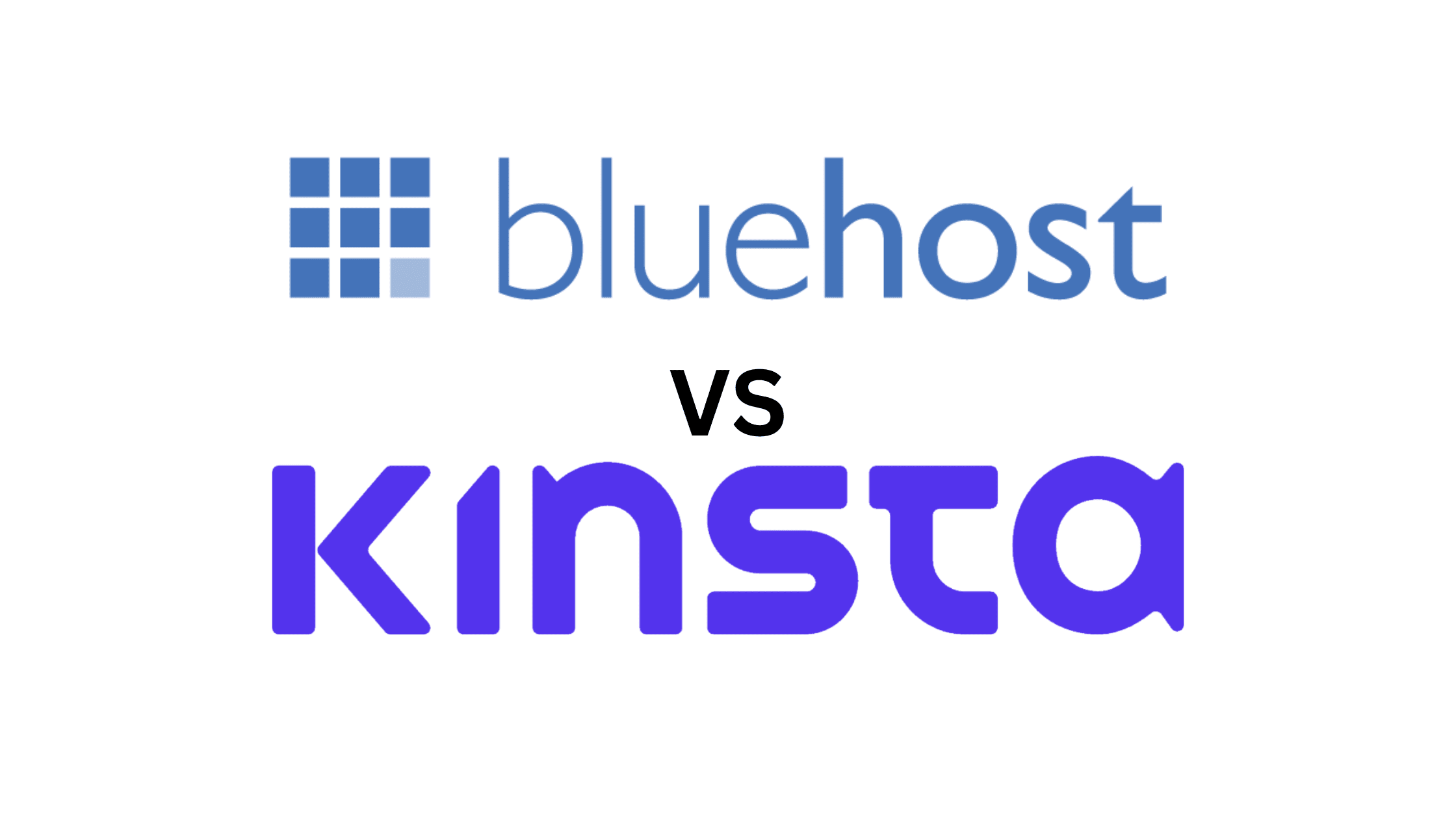Choosing the right web hosting service can be a make-or-break decision for your online presence.
Among the plethora of options, Bluehost and Kinsta stand out as popular contenders.
In this post, we’ll dive deep into their features, performance, and value—giving you the lowdown to decide which host could catapult your website’s success.
Key Takeaways
- Bluehost is a good choice for beginners with its low starting prices and offers like free domain names, while Kinsta focuses on managed WordPress hosting with higher performance and security.
- Kinsta uses the Google Cloud Platform for faster speed, especially for WordPress sites, and provides advanced features like daily backups and DDoS protection.
- Both Bluehost and Kinsta offer 24/7 customer support, but Kinsta is known for quick response times and expert help in managing WordPress issues.
- Security is strong with both hosts; they include SSL certificates, malware scans, and firewalls to keep websites safe from online threats.
The Short Answer
We’ve chosen Kinsta as the winner due to its superior performance, advanced technology, and specialized WordPress hosting services.
Kinsta’s use of Google Cloud Platform ensures lightning-fast speeds and unparalleled reliability, while its focus on WordPress offers optimized solutions that cater specifically to WordPress site owners.
Additionally, Kinsta’s commitment to security, with features like free site migrations, daily backups, and a hack-fix guarantee, provides peace of mind and significant value.
While Bluehost offers affordability and a broad range of services suitable for beginners, Kinsta’s premium features and scalability make it the ideal choice for businesses and professional websites seeking the best in performance and technical support.
Bluehost vs. Kinsta: An Overview
In dissecting the hosting world heavyweights, we zero in on Bluehost and Kinsta—two titans with unique pedigrees carving out distinctive spaces in the digital landscape. Let’s peel back the layers of their histories and dive into the eclectic mix of hosting services they bring to the table.
History And Background Of Both Companies
Bluehost jumped into the hosting game in 2003, thanks to founders Matt Heaton and Danny Ashworth.
They built a name by hosting over 2 million websites worldwide.
Their Utah-based data center boasts top-notch infrastructure with solid backup systems ready to kick in.
Kinsta took a different path, launching in 2013 with a sharp focus on managed WordPress hosting.
They tapped into the power of the Google Cloud Platform, offering customers access to an impressive network of 35 global data centers.
Kinsta’s services are crafted for speed and security, managing daily backups and advanced features that keep sites running smoothly even during huge traffic spikes.
Types Of Hosting Services Offered
When comparing Bluehost and Kinsta, it’s essential to focus on the types of hosting services each offers, as this can significantly influence your choice depending on your website’s needs.
Here’s a detailed comparison:
Bluehost Hosting Services
- Shared Hosting: Bluehost’s shared hosting is an affordable option suitable for small to medium-sized websites. It’s an excellent choice for beginners and those with limited budgets, where multiple websites share the same server resources.
- VPS Hosting: Virtual Private Server (VPS) hosting provides more power and flexibility than shared hosting. It’s ideal for websites that have outgrown shared hosting and need more resources and control over their hosting environment.
- Dedicated Hosting: With dedicated hosting, you get a server all to yourself, offering maximum control, performance, and security. It’s best for high-traffic websites and businesses with specific server requirements.
- WordPress Hosting: Bluehost offers specialized WordPress hosting plans that include features like one-click WordPress installation, automatic WordPress updates, and other optimizations for WordPress websites.
- Managed WordPress Hosting: For users who want more support and performance for their WordPress site, Bluehost provides managed WordPress hosting. This service includes enhanced security, speed optimizations, and premium support.
- WooCommerce Hosting: Specifically designed for online stores using WooCommerce, this hosting type includes WooCommerce pre-installed, along with features tailored for e-commerce websites.
Kinsta Hosting Services
- Managed WordPress Hosting: Kinsta exclusively offers managed WordPress hosting, focusing on providing high-performance hosting solutions for WordPress websites. Kinsta’s services are optimized for speed, security, and scalability, utilizing Google Cloud Platform’s technology.
- WooCommerce Hosting: While Kinsta doesn’t offer a separate WooCommerce hosting plan, its managed WordPress hosting is fully optimized for WooCommerce sites, ensuring fast loading times and a smooth shopping experience.
- Enterprise Hosting: For large businesses and high-traffic sites, Kinsta offers enterprise hosting plans that provide the highest level of performance, security, and scalability, tailored to meet the demands of enterprise-level WordPress websites.
- Custom Hosting Solutions: Kinsta can create custom hosting solutions for agencies, developers, and businesses with specific hosting needs, ensuring that every aspect of their WordPress hosting is optimized for their unique requirements.
Key Differences
- Range of Services: Bluehost offers a broader range of hosting services, including shared, VPS, and dedicated hosting, catering to a wider variety of websites and budgets. Kinsta specializes exclusively in managed WordPress hosting, focusing on providing premium, high-performance hosting solutions for WordPress websites.
- Focus: Bluehost caters to users across the spectrum, from beginners to advanced users requiring dedicated resources. Kinsta targets users who specifically need managed WordPress hosting with a focus on speed, security, and scalability, utilizing the latest technology from Google Cloud Platform.
- Customization and Scalability: Kinsta provides more customized and scalable hosting solutions, especially for high-traffic WordPress sites and those with specific performance needs. Bluehost offers scalability mainly through its VPS and dedicated hosting plans.
Performance and Speed
When it comes to the digital race track, performance and speed are king—factors that can make or break your site’s success.
Let’s dive into how Bluehost and Kinsta stack up in this crucial arena.
Comparison Of Website Loading Times
Performance and speed are hot topics in the world of hosting, where every millisecond counts.
Website loading times are not just about keeping visitors happy; they also play a crucial role in SEO rankings.
Let’s dive into a head-to-head comparison between Bluehost and Kinsta when it comes to loading times:
| Aspect | Bluehost | Kinsta |
|---|---|---|
| Infrastructure | Standard Shared and Dedicated Servers | Google Cloud Platform |
| Speed Technology | Basic SSD drives | SSD drives with server-level caching |
| Content Delivery Network (CDN) | Cloudflare Integration | KeyCDN Integration |
| Server Response Time | Varies with plan and server load | Consistently low due to a robust infrastructure |
| Page Load Speed | Good for small to medium-sized websites | Optimized for speed with quick load times, particularly for WordPress sites |
| Caching Solutions | Basic on certain plans | Advanced, with automatic system-level caching |
| Optimization for WordPress | Available with managed WordPress plans | Highly optimized environment for WordPress |
Examining these aspects clearly shows that Kinsta’s use of the Google Cloud Platform offers an edge in speed, especially for WordPress websites.
Bluehost is known for its fast website loading times, but Kinsta takes it a step further, offering speeds that are often up to 50% quicker.
This boost in speed is thanks to Kinsta’s advanced server-level caching and a specially designed LXD-based Linux container system.
Moreover, Kinsta boasts a much lower Time To First Byte (TTFB), meaning its servers respond more quickly.
These features help Kinsta stand out for its excellent uptime and rapid website performance.
So, if having a speedy website is your top priority, Kinsta might be the better choice.
Its commitment to the latest technology and superior infrastructure ensures your site runs faster than it would with Bluehost.
Remember, every second saved in loading time can significantly benefit user engagement and SEO, a win-win for website owners.
Impact On SEO And User Experience
Fast websites win in the race for top Google rankings and happy visitors.
Slow loading times crush SEO efforts and frustrate users who may leave your site.
Kinsta keeps its promise, delivering speedy page loads even under heavy traffic.
This makes it a strong contender for sites that aim to rank high in search engine results.
Website performance is not just about speed; it’s also about the smooth journey of your audience from point A to B on your site.
Good hosting services reduce bounce rates by keeping visitors engaged with fast-loading content.
Bluehost, while affordable, sometimes struggles during peak traffic spikes which can hurt user experience and SEO standing.
Keep this in mind as you choose between Bluehost and Kinsta for your website needs.
Pricing and Plans
When it comes down to brass tacks, your wallet has a heavy say in the hosting decision-making process—let’s dive into how Bluehost and Kinsta stack up on the financial front.
Beyond just the monthly fee, we’ll decode what each plan truly offers, ensuring you’re not left deciphering cryptic pricing structures when all you want is to get your site up and running.
Detailed Comparison Of Pricing Structures
These two service providers cater to different segments of the market, and their pricing reflects their unique value propositions.
| Service | Bluehost Basic Plan | Kinsta Starter Plan |
|---|---|---|
| Monthly Cost | $2.75* | $30 |
| Renewal Price | Varies after the initial term | $30 (no change) |
| Websites Allowed | 1 | 1 |
| Bandwidth | Unmetered | 25,000 visits/month |
| Storage | 50 GB SSD | 10 GB SSD |
| Email Hosting | Included | Not offered |
| Security Features | Free SSL Certificate | Daily Backups, Free SSL, High-security network |
| Support | 24/7 | 24/7 |
| Freebies | Free Domain for 1st Year, $100 Marketing Credit | Free Migration |
| Scalability | Upgrades to VPS or Dedicated Hosting | Pro Plans for Higher Traffic |
Bluehost Pricing and Plans
- Basic Plan: Starting at $2.75/month (renewal at $8.99/month), this plan is ideal for beginners, offering hosting for 1 website, 50 GB SSD storage, and a free SSL certificate. It’s a budget-friendly option for small websites or blogs.
- Plus Plan: At $5.45/month (renewal at $11.99/month), this plan includes unlimited websites, unmetered SSD storage, and standard performance. It suits growing sites needing more resources.
- Choice Plus Plan: Priced the same as the Plus plan initially, it adds domain privacy and automated backup for the first year. It’s best for users valuing additional security and data protection.
- Pro Plan: Starting at $13.95/month (renewal at $26.99/month), offering high performance, unlimited websites, and SSD storage, dedicated IP, and enhanced security features. Suitable for high-traffic sites needing top performance.
Kinsta Pricing and Plans
- Starter Plan: At $30/month, this plan supports 1 WordPress site, 25,000 visits, and 10 GB disk space. It includes free SSL, CDN, and is designed for small to medium-sized businesses or high-traffic blogs.
- Pro Plan: Priced at $60/month, offering 2 WordPress installs, 50,000 visits, and 20 GB disk space. It’s suitable for growing businesses or websites with moderate traffic.
- Business Plans: Starting from $100/month to $400/month, these plans offer 5 to 40 WordPress installs, 100,000 to 600,000 visits, and 30 to 60 GB disk space, catering to larger businesses and websites with significant traffic.
- Enterprise Plans: Ranging from $600 to $1,500/month, designed for large-scale operations, offering 60 to 150 WordPress installs, 1,000,000 to 3,000,000 visits, and 100 to 250 GB disk space.
Comparing Pricing For Bluehost And Kinsta
- Target Audience: Bluehost’s pricing structure is designed to attract beginners and small to medium-sized websites looking for affordable hosting solutions. Kinsta, on the other hand, targets businesses and websites that require high-performance WordPress hosting, with a focus on speed, security, and scalability.
- Value for Money: Bluehost offers a great entry point for those on a tight budget, with the basic plan providing all the necessary features to get started. Kinsta’s plans, while more expensive, offer advanced features like daily backups, free migrations, and Google Cloud Platform technology, justifying its higher price point for websites with specific performance needs.
- Scalability: Both providers offer scalability, but Kinsta’s plans are more tailored for websites that expect rapid traffic growth or have already established high traffic volumes. Bluehost’s scalability is more suited for gradual growth.
Bluehost’s basic plan attracts beginners with its low introductory rate, yet the price jumps following the initial term.
Kinsta’s Starter Plan remains steady, avoiding any surprise costs at renewal.
This key difference in transparency can influence a user’s decision.
While Bluehost includes email hosting, a feature absent in Kinsta’s plan, it’s essential to note Kinsta’s focus on specialized WordPress hosting, which comes with daily backups and a highly secure network.
Each provider offers freebies, adding to their overall value.
Bluehost entices with a free domain and marketing credits, whereas Kinsta emphasizes seamless transitions with a free migration.
Scalability options differ too, with Bluehost offering a route to VPS or dedicated resources, contrasting with Kinsta’s tiered plans for higher-traffic sites.
Users must weigh these factors, considering their immediate and future hosting needs.
Ease of Use
Steering through a hosting dashboard shouldn’t feel like navigating a labyrinth; it’s about getting you from point A to B with minimal fuss.
Let’s delve into how Bluehost and Kinsta stack up on simplicity because your time is better spent crafting content than fumbling around with confusing interfaces.
User Interface And Management Dashboard
Kinsta stands out with a custom dashboard designed for WordPress site management.
This setup makes it simple to handle your sites and gives you powerful tools right at your fingertips.
Bluehost, on the other hand, sticks with the traditional cPanel interface which users are familiar with, offering ease of use through well-known layouts.
It’s also user-friendly but may not be as modern and intuitive as Kinsta’s dashboard.
With that being said, both dashboards offer tools to take control of hosting features without a hassle.
You can install WordPress quickly on Bluehost with just one click.
Meanwhile, Kinsta’s management area lets you see everything about your website’s performance in one place.
You get clear menus and options that save time and keep you focused on building content instead of wrestling with settings.
1 click WordPress installation is also available within Kinsta’s dashboard.
Setup Process For New Users
Setting up a website can be easy or complex, depending on the host you choose.
Bluehost and Kinsta both streamline the process for beginners.
- Choose a hosting plan: Pick from various options based on your needs. Bluehost offers shared, VPS, and dedicated hosting, while Kinsta focuses on managed WordPress hosting.
- Register a domain name: With Bluehost, you may get a free domain for the first year. Enter your desired website name and check availability.
- Fill in your details: Complete the signup by providing personal information and payment details to create your account.
- Install WordPress: Use Bluehost’s one-click installation or let Kinsta’s platform automatically set up your WordPress site.
- Select a theme: Browse through themes directly on the WordPress dashboard to find one that suits your style and purpose.
- Customize your site: Add pages, posts, images, and customize settings to make your website look and work how you want it to.
- Set up email accounts: Create professional email addresses associated with your new domain through your hosting dashboard.
- Explore plugins: Both platforms allow seamless integration of useful plugins to extend functionality; WooCommerce for online stores is a popular option.
- Review security settings: Kinsta provides automatic backups and malware scanning. Activate these features for peace of mind.
- Launch!: Once you’re happy with everything, publish your site to make it live on the internet.
Security Features
When evaluating the security features of Bluehost and Kinsta, it’s evident that both hosting providers place a high emphasis on keeping websites secure and operational.
However, their approaches and the comprehensiveness of their security measures vary.
Here’s a detailed look at the security features each offers:
Bluehost Security Features
SSL Certificates
Bluehost provides free SSL certificates across all its plans, ensuring that data transmitted between your website and its visitors is encrypted and secure.
Backups
While Bluehost offers backups, the frequency and accessibility can depend on the plan you choose.
Automatic daily backups are included in some higher-tier plans but may require an additional fee or manual setup in others.
Malware Protection
Bluehost integrates SiteLock for malware protection, which scans your website for vulnerabilities and actively protects against malware.
This feature might come as an add-on depending on your hosting plan.
Domain Privacy and Protection
To prevent identity theft and spam, Bluehost offers domain privacy and protection, keeping your personal information hidden from the public WHOIS database.
Two-factor authentication (2FA)
Bluehost supports 2FA, adding an extra layer of security to your hosting account by requiring a second form of verification beyond just a password.
Kinsta Security Features
SSL Certificates
Kinsta provides free SSL certificates through Let’s Encrypt for all websites hosted on their platform, facilitating secure connections for all site visitors.
Backups
Kinsta offers automatic daily backups for all its plans, with the option to create manual backup points.
Backups are stored for 14 days (or longer, depending on the plan), and one-click restoration is available directly from the dashboard.
Malware Protection
Kinsta has a proactive stance on malware protection, employing continuous monitoring and a guaranteed hack-fix service.
If your site is compromised while hosted by Kinsta, their team will fix it for free.
DDoS Detection
Kinsta uses Cloudflare’s firewall and DDoS protection to detect and mitigate distributed denial-of-service attacks, ensuring your site remains accessible even under attack.
Hardware Firewalls and Secure Infrastructure
Built on Google Cloud Platform, Kinsta uses hardware firewalls and a secure, containerized infrastructure that isolates each WordPress site for enhanced security.
Comparison
- Proactive Security: Both providers offer essential security features like SSL certificates and some form of malware protection. However, Kinsta’s integration with Cloudflare for DDoS protection and its guaranteed hack-fix service demonstrate a more proactive approach to security.
- Backups: Kinsta’s automatic daily backups and easy restoration provide a more user-friendly and reliable approach to data protection compared to Bluehost, where backup features may vary by plan or require additional fees.
- Infrastructure Security: Kinsta’s use of a containerized infrastructure with Google Cloud Platform offers an inherently secure hosting environment by isolating each site, reducing the risk of cross-site contamination.
Customer Support
Navigating the waters of customer service can make or break your experience with a web host.
Whether you need urgent assistance or just have some questions, understanding how Bluehost and Kinsta stack up against each other in terms of support is crucial—let’s see who truly puts the ‘help’ in helpdesk.
| Feature | Bluehost | Kinsta |
|---|---|---|
| Support Availability | 24/7 via phone, chat, and email ticketing | 24/7 via chat |
| Response Time | Varies depending on the channel; chat and phone are typically faster | Under 2 minutes for chat support |
| Knowledge Base | Extensive with tutorials, guides, and FAQs | Comprehensive resource center with in-depth articles |
| Personalized Support | Depends on plan; higher-tier plans may offer more personalized assistance | Highly personalized support across all plans |
| Technical Expertise | Generally knowledgeable; some users report varying degrees of expertise | Renowned for WordPress expertise and problem-solving abilities |
| Customer Satisfaction | Mixed reviews; some praise support, others have faced delays | Often praised for efficient and helpful support |
Overview Of Customer Service Options
Bluehost and Kinsta know that running into technical trouble with your website can be stressful.
That’s why they both offer various customer service options to help you out.
Bluehost has 24/7 support through phone, live chat, and a knowledge base full of articles for DIY fixes.
On the other hand, Kinsta steps up its game in support quality, especially if you’re using WordPress.
They provide around-the-clock help with their own team of WordPress experts who are ready via live chat.
Getting fast answers matters when your site hits a snag.
With Kinsta, response times are quick, so you won’t be left hanging wondering what to do next.
Response Times And Quality Of Support
Kinsta shines with their lightning-fast response times, especially notable when you’re in a pinch.
They have a reputation for hiring knowledgeable staff, particularly skilled in WordPress-related issues.
On the other hand, Bluehost offers a variety of support channels, catering to different preferences.
Their expansive knowledge base enables users to troubleshoot issues on their own as well.
While some users report inconsistencies, many find Bluehost’s support adequate for their needs.
Ultimately, both services provide solid support, but Kinsta’s rapid responses stand out in the crowd.
WordPress Integration
When it comes to WordPress integration, both Bluehost and Kinsta offer specialized services designed to optimize the performance and management of WordPress websites.
Here’s how they compare in terms of WordPress-specific features and support:
Bluehost WordPress Integration
One-Click Installation
Bluehost provides a seamless one-click WordPress installation feature, making it incredibly easy for beginners to set up their WordPress site quickly.
Managed WordPress Services
Bluehost offers managed WordPress hosting plans that include enhanced security, speed, and updates.
These plans are optimized for WordPress and include features like automatic WordPress updates, staging environments, and dedicated customer support for WordPress-related issues.
WordPress Recommended Host
Bluehost is one of the few hosting providers officially recommended by WordPress.org, which speaks to its reliability and optimization for WordPress websites.
WordPress Themes and Plugins
Bluehost users have access to a vast selection of WordPress themes and plugins, allowing for easy customization and functionality enhancements of their websites.
WP Pro
For more advanced users, Bluehost’s WP Pro offers an all-in-one marketing center and dashboard, SEO, email marketing, and social media tools integrated with their hosting plans.
Kinsta WordPress Integration
Managed WordPress Hosting
Kinsta exclusively offers managed WordPress hosting services, focusing on high-performance and secure hosting for WordPress sites.
Every aspect of Kinsta’s hosting environment is optimized for WordPress, from server configuration to support.
One-Click Staging Environments
Kinsta provides one-click staging environments for WordPress sites, allowing developers and site owners to test changes and updates before pushing them live, reducing the risk of errors on the production site.
Automatic WordPress Updates
Kinsta handles automatic updates for WordPress core, themes, and plugins, ensuring that sites are always running the latest, most secure versions.
WordPress Expert Support
Kinsta’s support team consists of WordPress experts who offer fast and knowledgeable assistance for any WordPress-related issues, providing a higher level of specialized support compared to general hosting providers.
Performance Optimization
With features like server-level caching, a custom-built CDN, and the latest PHP versions, Kinsta’s hosting environment is designed to deliver superior speed and performance for WordPress sites.
Comparison
- Focus on WordPress: While Bluehost offers a range of hosting services with WordPress options, Kinsta is solely focused on managed WordPress hosting, providing a more tailored and optimized experience for WordPress users.
- Ease of Use: Bluehost’s one-click WordPress installation is great for beginners, whereas Kinsta’s managed services and automatic updates appeal to both beginners and experienced users looking for convenience and advanced features.
- Performance and Support: Kinsta’s emphasis on performance optimization and expert WordPress support may offer a more robust environment for demanding WordPress sites, especially those with high traffic or complex setups.
Uptime and Reliability
Uptime and reliability — they’re the unsung heroes of web hosting, working quietly behind the scenes to keep your site accessible round-the-clock.
When choosing between Bluehost and Kinsta, you’ll want to weigh their track records for keeping sites up and running because nothing tests your patience quite like a “server not found” message during peak traffic hours.
Comparison Of Uptime Statistics
Let’s see how Bluehost and Kinsta stack up against each other in terms of uptime.
| Hosting Service | Reported Uptime | Uptime Guarantee |
|---|---|---|
| Kinsta | 100% | 99.99% |
| Bluehost | 99.97% | 99.98% |
These figures show Kinsta leading with a perfect record in reported uptime, boasting a stellar 100%.
This comes from using the Google Cloud Platform which helps in maintaining constant performance.
They promise almost flawless availability with their 99.99% uptime guarantee.
Bluehost follows closely, with a commendable uptime of 99.97% and a similar guarantee of 99.98%.
Both hosts demonstrate reliability, but Kinsta’s slight edge may be significant for sites where every second of downtime counts.
Remember, while these statistics are impressive, server stability and performance are also vital.
Monitoring services work around the clock to check on server health. Both Kinsta and Bluehost have systems in place to watch over server activity.
They quickly handle any issues before they grow into bigger problems.
Constant checks keep everything smooth, so website owners can relax knowing their sites are in good hands.
Scalability
Let’s dive into how each hosting juggernaut handles growth—after all, your site’s success hinges on its ability to scale seamlessly.
Options For Upgrading And Scaling Resources
Your website is growing, and you need more power to keep up.
Both Bluehost and Kinsta offer excellent options for scaling your resources.
Bluehost Scalability Features
- Easy Plan Upgrades: Start with shared hosting and seamlessly move to VPS or dedicated servers as your website grows.
- Traffic Spike Handling: Robust infrastructure ensures your site remains operational during sudden traffic surges.
- Scalability Panel: The control panel displays recommended upgrades based on your usage, making it easy to scale.
- Long-Term Growth Support: Offers dedicated IP options and the ability to add increased storage solutions on demand.
- CDN Integration: Supports additional CDN services for faster global content delivery.
- Database Upgrades: Supports straightforward upgrades for MySQL and other database systems for seamless transitions.
Kinsta Scalability Features
- WordPress-Focused Upgrades: Plan upgrades are based on monthly visits, with transparent tiers that align with your site’s traffic growth.
- Google Cloud Platform: Utilizes cutting-edge technology for real-time resource expansion without disruptions.
- Auto-Scaling: Automatically adjusts CPU and RAM during unexpected traffic spikes to maintain performance.
- High-Performance Hosting: Tailored for professional WordPress sites requiring premium resources for optimal performance.
- CDN Integration: Allows for CDN services integration to enhance content delivery speed worldwide.
- Database Support: Facilitates easy database upgrades, ensuring smooth processing for any database queries.
Handling Traffic Spikes
Kinsta and Bluehost both shine when your site hits a traffic jackpot.
Websites can get crowded, like a surprise party with too many guests.
But don’t sweat it; both web hosting providers are ready for the rush.
Kinsta uses Google Cloud Platform’s premium tier network to keep things speedy even when visitor numbers soar.
They manage resources in real time, making sure your site keeps up.
Bluehost also steps up during busy times with resource protection technology.
This setup keeps your website stable and loading quickly, no matter how high the demand spikes.
Their servers adjust to handle more visitors without blinking an eye.
For growing sites that attract waves of traffic, having a host that scales with you is like having an ace in the pocket—it’s essential!
Additional Features
Both Bluehost and Kinsta offer a range of additional features and unique selling points that cater to different user needs.
Here’s a breakdown of what each host brings to the table:
Bluehost Additional Features
- Free Domain Name: Bluehost offers a free domain name for the first year when you sign up for a hosting plan, making it easier for new website owners to get started without extra costs.
- Advertising Credits: To help users promote their new sites, Bluehost provides advertising credits for Google Ads and Bing Ads, giving a head start in marketing efforts.
- cPanel Access: Bluehost uses the widely popular cPanel for website management, known for its user-friendly interface and extensive functionality.
- Website Builder: Bluehost includes a drag-and-drop website builder in its hosting packages, enabling users to create professional-looking websites without coding knowledge.
- Email Hosting: With Bluehost, users get email accounts tied to their domain, enhancing the professionalism of their communication.
Kinsta Additional Features
- Google Cloud Platform: Kinsta’s use of Google Cloud Platform is a significant selling point, offering cutting-edge technology for speed, reliability, and scalability.
- Free Migrations: Kinsta provides free site migrations by experts, ensuring a smooth transition for users moving their WordPress sites to Kinsta’s platform.
- Staging Environments: Every plan at Kinsta includes access to staging environments, allowing users to test changes and updates before going live, reducing the risk of errors.
- Performance Monitoring: Kinsta offers built-in performance monitoring tools, giving users insights into their website’s speed and helping identify areas for improvement.
- Premium CDN: Kinsta includes a premium CDN with all plans, further enhancing website speed and global reach without additional costs.
Pros and Cons
When deciding between Bluehost and Kinsta for hosting services, it’s essential to weigh their respective strengths and weaknesses.
Let’s break down the key aspects where each service shines and where they might fall short.
| Aspect | Bluehost | Kinsta |
|---|---|---|
| Performance and Speed | Good for entry-level websites | Optimized for high-performance |
| Pricing and Plans | Affordable with a variety of options | Premium with a focus on quality |
| Ease of Use | Beginner-friendly interface | User-friendly but geared toward tech-savvy users |
| Security Features | Basic security with possibilities for enhancement | Robust security measures built in |
| Customer Support | Available support with potential wait times | Praised for responsive and knowledgeable support |
| WordPress Integration | One-click installs with manageable performance | Expert-managed WordPress services |
| Uptime and Reliability | Reported at 99.97% uptime | Exemplary with 100% uptime |
| Scalability | Suitable for entry-level scaling | Advanced scaling options for growing sites |
| Additional Features | Free domain name and marketing credits | Developer-friendly tools and staging areas |
Bluehost caters to newcomers and those mindful of budget constraints.
Its ease of use stands out, making it a go-to choice for beginners.
However, for those requiring enhanced performance and reliability, Kinsta emerges as the superior option.
With its top-tier managed WordPress support and unwavering uptime, Kinsta is tailored for serious website operators demanding the best for their online presence.
Recommendations Based On Different User Needs
Kinsta shines for those who need top-notch performance and are willing to invest in quality hosting.
It’s perfect for businesses that depend on fast loading times, powered by Google’s Cloud Platform.
With Kinsta, expert WordPress users find a robust service packed with features like edge caching and automatic data backups to keep their sites speedy and secure.
On the flip side, Bluehost is a go-to host for newbies or anyone watching their wallet.
Its user-friendly interface makes setup a breeze, even if you’re not tech-savvy.
Plus, you get a free domain name to kick-start your online presence without breaking the bank.
Factors To Consider When Making A Decision
Here’s what you should keep in mind before coming to a final decision:
- Budget: Consider how much you can spend each month on hosting. Bluehost has plans starting at $2.75, making it a good choice for those on a tight budget.
- Performance: Your website’s speed is important for keeping visitors happy. Kinsta has better load times, which might help your site run smoother.
- Growth Plans: Think about how your website might grow in the future. If you expect more traffic, Kinsta offers scalable options to handle the increase.
- Support Needs: If you want help available all the time, Kinsta has 24/7 customer service through live chat, tickets, and phone calls.
- Type of Website: Different websites have different needs. Whether you’re running a blog or an online store could change which host is best for you.
- Security Measures: Protecting your website is critical. Kinsta offers free SSL certificates and security features like DDoS detection to keep your site safe.
- Tech Skills: Are you comfortable with technology? Some hosts have easier setups and more user-friendly dashboards than others.
- Hosting Features: Make a list of what services are crucial for your website. For example, Cloud storage or Google PageSpeed integration may be key factors for you.
- WordPress Integration: If you use WordPress, look for hosts with strong WordPress support like one-click installs and managed services.