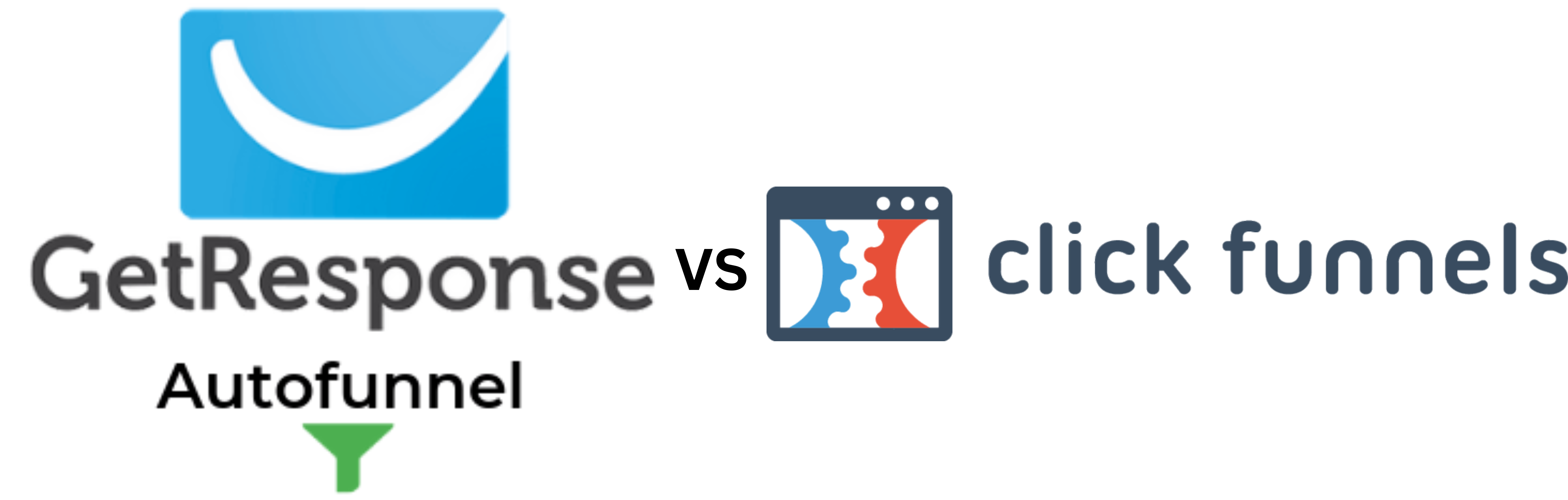If you’re running an online business, you know that generating leads and converting them into customers is essential to your success. But how can that be accomplished most effectively?
There are many options, but two of the most popular are Autofunnel and Clickfunnels. So which one is right for you?
In this blog post, we’ll compare GetResponse Autofunnel vs. Clickfunnels side-by-side, looking at their key features, pricing, customer support, and more. By the end, you’ll better understand which tool is right for your business.
Overview Of Autofunnel By GetResponse
With GetResponse’s Autofunnel, you can access a robust marketing tool that simplifies building and managing marketing funnels. You can quickly and easily create landing pages, categorize your audience, and conduct A/B tests using Autofunnel. Additionally, Autofunnel integrates with GetResponse’s email marketing automation platform, making connecting your funnel campaigns with your email marketing efforts easy.
GetResponse Key Features
GetResponse’s email marketing automation features are some of the best in the business. With their easy-to-use drag-and-drop editor, you can create highly customized email campaigns that engage and convert your subscribers. You can also segment your audience, so you can send more targeted emails to those who are most likely to convert. And with their A/B testing feature, you can split-test different elements of your email campaigns to find out what works best.
Landing Page Builder
With the help of GetResponse’s landing page builder, you can quickly create landing pages with a polished appearance. With the landing page builder, you can easily add images, videos, forms, and other elements to your pages with just a few clicks. GetResponse offers a wide range of templates that make it easy to start creating your landing pages.
A/B Testing
Any marketer looking to increase their conversion rates must use A/B testing. GetResponse’s A/B testing tool allows you to easily test different versions of your landing pages and emails to see which ones perform best. Additionally, GetResponse makes it easy to track and analyze your results so that you can continue to optimize your campaigns over time.
Audience Segmentation
GetResponse’s audience segmentation feature allows you to segment your list into groups based on common characteristics. This way, you can send more targeted emails to those groups that are more likely to convert. For example, you could segment your list by location, age, gender, interests, etc., and then send targeted emails accordingly. Segmentation helps ensure that your emails are always relevant and engaging for your subscribers.
AutoFunnels
GetResponse’s AutoFunnels feature is a great way to automate your sales funnel and save time on creating individual landing pages and email campaigns. With AutoFunnels, you can create a complete sales funnel with just a few clicks without designing each page individually or setting up complex email automation rules. Select a template, add your products or services, and let GetResponse do the rest!
Webinar Builder
GetResponse’s webinar builder is one of the best on the market. It allows you to easily create and sell webinars, with features like:
- Custom registration forms
- One-click webinar recordings
- Automated email reminders
- Live chat and Q&A
Third-Party Integrations
GetResponse integrates with all the major third-party platforms, including:
- Google Analytics
- Facebook Ads
- Salesforce
These integration capabilities allow you to track your marketing campaigns and see which ones perform well. Plus, it makes it easy to add new leads to your CRM or email list.
Website Builder
Without having any coding experience, you can build a professional website using GetResponse’s website builder. The website builder includes:
- A drag-and-drop editor
- Over 100 pre-designed templates
- No limits on pages or visitors
Plus, if you already have a website, you can use GetResponse’s landing page builder to create high-converting landing pages.
SEO Optimization
You can use a wide range of features from GetResponse to make your website search engine-friendly. This means that your website will rank higher in search results, and you’ll get more traffic from organic searches.
Email Marketing Automation
GetResponse’s email marketing automation platform is one of the most robust on the market. With GetResponse, you can easily create sophisticated email marketing campaigns that are triggered based on user behavior. GetResponse offers a wide range of features for managing your subscribers, including segmentation, autoresponders, and more.
Clickfunnels Overview
Clickfunnels is a famous sales funnel builder that allows businesses to create custom sales funnels to convert more leads into customers. Clickfunnels has a drag-and-drop editor that makes it easy to build landing pages and funnels without coding or hiring a web designer. Clickfunnels also offers pre-built funnel templates and a wide range of integrations with popular email marketing, eCommerce, and payment platforms.
Clickfunnels Key Features
Easy Drag-And-Drop Editor
The drag-and-drop editor is one of the most popular features of Clickfunnels. It allows users to easily create landing pages and funnels without coding or hiring a web designer. The editor is very user-friendly and comes with a ton of pre-built templates and elements that can be customized to suit your needs.
Landing Pages And Funnel Templates
Clickfunnels has various landing pages and funnel templates that you can use to quickly create your sales funnel. The templates are designed by professionals and optimized for conversions, so you can start driving traffic to your funnel immediately and generating leads and sales.
Follow Up Funnels
Clickfunnels also has a feature called Follow-Up Funnels, which allows you to send automated emails to your leads based on their interactions with your sales funnel. This is a fantastic way to stay in touch with your prospects and nurture them until they are prepared to make a purchase from you.
ShareFunnels
ShareFunnels is a feature that allows you to share your sales funnels with other Clickfunnel users. This is a great way to get feedback on your funnel or collaborate with others on building a successful funnel.
A/B Testing
Any marketing campaign must include A/B testing, and Clickfunnels makes setting up and managing your tests simple. With A/B testing, you can test different versions of your landing page or email sequence against each other to see what works best for converting visitors into leads or customers.
Third-Party Integrations
Clickfunnels integrates with several third-party services, making it a very versatile platform. Some of the available integrations include:
- AWeber
- GetResponse
- MailChimp
- Salesforce
- Stripe
Backpack (Build Your Affiliate Program)
Backpack is a feature that allows you to build your own affiliate program. With Backpack, you can recruit affiliates, set commission rates, and track sales. Recruiting affiliates is a great way to generate passive income and grow your business.
Advanced Analytics
Advanced analytics is a feature of Clickfunnels that lets you monitor your funnels’ effectiveness. You can view the number of visitors to your funnel, the number of action takers, and the conversion rate. This data is valuable in optimizing your funnel for better results.
Membership Sites
With Clickfunnels, you can create membership sites where people can access exclusive content or courses. Membership sites are a great way to generate recurring revenue and keep people coming back to your site.
Online Courses
Clickfunnels also allows you to create online courses. This is a great way to sell information products or share your expertise with the world. You can host the course on your website or use Clickfunnels’ course hosting platform.
Mastering Clickfunnels Can Be Challenging For Beginners
Setting up and managing your Clickfunnels account is quite challenging for a beginner. To make the most of the software’s complexity, a lot of knowledge must be acquired. Even experienced internet marketers can find Clickfunnels challenging to use, so if you’re new to online marketing, consider another solution, such as GetResponse.
Clickfunnels can be a powerful tool for expanding your business once you understand how to use it effectively. Clickfunnels provides you with all the tools you need to market, sell, and deliver your goods and services online, thanks to its extensive features and integrations. Clickfunnels is an excellent option for your company if you’re willing to invest the time to learn how to use it well.
GetResponse Autofunnel vs. Clickfunnels: Customer Support
If you’re looking for a top-notch customer support team, GetResponse is the clear winner. They offer 24/7 support via live chat and email; their team is always happy to help.
In contrast, Clickfunnels also offers support via email and live chat. However, their live chat feature is only available during business hours which can be frustrating for users who need more urgent assistance.
GetResponse also has an extensive knowledge base and online resources that you can use to troubleshoot any issues you may have. And if you need more help, their customer support team is always happy to assist.
GetResponse Autofunnel vs. Clickfunnels: Funnel Building
Clickfunnels is the solution if you’re looking for a tool to assist you in creating more effective funnels. This is why:
More Flexible and Customizable Options
Clickfunnels gives you more flexibility when it comes to building your funnels. You can choose from various templates and customize them to fit your needs. This is great if you’re unsure where to start or want to create a funnel tailored to your specific business.
GetResponse’s Autofunnel, on the other hand, is much more limited in terms of customization. You can choose from three different types of funnels (lead capture, sales, and webinar), but that’s about it. So if you’re looking for a tool that will give you more control over your funnel’s looks and functions, Clickfunnels is the way to go.
Easier To Use Interface
Another advantage of Clickfunnels is that it has an easier-to-use interface than GetResponse’s Autofunnel. Everything is laid out logically, and finding what you’re looking for is easy. This makes it much easier to use, especially if you’re new to building funnels.
GetResponse’s Autofunnel also has a relatively user-friendly interface, but it can be a bit overwhelming initially since there are so many options and settings. So if you’re looking for something more straightforward to use, Clickfunnels is the better choice.
More Advanced Tracking and Reporting
Clickfunnels also offers more advanced tracking and reporting than GetResponse’s Autofunnel. You can track conversions and see where people drop off in your funnel. This valuable information can help you improve your funnel and make it more effective.
GetResponse’s Autofunnel has some basic tracking features, but it doesn’t offer the same level of detail or insight as Clickfunnels. So if you want to track your funnel performance more effectively, Clickfunnels is the better choice.
Better Support For Upselling and Downselling
Upselling and downselling are essential components of any sales funnel, and Clickfunnels does a better job of supporting them than GetResponse’s Autofunnel. Many templates are available with Clickfunnels, and adding upsells and downsells to your funnels is simple. This makes it much easier to create an effective upsell or downsell strategy for your business.
You can add upsells and downsells to your funnels with GetResponse’s Autofunnel, but the options are more limited than with Clickfunnels. So if you’re looking for a tool to give you more control over your upsells and downsells, Clickfunnels is the way to go.
GetResponse Offers A Social Ads Creator App
GetResponse’s social ads creator app is an excellent tool for creating and managing your Facebook and Instagram ads. With this app, you can create professional-looking ads targeted to your specific audience. You can also track the performance of your ads and make changes as needed.
There is no such feature with Clickfunnels currently, so this feature is unique to GetResponse.
GetResponse Autofunnel vs. Clickfunnels: Pricing
GetResponse Plans And Pricing
Before we go into pricing for each plan, it’s important to note that each plan’s price will vary depending on your list size. The prices below are based on 1,000 contacts; the bigger your contact list is, the more you will pay. However, the same features will be included.
Essential Plan
GetResponse’s Essential plan is their most basic and affordable option, costing $19/month (or $15.58/month if paid annually). This plan includes all the essential features to run a successful email marketing campaign, including unlimited emails, landing pages, and autoresponders. The Essential plan is an excellent option for those just starting out or on a tight budget.
Pro Plan
The Pro plan is GetResponse’s mid-level option, costing $59/month (or $48.38/month if paid annually). The Essential plan’s features are all included in this one, along with a few extras for more experienced users. This plan includes marketing automation, webinars, advanced segmentation, contact scoring, and the sales funnel feature. The Pro plan is excellent for those looking for more than just the basics.
Premium Plan
The Premium plan is GetResponse’s most comprehensive and expensive option, costing $119/month (or $97.58/month if paid annually). This plan has all the Pro plan features plus a few extras that can be useful for companies with more complicated requirements. These include Quick transaction emails, Ecommerce Segmentation, Abandoned Cart Recovery, Product Recommendations, and Web Push Notifications. The Premium plan is the best choice for businesses that need the most from their email marketing campaigns.
Clickfunnels Plans And Pricing
Basic Plan
Clickfunnels offers a 14-day free trial, and their basic plan starts at $147 per month. This plan includes 20 funnels, unlimited pages, and 10,000 contacts. You also get access to the email autoresponder and the ability to create membership sites.
Pro Plan
The pro plan starts at $197 per month and gives you everything in the basic plan, plus 100 funnels, 25,000 contacts, and you can host up to 3 domains. You can also access advanced features like their Backpack Affiliate program, Sharefunnels, API Access, Liquid Theme Editor, and the CF1 Maintenance Mode Plan.
Funner Hacker Plan
The Funner Hacker Plan is Clickfunnel’s top-tier plan, starting at $297 per month. This plan gives you everything in the Pro Plan, plus unlimited everything – funnels, pages, visitors, orders, etc. You also have access to advanced analytics, which gives you a more detailed breakdown of people visiting your landing pages.
GetResponse Autofunnel vs. Clickfunnels: Which Is More Expensive?
Generally speaking, Clickfunnels is more expensive than GetResponse. plans start at $147/month for the basic plan, while GetResponse plans start at $19/month. If you are a professional marketer, then Clickfunnels may be worth the investment as their sales funnels are optimized for conversions and have been created by experienced marketers. If you’re getting high-quality and targeted traffic, chances are you’ll have high conversion rates when using Clickfunnels’ sales funnels.
GetResponse’s Autofunnel is also a perfect solution. However, if you have the budget and are willing to spend a bit more to get the best solution, then Clickfunnels is worth the cost. If you’re on a budget, though, then Autofunnel is still a good option and is still perfect for building a successful sales funnel.
Lastly, the Autofunnel feature from GetResponse is only available from the Pro Plan onwards, costing $59/month. This plan is still cheaper than the lowest plan that Clickfunnels offers, which is $147/per month.
GetResponse Autofunnel vs. Clickfunnels: Who Is GetResponse Best Suited For?
GetResponse is best suited for online marketers and business owners looking for an all-in-one solution to manage their email marketing, automate their marketing funnels, and track their results. GetResponse also has a very generous free plan, making it an excellent option for small businesses and solopreneurs.
Here are some more specific examples of who GetResponse is a good fit for:
- GetResponse is a good choice if you’re looking for an email marketing platform that works with your current website or shopping cart. It offers seamless integrations with popular platforms like WordPress, Shopify, Facebook, and more.
- GetResponse is a good choice if you’re looking for an email marketing platform that provides a variety of features, such as automation and landing pages. It’s one of the most feature-rich platforms on the market.
- GetResponse is a good choice if you’re searching for an email marketing platform that’s simple to use and offers a wealth of valuable resources (including templates, tutorials, and support).
GetResponse Autofunnel vs. Clickfunnels: Who Is Clickfunnels Best Suited For?
Clickfunnels is best suited for business owners and entrepreneurs looking for an all-in-one solution to market, sell, and deliver their products or services. Clickfunnels provides everything you need to create sales funnels, landing pages, order forms, and more.
If you’re a beginner, Clickfunnels may be a good option because it’s easy to use and start with. However, it can be challenging to master Clickfunnels if you’re unfamiliar with sales funnels and marketing terminology.
Here are some examples of businesses that would benefit from using Clickfunnels:
- E-commerce businesses: If you sell products online, Clickfunnels can help you build product pages, checkout forms, and upsells.
- Service-based businesses: If you offer services like coaching or consulting, Clickfunnels can help you make opt-in forms to capture leads, sales pages to sell your services, and course delivery pages to deliver your courses.
- Membership sites: If you have a membership site or online course, Clickfunnels can help you build the signup forms, login pages, and member areas.
GetResponse Autofunnel vs. Clickfunnels: Conclusion
It depends on what you need if you’re trying to decide between GetResponse Autofunnel and Clickfunnels. If you need a more comprehensive solution with autoresponders, GetResponse is the way to go.
However, if you’re looking for a simple funnel builder, Clickfunnels is a great option. Keep in mind that Clickfunnels is more expensive than GetResponse, so it’s essential to consider your needs before making a decision.
Ultimately, the decision comes down to what will make your life easier and help you achieve your marketing goals.
We hope you enjoyed this GetResponse Autofunnel vs. Clickfunnels comparison, and please let us know if you have any further questions!
FAQ’s
Are There Free Alternative To Clickfunnels?
Yes, there are free alternatives to Clickfunnels. LeadPages and Unbounce are two popular options. However, they don’t offer all of the same features as Clickfunnels.
Is Clickfunnels Worth The Hefty Price Tag?
Clickfunnels is a powerful tool that can help you increase conversions and sales. It is, however, one of the more expensive options available, so you will need to determine whether the additional expense is worthwhile for your company.
Who Are ClickFunnels Main Competitors?
Some of ClickFunnel’s main competitors are LeadPages, OptimizePress, and Instapage.
Does GetResponse Offer A Free Version Of Autofunnel?
No, GetResponse does not currently offer a free version of Autofunnel. There is, however, a free trial plan that you can use to test out the features before committing to a paid plan.
On What GetResponse Plan Do I Get Access To The Autofunnel Feature?
The GetResponse Autofunnel feature is available from the Pro plan onwards, starting at $59/month or $48.38 if you choose an annual plan.