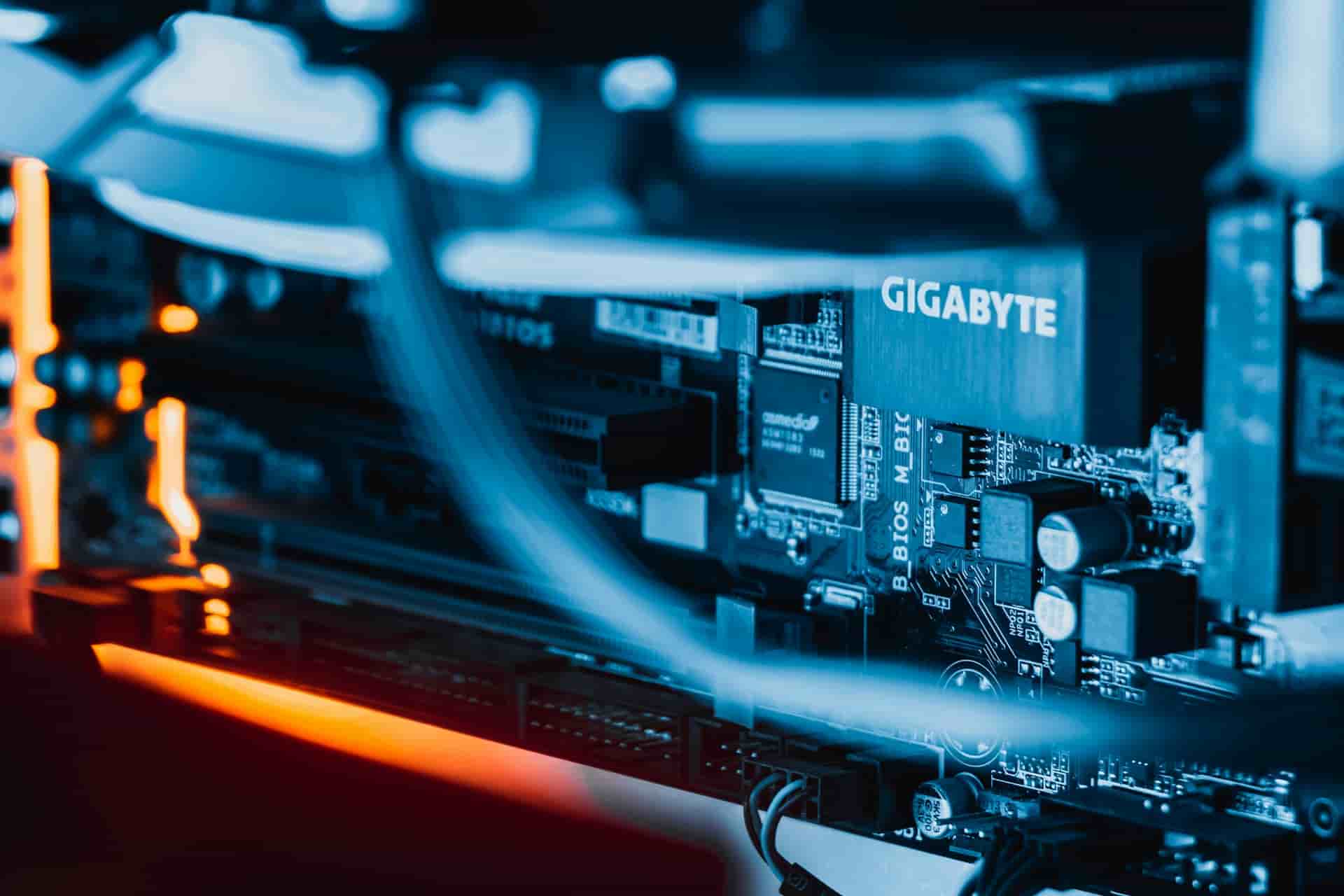The performance of your online presence is not just an asset; it’s a necessity.
According to recent research highlighted by Forbes Advisor, 43% of small businesses plan to invest in the performance of their website in 2023.
This significant statistic underlines the growing recognition among businesses of all sizes that an effective online presence is not just an asset, but indeed a necessity for success in today’s digital marketplace.
The speed at which your website loads and its capacity to handle visitor traffic without a hitch hinges on two critical factors: bandwidth and storage.
These elements are the unsung heroes behind the scenes, ensuring your website remains accessible, responsive, and capable of delivering the best possible user experience.
Let’s dive into how these key components work and why they’re indispensable for maintaining an efficient, robust online platform for your business.
Web Hosting Storage
When we talk about web hosting storage, we’re referring to the digital space allocated by your hosting provider to store your website’s files and data.
This includes everything from your HTML files and images to databases and emails.
Let’s look at it a but further.
What Is Storage in Web Hosting?
At its core, storage in web hosting is where your website lives on the internet.
It’s a critical component that directly affects your website’s capacity to grow and accommodate more content and users.
Without adequate storage, your website cannot expand or update, limiting your ability to add new features, content, or functionality.
Essentially, think of web hosting storage as the hard drive of your website, crucial for its operation and growth.
Types of Storage Solutions (SSD vs. HDD) and Their Impact on Website Speed
There are mainly two types of storage technologies used in web hosting: Solid State Drives (SSD) and Hard Disk Drives (HDD).
SSD storage uses flash memory to store data, which significantly speeds up data access times.
Websites hosted on SSDs tend to load faster, providing a smoother user experience.
This speed boost is particularly noticeable in database-driven sites, where quick data retrieval is key to performance.
HDD storage, on the other hand, relies on mechanical parts and magnetic storage.
It’s an older technology that’s generally slower than SSD because it takes longer to read and write data.
However, HDDs often come at a lower cost and offer larger storage capacities, making them a viable option for websites with large volumes of data but less need for speed.
The choice between SSD and HDD can profoundly affect your website’s speed and user satisfaction.
Faster load times not only enhance user experience but also improve search engine rankings, making SSDs a popular choice for businesses serious about their online presence.
Factors Influencing Storage Needs and How to Anticipate Growth
Several factors determine your storage requirements, including the size and type of your website, the volume of content you plan to host, and your anticipated growth.
A content-rich site with lots of high-resolution images, videos, and downloadable files will need more storage than a simple text-based blog.
To anticipate growth, consider not just your current needs but where you see your website in the future.
Will you be adding an online store, a portfolio, or a blog? Planning for expansion will help you choose a hosting plan that not only fits your current needs but also accommodates future growth without the need for frequent migrations or upgrades.
Moreover, understanding the scalability options your hosting provider offers is crucial.
Can you easily upgrade your storage as your website grows? Some hosting plans offer flexible storage options that allow you to scale up as needed, ensuring your website can continue to grow without running into storage limitations.
Bandwidth in Web Hosting
Bandwidth in web hosting might seem like a complex concept at first, but it’s essentially the lifeline of your website’s connectivity to the world.
Let’s break down what it is, its crucial role in your web hosting setup, and the truth behind the “unlimited” bandwidth offers.
What is Bandwidth In Web Hosting?
Bandwidth refers to the amount of data that can be transferred between your website, its users, and the internet within a given period, usually measured in gigabytes (GB) or terabytes (TB) per month.
Imagine it as the width of a highway; the wider it is, the more vehicles (data) can travel back and forth without causing a traffic jam.
In web hosting, higher bandwidth means more data can flow between your site and its visitors, allowing for a smoother and faster user experience.
How Bandwidth Affects Website Accessibility and Loading Times
The amount of bandwidth your website has directly impacts how quickly your pages load and how accessible your site remains, especially during peak traffic times.
If your website has limited bandwidth and suddenly experiences a surge in traffic, it’s like having too many cars trying to use a narrow road.
This congestion can lead to slower loading times or, in extreme cases, your website becoming temporarily inaccessible.
Adequate bandwidth ensures that your site can handle high traffic volumes gracefully, keeping your site fast and reliable for every visitor.
Understanding “Unlimited” Bandwidth: Myths vs. Reality
Many web hosting providers advertise “unlimited” bandwidth as a feature of their hosting plans, but it’s important to approach these offers with a healthy dose of skepticism.
In the web hosting world, “unlimited” rarely means without any limits whatsoever.
Instead, it often refers to a hosting arrangement where you’re unlikely to exceed the bandwidth thresholds set by the provider under normal usage conditions.
However, these unlimited plans are still subject to the provider’s fair use policy.
If your website uses so much bandwidth that it negatively impacts other users on the same server, your hosting provider may throttle your bandwidth or ask you to upgrade to a more suitable plan.
It’s crucial to read the fine print and understand the actual limitations and conditions of these “unlimited” bandwidth offers.
The Relationship Between Storage and Bandwidth
Storage and bandwidth are two sides of the same coin, intricately linked in ensuring your website’s performance and reliability.
Understanding how they interact can help you make smarter decisions for your website’s infrastructure.
Let’s explore their connection and look at some real-world scenarios that underscore the importance of a harmonious balance between the two.
How Storage and Bandwidth Interconnect
Storage and bandwidth serve different, yet complementary, functions in web hosting.
Storage is similar to the size of your warehouse, determining how much content you can hold.
Bandwidth, on the other hand, is like the number of trucks and the speed with which they can deliver your content to visitors.
You could have a vast warehouse (storage) filled with goods (website content), but if you only have a narrow road (bandwidth) for transport, delivery to customers (website visitors) will be slow or even come to a halt under heavy demand.
Similarly, a superhighway (high bandwidth) is less effective if it leads to a small or overly crowded warehouse (limited storage), where goods are hard to find and dispatch.
The key is ensuring that your storage capabilities are matched with adequate bandwidth to facilitate smooth and swift access to your website content, thereby enhancing user experience.
Case Studies Highlighting the Need for Balanced Storage and Bandwidth
The E-commerce Surge
Consider an e-commerce website during a major sales event.
The site has plenty of storage, hosting a vast array of product images and descriptions.
However, its bandwidth is limited.
As traffic spikes, pages load slowly, and transactions time out, leading to frustrated customers and lost sales.
This scenario underscores the need for bandwidth that can handle traffic surges, ensuring that storage resources are accessible when most needed.
The Viral Content Creator
A blogger posts a video that suddenly goes viral.
Their website, equipped with ample bandwidth, can handle the influx of visitors.
However, the site’s storage is nearly at capacity, not just with the viral video but also with years of archived content.
This limits the ability to add more high-quality videos or expand the site’s features.
This case illustrates how significant storage, alongside sufficient bandwidth, is crucial for content creators looking to grow their audience.
How to Estimate Your Website’s Storage and Bandwidth Requirements
Step 1: Assess Your Content
Start by evaluating the size of your website’s content.
This includes everything from text and images to videos and downloadable files.
For storage estimation, calculate the total size of these files.
Most small to medium websites are well-served with a few gigabytes of storage, but sites with extensive multimedia content might need significantly more.
Step 2: Analyze Traffic Patterns
Look at your website analytics to understand your average daily visitors and page views.
This data is crucial for bandwidth estimation.
Step 3: Calculate Bandwidth Needs
Use the formula:
Bandwidth Required = (Average Page Size in GB × Average Number of Visitors per day × Average Pages per Visit × Days in a Month)
This formula gives you a rough estimate of the bandwidth your website requires in a month.
Step 4: Consider Growth and Peaks
Account for expected growth in traffic and content, as well as potential traffic spikes.
It’s wise to add a buffer of at least 50% more bandwidth than your current needs to accommodate these factors.
Monitoring and Managing Your Hosting Resources
Keeping a close eye on your website’s hosting resources is crucial for maintaining optimal performance and ensuring a seamless user experience.
By regularly monitoring and efficiently managing your bandwidth and storage usage, you can prevent potential issues before they escalate.
Here’s how to stay on top of your hosting resources with some best practices and tools.
Best Practices for Monitoring Bandwidth and Storage Usage
Regular Check-ups
Make it a routine to check your bandwidth and storage usage through your web hosting control panel.
Most hosting providers offer detailed analytics that let you see your current usage levels.
This regular monitoring helps you identify trends, anticipate needs, and adjust before hitting limits.
Set Alerts
Many hosting services allow you to set up alerts for when you’re approaching your bandwidth or storage limits.
These notifications can be crucial in preventing your site from going down or incurring additional charges.
Analyze Peak Times
Use your analytics tools to identify peak traffic times.
Understanding when your site experiences the most activity can help you make informed decisions about scaling resources up or down as needed.
Audit Your Content
Periodically review the content you’re hosting.
Remove outdated or unnecessary files that consume storage space and bandwidth.
This can also improve your website’s loading time and overall performance.
Tools and Techniques to Optimize Resource Utilization
Content Optimization Tools
Utilize tools like image compressors (e.g., TinyPNG) and video optimizers to reduce file sizes without compromising quality.
Smaller files use less bandwidth and storage, which can significantly extend your resources.
Content Delivery Networks (CDNs)
Implementing a CDN can greatly reduce the strain on your bandwidth.
By caching content on servers close to your users’ locations, CDNs not only speed up content delivery but also distribute the bandwidth usage across a global network, easing the load on your primary server.
Implementing a CDN can be straightforward, with many hosting providers offering CDN services as part of their hosting packages or as an add-on.
Caching Plugins
For websites built on content management systems like WordPress, caching plugins (e.g., W3 Total Cache) can dramatically reduce the amount of data transferred between the server and users’ browsers.
This reduction in data transfer directly impacts bandwidth usage and speeds up your site.
Cloud Storage
For heavy or infrequently accessed files, consider using cloud storage services.
This can be particularly useful for large media files, archives, or backups.
By storing these files offsite, you free up valuable storage space on your hosting account and can scale more efficiently based on demand.
Bandwidth and Storage Management Software
There are comprehensive tools available, like cPanel for Linux hosting, which offer bandwidth and disk usage monitoring, among other features.
These tools can help you manage your resources more effectively, allowing for easy adjustments and optimizations based on your current needs.
Choosing the Right Hosting Plan for Your Needs
Selecting the ideal web hosting plan is a pivotal decision for any website owner.
It’s about balancing your current needs with your future goals, ensuring your site can grow without unnecessary hurdles.
Here’s how to navigate the sea of hosting options by focusing on bandwidth and storage capabilities, understanding the differences between hosting types, and opting for scalable solutions.
Criteria for Selecting a Web Hosting Provider
Understand Your Requirements
Before diving into options, assess your site’s needs.
Consider the type of content you’ll host, expected traffic, and how much content you plan to add over time.
This initial step is crucial for choosing a plan that aligns with your bandwidth and storage needs.
Reliability and Uptime
Look for hosting providers with a strong track record of reliability and high uptime scores.
Typically, you should be looking for a provider with an uptime guarantee of 99.9% or so, which is pretty much the standard in the web hosting industry.
Your site’s availability is crucial for user satisfaction and SEO rankings.
Scalability
Ensure the provider offers easy scalability options.
As your website grows, so will your need for more resources.
Being able to upgrade your plan or resources seamlessly is essential for smooth growth.
Support Services
Choose a provider known for excellent customer support.
Having access to prompt, knowledgeable assistance can be invaluable, especially if you encounter issues related to bandwidth or storage.
Cost-Effectiveness
While affordability is important, the cheapest option isn’t always the best.
Evaluate what you get for the price, focusing on the value in terms of bandwidth, storage, and other critical features.
Comparison of Hosting Types
Shared Hosting
Ideal for small to medium-sized websites with moderate traffic.
Resources like bandwidth and storage are shared among multiple sites on the same server, making it a cost-effective option.
However, high-traffic sites might find shared hosting limiting due to shared resources.
Virtual Private Server (VPS) Hosting
Offers a middle ground between shared hosting and dedicated hosting.
Though resources are still shared, fewer sites are hosted on the same server, and resources are divided more strictly.
This leads to better performance and more bandwidth and storage than shared hosting.
Dedicated Hosting
Provides a server solely for your website, offering maximum control over resources, including bandwidth and storage.
It’s best for high-traffic sites or those requiring specific configurations.
The trade-off is a higher price and the need for technical management.
Cloud Hosting
Offers scalable resources on demand, including bandwidth and storage, across a network of servers.
It’s highly flexible, allowing you to pay for only the resources you use.
Cloud hosting is suitable for websites with fluctuating traffic patterns.
Tips for Scalable Hosting Solutions to Support Business Growth
- Start with Your End Goal in Mind: Consider where you see your website in the next few years and choose a hosting provider that can support that vision.
- Opt for Flexible Plans: Look for hosting plans that offer the flexibility to adjust resources monthly. This adaptability is crucial for accommodating growth spurts and traffic spikes without overpaying for unused resources.
- Utilize Cloud Services: For businesses expecting rapid growth, cloud hosting can be a game-changer. Its inherently scalable nature means you can quickly adjust to changes in traffic and storage needs.
- Monitor and Adjust Regularly: Stay proactive about your hosting needs. Regularly review your site’s performance and resource usage, and don’t hesitate to upgrade your plan or switch providers if your current setup no longer meets your needs.
How to Handle Bandwidth Overages and Avoid Extra Fees
Bandwidth overages can catch many website owners off guard, often leading to unexpected fees.
To avoid this, start by choosing a hosting plan with bandwidth limits that exceed your current needs, accounting for potential traffic growth.
Regularly monitor your bandwidth usage through your hosting dashboard, and set up alerts to notify you as you approach your limit.
If you do exceed your bandwidth allocation, contact your hosting provider immediately.
Some providers may offer grace periods or one-time allowances.
For a long-term solution, consider upgrading your plan or negotiating a custom solution that aligns more closely with your usage patterns.
Strategies for Reducing Bandwidth Consumption Without Sacrificing Content Quality
Optimizing your website to reduce bandwidth consumption is crucial, especially for content-rich sites.
Start by compressing images and videos before uploading them.
Tools like Adobe Photoshop or free online compressors can significantly reduce file sizes without noticeably affecting quality.
Lazy loading is another effective strategy, where content is loaded only as it becomes visible to the user, rather than all at once.
This not only saves bandwidth but also improves page load times, enhancing the user experience.
Minifying CSS, JavaScript, and HTML files can also reduce the size of your web pages.
This process removes unnecessary characters from your code (like whitespace and comments) without changing its functionality.
Tools For Monitoring And Managing Web Hosting Resources
Here’s a list of recommended tools that can help you keep a close eye on your bandwidth and storage usage, optimize your website’s performance, and make informed decisions about your hosting needs:
Monitoring and Analytics Tools
- cPanel: A popular web hosting control panel that provides detailed insights into your hosting resources, including bandwidth and disk usage, and allows for easy management of your hosting account.
- AWStats: A free tool available within most cPanel installations that gives detailed statistics on your website traffic, helping you understand your bandwidth usage patterns.
- Google Analytics: While primarily a marketing analytics tool, Google Analytics can provide insights into site usage that can indirectly inform about potential bandwidth needs based on traffic patterns and visitor behavior.
- Jetpack by WordPress: Offers real-time analytics and downtime monitoring, among other features, for WordPress sites, helping you understand and manage resource usage.
Performance Optimization Tools
- GTmetrix: Analyzes the speed performance of your website, offering actionable recommendations on how to optimize loading times and, consequently, reduce bandwidth consumption.
- Pingdom: Provides website monitoring services, including performance management, which can help you identify areas of your site that may be consuming excessive bandwidth or storage.
- Cloudflare: A CDN service that also offers various optimization tools to help reduce bandwidth usage, improve website speed, and enhance security.
- Smush: A WordPress plugin designed to optimize images without losing quality, reducing the storage space they consume and the bandwidth required to load them on your site.
Storage Management Tools
- FileZilla: An FTP client that can help you manage and optimize your website’s file storage directly on the server, providing a way to upload, download, and manage files efficiently.
- Dropbox or Google Drive: While not traditional web hosting tools, these cloud storage services can be used to offload larger files from your server, linking to them from your site to save on storage and bandwidth.
Content Management
- WordPress: Offers various plugins and built-in features that can help manage content efficiently, optimizing for reduced bandwidth and storage usage.
- W3 Total Cache: A WordPress caching plugin that improves website performance and reduces bandwidth usage by caching various elements of your site.
Conclusion
Remember, bandwidth affects your site’s accessibility and speed, while storage determines how much content you can hold.
Together, they form the backbone of your online presence.
Choosing the right hosting provider and plan is not a decision to be taken lightly.
It’s about more than just finding a service within your budget; it’s about ensuring your provider can meet your website’s current needs and support its future growth.
The flexibility to scale both bandwidth and storage is crucial as your site evolves.
We encourage you to stay proactive in monitoring your website’s resource usage.
Regularly review your bandwidth and storage needs, optimize your content, and be ready to adjust your hosting plan as necessary.
By doing so, you’re not just keeping your website running smoothly today—you’re future-proofing it against the demands of tomorrow.
With the right strategies and tools, you can ensure your site remains fast, accessible, and ready to grow, no matter what the future holds.
FAQ’s
What does 100GB or 500GB bandwidth mean?
100GB or 500GB bandwidth refers to the total amount of data your website can transfer to and from visitors in one month.
For instance, 100GB bandwidth means your website can deliver 100 gigabytes of data (including web pages, images, videos, downloads) to your visitors in a month. Similarly, 500GB bandwidth allows for five times as much data transfer.
Is 10 GB bandwidth enough for a website?
Whether 10GB of bandwidth is enough depends on the size of your website and the volume of your traffic.
Small websites with low visitor numbers and minimal multimedia content might find 10GB sufficient.
However, if your site features high-resolution images, videos, or a significant number of visitors, you might quickly exceed this limit.
Is 100 GB storage enough for a website?
100GB of storage can be plentiful for many websites, especially those primarily consisting of text-based content and optimized images.
However, websites heavy on high-resolution images, videos, and extensive databases may require more storage.
Can shared hosting affect website bandwidth?
Yes, shared hosting can affect website bandwidth.
Since resources like bandwidth are shared among multiple websites on the same server, high traffic or resource usage by one website can impact the available bandwidth for others, potentially leading to slower loading times or accessibility issues.
How can I reduce my website’s bandwidth usage?
Reducing your website’s bandwidth usage can be achieved through several strategies, including compressing images and videos, using caching, minimizing the use of large files, implementing lazy loading for media content, and utilizing a Content Delivery Network (CDN) to efficiently serve content to your visitors.
Do all web hosting providers offer unlimited bandwidth?
Not all web hosting providers offer plans with unlimited bandwidth.
While many advertise “unlimited” bandwidth, it’s important to read the fine print as these plans often have usage policies and limitations in place to ensure fair resource distribution among all hosted websites.
What happens if I exceed my hosting package’s bandwidth limitations?
Exceeding your hosting package’s bandwidth limitations can lead to additional charges, throttling (reduction in speed), or even temporary suspension of your website until the next billing cycle begins or until you upgrade your plan.
It’s crucial to monitor your bandwidth usage and communicate with your hosting provider to avoid these scenarios.