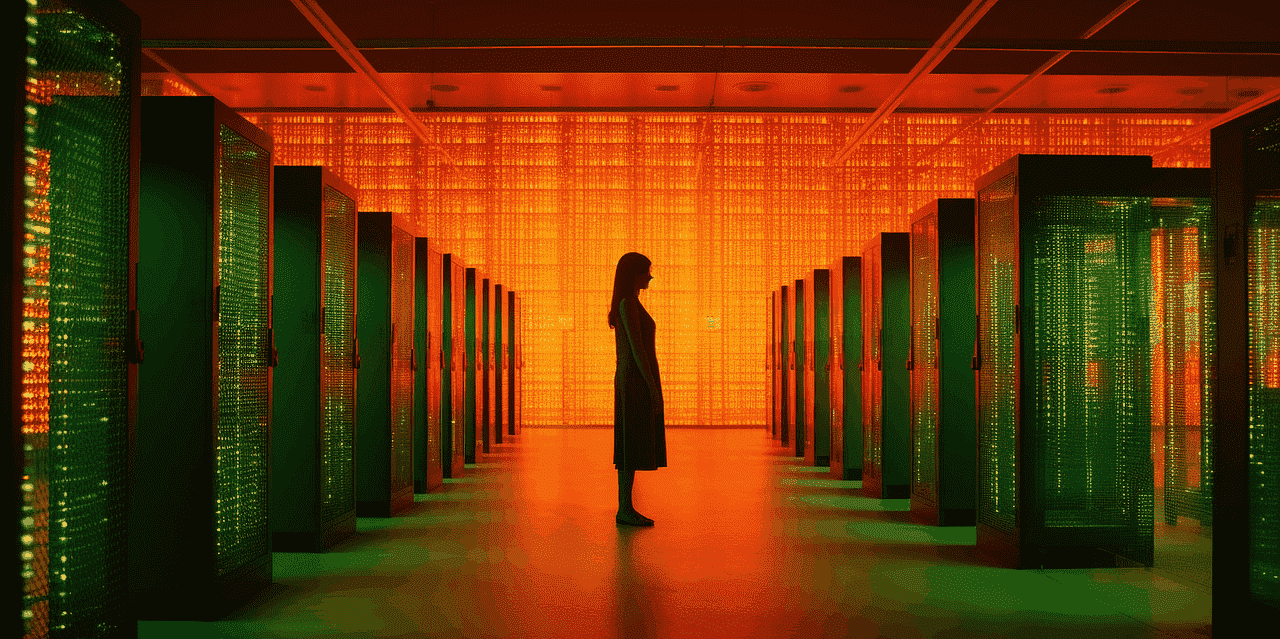Choosing the right managed hosting provider is crucial in today’s fast-changing digital world.
A good choice keeps your website running smoothly, ensuring it’s always fast, secure, and ready to grow with your needs.
Whether you’re running a small blog or a large online business, the hosting service you pick can make or break your success online.
This guide will help you understand what to look for in a managed hosting provider, so you can make an informed decision that supports your website’s goals both now and in the future.
The 8 Key Features To Look For
- Reliability and Uptime Guarantees
- Performance and Speed
- Scalability and Resource Allocation
- Security Measures and Data Protection
- WordPress-Specific Enhancements
- Expert Customer Support
- Transparent Pricing and Value
- Future-Proofing Your Website
Understanding Managed Hosting
Managed hosting is like having a team of experts taking care of your website 24/7.
It’s more than just a place on the internet.
It’s a service where all the technical stuff—updates, security, backups—is handled for you.
This means you can focus on your business or blog without worrying about the behind-the-scenes web stuff.
Why Managed Hosting Matters
For businesses and individuals, managed hosting is a game-changer.
It ensures your website runs smoothly, loads quickly, and stays safe from hackers.
Imagine you’re running a store.
Wouldn’t you want someone to take care of cleaning, restocking, and security?
That’s what managed hosting does for your website.
A case in point is the experience of e-commerce businesses that have reaped significant benefits from managed hosting solutions.
These solutions not only facilitate rapid server setup but also ensure managed performance monitoring and improved reliability, which are critical for maintaining a competitive edge in the digital marketplace.
By leveraging high-quality server hardware and specialized support, managed hosting can markedly enhance website performance, thereby contributing to the overall success of a business.
Types of Hosting Explained
Shared Hosting
This is like renting a room in a big house.
You share resources with others, making it affordable but sometimes slow if the house gets crowded.
Despite these limitations, shared hosting remains immensely popular, holding a commanding 42.5% global market share.
VPS (Virtual Private Server) Hosting
VPS is a step up from shared hosting.
It’s like having your own apartment in a building.
You have more space and control, but you’re still in a shared environment without a dedicated server.
This middle-ground solution is particularly appealing to small and medium-sized businesses that require more robust hosting capabilities to accommodate growing traffic and more complex websites.
Despite its higher cost compared to shared hosting, the demand for VPS hosting is on the rise.
According to Allied Market Research, the global VPS market is expected to reach approximately $8.3 billion by 2026, demonstrating a compounded annual growth rate (CAGR) of 16.2% from 2019.
Dedicated Hosting
This is like owning a house.
All the space and resources are yours. It’s powerful and private but comes with higher costs.
This hosting type is ideal for large businesses and high-traffic websites that require extensive customization, robust security, and dedicated resources to ensure optimal performance and reliability.
Despite its higher cost compared to shared and VPS hosting, dedicated hosting remains a preferred choice for enterprises with specific needs for compliance, security, and performance.
Managed Hosting
Now, Managed Hosting can be based on shared, VPS, or dedicated hosting.
The key difference is the management service. You get expert support for all the technical aspects of running a website.
This includes everything from server setup, security, maintenance, and updates to performance optimization.
It’s an ideal solution for businesses and individuals who prefer to focus on their core operations without worrying about the complexities of server management.
Managed hosting is particularly beneficial for those lacking in-house IT resources or expertise.
8 Key Features to Look for in a Managed Hosting Provider
When it comes to managed hosting, not all providers are created equal.
Knowing what features to look for can help you choose the best partner for your website.
Here’s a rundown of the must-have features:
1. Reliability and Uptime Guarantees
A reliable hosting provider is your website’s best friend.
Uptime in web hosting is crucial for the success of a website, emphasizing its importance not just for maintaining a positive user experience but also for preserving the website’s revenue and reputation.
Look for services that offer high uptime guarantees, usually 99.9% or above.
This means your site stays online and accessible to visitors almost all the time.
Providers should have a strong infrastructure and network stability to back up their promises.
High uptime percentages can even boost SEO rankings, further highlighting the direct correlation between uptime and a website’s performance and reliability.
Consistent uptime not only enhances user experience but also maximizes revenue and conversions, improves search engine rankings, builds trust among visitors, and ensures the overall health of a business in terms of brand image, time, and even SEO.
2. Performance and Speed
Everyone hates waiting for a slow website to load.
The performance and speed of a website are pivotal in determining its success, particularly in terms of conversion rates and revenue generation.
A study highlighted by Cloudflare underscores the significant, measurable impact that website performance has on conversion rates.
It reveals that fast page speeds lead to better conversion rates, meaning the quicker a webpage loads, the more likely a user is to perform the desired action on that webpage.
And by fast, we’re talking less than 3 seconds.
The speed of your website also has a huge impact on your website ranking in the search engine.
Google has even stated that the speed of a website is a direct ranking factor.
The best managed hosting providers use advanced server infrastructure, like fast processors and SSD storage.
They also integrate CDNs (Content Delivery Networks) and use caching and other techniques to make your site lightning-fast.
3. Scalability and Resource Allocation
Your website needs room to grow. Good hosting services offer easy scalability options.
This could mean more server power when your traffic spikes or additional resources as your business expands.
Scalability in web hosting means the ability to add more resources such as CPU cores, disk space, RAM, and memory to your server setup as your site’s demands increase.
This ensures that your website can deal with a significant influx of traffic and a higher number of requests without experiencing downtime, errors, or compromised speed.
Look for providers that let you scale up (or down) without a hassle.
4. Security Measures and Data Protection
The internet can be a dangerous place. That’s why security is non-negotiable.
According to a report by Fundera Nerd Wallet, 43% of cyber attacks target small businesses, yet only 14% of these businesses are prepared to defend themselves.
This highlights the critical role that secure web hosting plays in protecting websites, especially for small businesses that may lack the resources to implement comprehensive security measures independently.
Top-notch hosting providers offer firewalls, malware scanning, and regular backups to keep your site safe.
SSL certificates should also be part of the package, ensuring secure connections for your visitors.
5. WordPress-Specific Enhancements
According to W3Techs, as of 2023, WordPress is used by 45.8% of all websites on the internet.
This represents a significant increase from 43.2% in 2022, indicating that more than two out of every five websites utilize WordPress as their content management system.
This underscores the widespread popularity and trust in WordPress as a platform for building and managing websites across various industries and purposes.
If you’re running a WordPress site, some features are specifically designed to make your life easier.
These include automatic WordPress updates, plugin management, and special optimizations to enhance performance.
WordPress updates ensure your site is always running the latest version, providing new features and crucial security patches.
Plugin management facilitates the smooth operation of your site by keeping plugins up-to-date and reducing potential compatibility issues.
Moreover, special optimizations tailored for WordPress can significantly boost your site’s speed and responsiveness, directly impacting user experience and SEO rankings.
These WordPress-centric hosting features not only simplify website administration but also contribute to a more secure, stable, and fast-loading site, which is essential for maintaining visitor engagement and satisfaction.
6. Expert Customer Support
When things go wrong, you need help fast.
The best managed hosting providers offer 24/7 customer support through various channels like phone, chat, or email.
Service Level Agreements (SLAs) ensure that you get timely and effective assistance whenever you need it.
7. Transparent Pricing and Value
No one likes hidden fees or confusing pricing.
Look for hosting providers with clear, straightforward pricing plans.
They should align features and resources with pricing tiers, giving you the best value for your money.
Moreover, transparency about renewal rates and additional charges, such as for domain registration or SSL certificates should always be clear from the beginning.
Typically, hosting providers will provide a big discount in the first year to make the offer more attractive.
However, expect the 2nd year onwards to be a significant jump in price, unless you’re on a 2 or 3 year contract.
Transparency is key to a good relationship with your hosting provider.
8. Future-Proofing Your Website
Technology changes fast.
Your hosting provider should keep up, offering compatibility with new WordPress versions and emerging technologies.
For example, a provider that offers seamless integration with the latest WordPress versions ensures your site benefits from the newest features and security updates without delay.
Additionally, support for emerging technologies like PHP 8, HTTP/3, and advanced caching mechanisms can dramatically improve your site’s performance and user experience.
This foresight ensures your website remains cutting-edge and capable of handling future traffic growth and technological advancements.
Additional Considerations
When choosing a managed hosting provider, there are a few more pieces of the puzzle to consider.
These features might not be the first you think of, but they’re crucial for a smooth, hassle-free experience.
Email and Communication Solutions
Your hosting service should offer more than just a spot for your website; it should support all aspects of your online presence, including email.
Reliable email servers, effective spam filtering, and ample storage space are essential.
Whether you’re communicating with customers or team members, you need an email service that won’t let you down.
User-Friendly Management Tools
Even with managed hosting, you’ll want some control over your site.
This is where user-friendly management tools come in.
Look for providers offering intuitive control panels, easy-to-use one-click installers for new software, and tools to monitor your site’s performance.
These features make managing your site easier, even if you’re not a tech expert.
Ensuring Data Resiliency and Stability
The internet is unpredictable.
Your hosting provider should have strategies in place to protect your data against any scenario.
Automated backups, manual backup options, and solid disaster recovery plans are your safety net.
They ensure that, no matter what happens, your site can bounce back quickly and with all its data intact.
Community and Support Ecosystem
A supportive community and access to third-party resources can be invaluable, especially when you’re trying to solve a problem or looking for ways to improve your site.
The best hosting providers foster active communities where users can exchange tips, share solutions, and offer mutual support.
Additionally, access to a wealth of third-party plugins, themes, and services can help you customize and enhance your site in ways you might not have imagined.
Conclusion
Choosing the right managed hosting provider is a crucial step toward ensuring your website’s success.
We’ve covered the essential features to look for: reliability, performance, support, security, and pricing, along with additional considerations like email solutions, user-friendly tools, data protection, and a supportive community.
Remember, the goal is to find a balance that fits your specific needs.
Take your time to evaluate each provider based on these criteria.
A well-chosen hosting service not only boosts your site’s performance and security but also provides peace of mind, allowing you to focus on what you do best.
Making an informed decision now will set the foundation for your website’s growth and success in the future.
FAQ’s
What is managed hosting?
Managed hosting is a service where the hosting provider takes care of all the technical aspects of running a website for you.
This includes security, maintenance, backups, and updates.
It’s designed to give you peace of mind and allow you to focus on your content or business without worrying about the technical side of things.
What are the 6 types of hosting?
- Shared Hosting: Multiple websites share the same server resources.
- VPS (Virtual Private Server) Hosting: Offers more control and resources than shared hosting, as your site is hosted within a virtualized server.
- Dedicated Hosting: Provides an entire server for your website, offering maximum control and resources.
- Cloud Hosting: Utilizes multiple servers to host websites, offering scalability and reliability.
- Managed Hosting: Includes additional services and support to manage the server for you.
- Colocation Hosting: You own the hardware, but it’s located and connected in a data center.
What are the three requirements for hosting your own website?
- Domain Name: A unique address where people can find your website online.
- Web Hosting Service: A service provider that stores your website’s files and makes them accessible on the internet.
- Content Management System (CMS) or Website Builder: A platform to build, manage, and update your website’s content easily.
What happens if my website exceeds the allocated resources in shared hosting?
If your website exceeds the allocated resources in shared hosting, your hosting provider may temporarily suspend your site, charge additional fees, or require you to upgrade to a higher plan.
It’s important to monitor your site’s resource usage to avoid these issues.
Can I host multiple domains on a single hosting account?
Yes, many hosting providers offer plans that allow you to host multiple domains on a single hosting account.
This is a cost-effective way to manage multiple websites without needing separate hosting plans for each.
How important is website backup in web hosting?
Website backup is critically important in web hosting.
It ensures that you can quickly restore your site in case of data loss, hacking, or other unforeseen issues.
Regular, automated backups are a key feature to look for in a hosting provider.
What is the difference between shared hosting and dedicated hosting?
Shared hosting involves hosting multiple websites on a single server, sharing resources like CPU and memory.
Dedicated hosting gives you an entire server for your website, offering more resources, control, and security but at a higher cost.
How do I switch hosting providers without any downtime?
To switch hosting providers without any downtime, follow these steps:
- Purchase and set up your new hosting account.
- Upload your website’s files to the new server.
- Transfer your domain name to the new host or update your domain’s DNS settings to point to the new server.
- Once everything is tested and working, officially switch to the new provider.
- Keep the old hosting account active until you’re sure the transition is complete and all traffic is going to the new server.