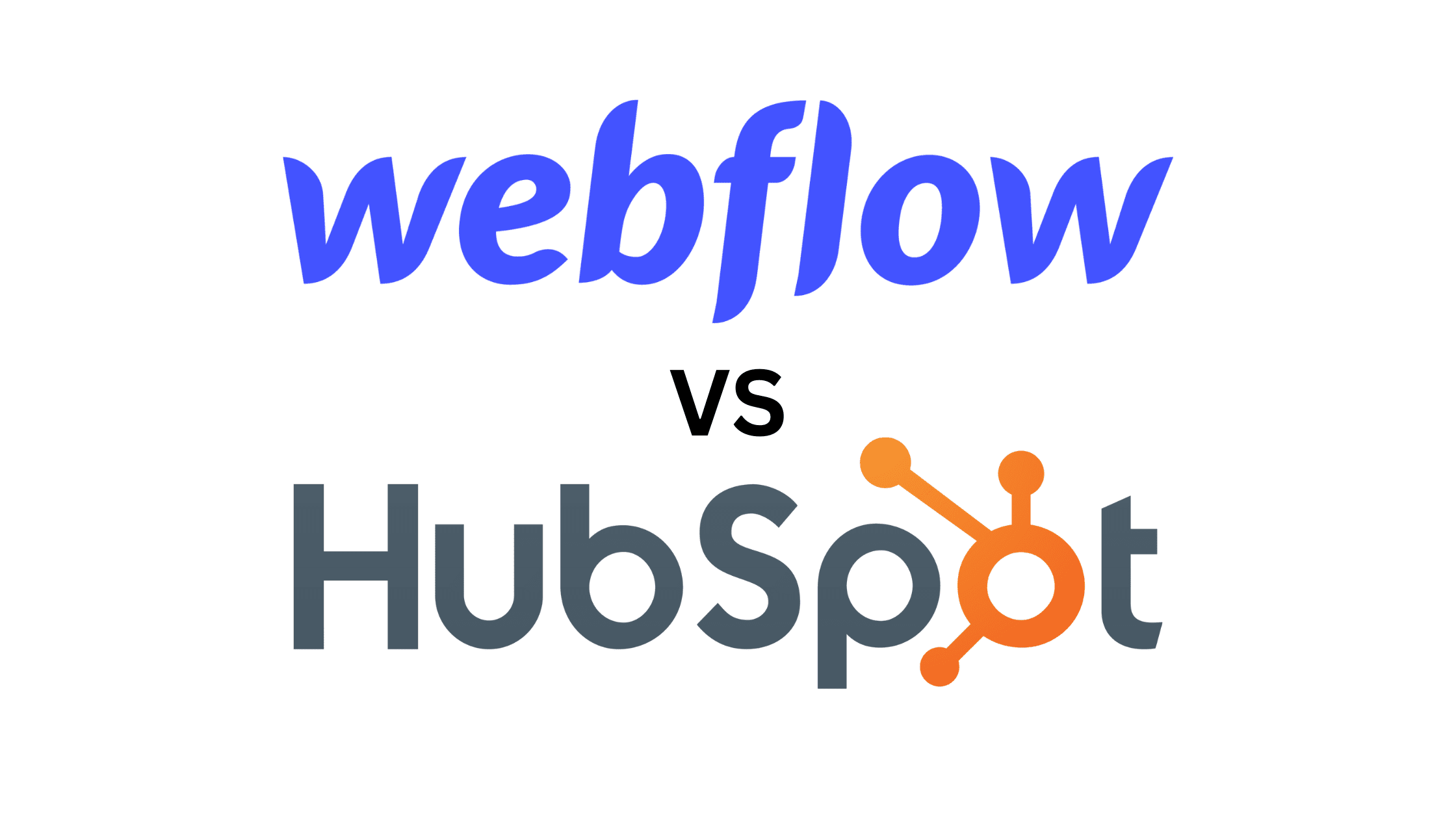Choosing the right CMS can feel like navigating a digital maze.
Between Webflow and HubSpot, each platform boasts unique bells and whistles for website creation and management.
This article will dive into a head-to-head comparison to guide you through their features, usability, and pricing—empowering you with the clarity to make an informed decision.
Key Takeaways
- Webflow is a visual CMS that lets users create custom websites without coding. It has drag-and-drop editing, and the pricing fits various budgets.
- HubSpot is more than just a CMS; it integrates sales and marketing tools with CRM.
- Design flexibility differs between them; Webflow offers full customization while HubSpot focuses on inbound marketing templates.
- Both platforms provide SEO tools but approach them differently; Webflow automates technical tasks, whereas HubSpot guides users through optimization.
Discovering Webflow
Webflow is where design and functionality intertwine to offer a visual development experience unlike any other.
Explore how this platform empowers creators with unparalleled customization options and a pricing strategy designed to fit various needs—without touching a line of code.
Unveiling Webflow: A Visual Development Platform
Webflow stands out in the world of content management systems.
It’s a visual development platform that lets users create professional, custom websites without needing to code.
Designers love Webflow for its drag-and-drop interface and the freedom it gives them to bring their designs to life on the web.
With roles like Editor and Designer, teams can collaborate effectively during website development.
This CMS is gaining popularity thanks to its built-in features suitable for businesses both big and small.
Plus, you don’t just get a design tool; Webflow is packed with dynamic content capabilities that let your site grow and change with your business needs.
It’s no wonder Webflow’s market share is on the rise—it offers powerful customization options that empower creators to build exactly what they envision.
The Power of Design in Webflow: Customization at Its Core
Webflow turns your design ideas into reality with just a few clicks.
It’s like having superpowers for creating websites! With this CMS, you can drag and drop elements to craft custom layouts.
You don’t need to write code or mess with complicated settings.
Customization is the heart of Webflow’s design process.
Choose from templates or build your unique designs.
Live on-page edits let you see changes as they happen.
This means endless possibilities to make sites that truly stand out and reflect your brand’s personality.
Plus, Webflow equips designers with advanced features to push boundaries further than ever before.
Webflow’s Pricing Strategy: An Overview
Webflow’s pricing strategy is all about giving you choices to match your budget.
If you’re just starting out or running a small-to-medium-size business, their plans won’t break the bank.
They make working together easy with team plans that let multiple people create and edit in real-time.
The free version is perfect for beginners but growth-focused businesses can select from different packages with extra features.
You get top security and fast performance too, thanks to Amazon AWS servers and included SSL certificates for safe browsing.
Plus, if your needs change, it’s simple to switch up your plan without hassle.
Exploring HubSpot
As we delve into HubSpot, you’ll find it’s a powerhouse that transcends the basics of a CMS—it’s a multifaceted platform where content meets commerce, inbound marketing takes center stage, and customer relationships are forged and fortified.
What makes HubSpot stand out isn’t just its ability to manage websites; it’s how seamlessly it integrates your digital presence with the tools needed to attract, engage, and delight audiences at every touchpoint.
HubSpot Uncovered: More Than Just a CMS
HubSpot goes beyond traditional CMS functions.
It’s a robust platform that combines website hosting with sales and marketing tools in one place.
With it, you can manage social media posts, create email newsletters for blogs, and plan your SEO strategy with ease.
Marketers love HubSpot because it simplifies their day-to-day tasks and integrates smoothly with CRM systems.
Not only does HubSpot help you build a strong online presence, but it also offers amazing features like content scheduling and dynamic content to engage customers.
The platform shines by linking seamlessly with big names like Salesforce, Mailchimp, Shopify, Google Sheets, and many more.
This makes HubSpot a powerhouse for businesses looking to streamline their operations across multiple channels—all without needing separate apps or platforms.
Integrating Marketing and CRM with HubSpot
HubSpot takes the game to a whole new level by blending marketing efforts with CRM tools.
Imagine having all your customer information and interactions in one place, ready to help tailor your marketing campaigns.
You can see what each potential customer likes, clicks on, and buys.
Then use that info to send them targeted emails or content they’ll love.
This powerhouse also lets teams work together smoothly.
Sales folks can access vital data while marketers craft personalized messages without stepping on each other’s toes.
With everything from email marketing to sales funnels integrated into the CRM, HubSpot makes managing relationships and driving growth easier than piecing together a simple puzzle.
Understanding HubSpot’s Pricing Model
HubSpot understands that different businesses have different needs and budgets.
That’s why they offer a variety of plans, with the most basic starting at $50 per month.
This makes it easy for small to medium-sized enterprises to get started without breaking the bank.
For larger companies with more complex requirements, HubSpot has an Enterprise plan that goes up to $1,200 per month.
With four distinct pricing editions – Free, Starter, Professional, and Enterprise – HubSpot’s CMS caters to businesses at all stages of growth.
The free version is great for those just getting their feet wet in digital marketing.
As your business grows, you can easily upgrade to a higher tier for advanced features like SEO optimization tools and smart content capabilities.
Plus, all plans are packed with CRM features to help manage customer relationships efficiently.
Design Flexibility Face-off
Design flexibility is key in creating a unique online presence; dive into our face-off between Webflow and HubSpot to see which platform gives your creativity the room it needs to soar.
Webflow vs. HubSpot: A Design Customization Duel
Webflow shines in design customization.
It hands the power to developers, letting them change almost anything they want on a website.
Its no-code platform makes it easy to tweak typography, layout, and interactions.
This is great for teams who love creativity without limits.
HubSpot takes a different approach.
It doesn’t offer as much design freedom as Webflow but excels in SEO and user experience for marketers.
With HubSpot, you can quickly launch campaigns that work well with Google’s best practices.
It integrates marketing tools seamlessly, helping businesses reach their targets faster.
Templates and Themes: A Comparative Look
When evaluating the design capabilities of Webflow and HubSpot, templates and themes emerge as critical factors for users aiming to create professional-looking sites efficiently.
Their offerings cater to different skill levels and creative control needs, shaping the user’s experience and the final product’s appearance.
| Feature | Webflow | HubSpot |
|---|---|---|
| Template Variety | Vast library, with a range of free and premium options | Smaller selection, emphasis on inbound marketing templates |
| Design Customization | Highly customizable, down to the code level for developers | Customizable within a structured framework, less technical freedom |
| Themes Responsiveness | All templates are responsive, ensuring mobile compatibility | Responsiveness varies, with most templates being mobile-friendly |
| Template Pricing | Free options are available; premiums can be one-time purchases | Mainly free, with premium options tied to the overall platform cost |
| Editing Experience | On-page live edits for immediate visual feedback | Previews are available, but edits are not live on the page |
| Learning Curve | Steep for beginners; designers and developers find it intuitive | More approachable for marketers and non-technical users |
| Industry Focus | Broad, with templates suiting various industries | Marketing-focused with alignment to inbound methodology |
Choosing the right CMS depends on the user’s design proficiency and the level of customization required.
Webflow’s rich template library and depth of customization options offer a playground for developers and designers.
HubSpot caters to marketers seeking a blend of usability and function, aligning closely with inbound marketing strategies.
Both platforms excel in different environments, underlining the importance of aligning CMS choices with specific business objectives.
User Experience Showdown
When it comes to Webflow and HubSpot, the battleground is set – who will emerge as the champion of user experience?
Navigating Webflow: Is It User-Friendly?
Webflow stands out for its visual design tools which let you build websites without coding.
If you know how to use design software, Webflow feels familiar and easy.
It’s like using a visual editor where you drag and drop elements to create pages.
For those who love design, Webflow is a playground.
The platform has roles for Editors and Designers, making teamwork smooth.
Teachers or team leaders can manage permissions easily.
Developers enjoy the no-code flexibility too.
They get full control over HTML, CSS, and JavaScript without writing code from scratch.
This means less time fixing bugs and more time being creative!
Mastering HubSpot: Ease of Use for Marketers
HubSpot shines as a user-friendly choice for marketers.
Its visual editors make creating and managing content feel like a breeze.
You don’t have to dig through code or navigate complex menus.
Instead, you can drag and drop elements to craft your pages.
This makes updating your site fast and easy, even if you’re not tech-savvy.
Marketers love the simplicity of HubSpot’s tools for SEO and blogging.
They help you optimize pages without needing expert knowledge in search engine optimization.
From meta tags to schema markup, HubSpot guides you through each step.
It makes sure your content ranks well on Google and reaches more people online.
SEO and Analytics Battle
In the clash of SEO prowess and analytical depth, will Webflow’s streamlined optimization tools reign supreme or does HubSpot’s comprehensive marketing analytics steal the spotlight?
Let’s find out!
Optimizing for Search Engines: Webflow or HubSpot?
Webflow shines with its code-centric approach to SEO.
It makes sure the code it generates is clean and streamlined for search engines.
You can edit meta tags right in the editor, which saves time and hassle.
Plus, Webflow automates a lot of the technical SEO tasks, like sitemaps and indexing.
HubSpot takes SEO up a notch with powerful tools that guide you through optimizing your site.
It provides detailed recommendations on how to improve for better search engine rankings.
With HubSpot’s extensive analysis features, you get actionable insights to fine-tune every aspect of your website’s SEO strategy.
Diving Deep into Data: Analytics Capabilities Compared
Data analytics are pivotal for understanding user behavior and optimizing site performance.
Webflow and HubSpot both offer tools to help businesses harness data, but the depth and accessibility of these tools vary.
Here’s a comparative glimpse into the analytics capabilities of both platforms:
| Feature | Webflow | HubSpot |
|---|---|---|
| Integrated Analytics | No site analytics included; third-party integration for tracking | Comprehensive in-built analytics suite |
| User Behavior Tracking | Available through integrations like Google Analytics | Native tools for tracking and recording user interactions |
| SEO Tools | SEO settings available for every page; integrates with SEO plugins | Advanced SEO recommendations and reporting are built into the platform |
| Custom Reports | Limited to third-party tools | Customizable dashboard and reporting features |
| A/B Testing | Not natively supported; requires external services | Native A/B testing capabilities for optimizing content performance |
| Conversion Tracking | Possible with additional configuration and integrations | Integrated conversion tracking across different marketing channels |
| Marketing Automation | Limited to external integrations | Robust automation aligned with analytics for targeted campaigns |
| Data Export | Exports available through integrations | Easy data export directly from the dashboard |
| Real-time Data | Dependent on third-party services | Real-time analytics for immediate insights into visitor behavior |
With its in-house analytics and CRM capabilities, HubSpot serves as a one-stop shop, especially for marketing-focused users.
If you want a more broad or in-depth overview of your audience, Hubspot is almost always going to be the better choice.
E-commerce Capabilities Comparison
When it comes to setting up shop online, the choice between Webflow’s streamlined e-commerce tools and HubSpot’s integrated selling solutions can make all the difference.
Building Online Stores: Webflow’s E-commerce Edge
Webflow stands out for creating online stores that turn heads.
With its design-first approach, you can craft a shopping experience as unique as your brand.
The platform offers templates and powerful customization tools, so whether you’re starting from scratch or want a ready-made layout, it’s got you covered.
You’ll find e-commerce capabilities that let you show off products in style and manage everything from inventory to checkouts.
Businesses don’t have to break the bank to build their web presence with Webflow.
Plus, collaborating on projects is seamless with team plans that allow multiple users to join in real-time – perfect when more minds mean better results!
However, Webflow’s e-commerce features, although present, aren’t as robust as those provided by dedicated e-commerce platforms such as Shopify or WooCommerce.
HubSpot’s Approach to E-commerce Integration
HubSpot also makes e-commerce simple.
It combines marketing tools with its CMS to help your online store grow.
You get everything in one place: from customer data to product info, all tied up neatly.
This means you can track leads and chat with customers without juggling different software.
With HubSpot’s CRM integration, it’s easy to follow every step of your customer’s journey.
Your sales team sees what shoppers do on the site and helps them better.
Plus, lead tracking feeds right into your strategies for engagement and sales—making sure no opportunity slips through the cracks.
CRM Integration and Marketing Tools
Explore how Webflow and HubSpot compare in terms of customer management tools and CRM capabilities, essential for lead nurturing and personalized marketing campaigns.
Enhancing Customer Relationships with Webflow
Webflow helps you connect with your customers like never before.
You can make live on-page edits that let you update content instantly, keeping clients informed and engaged.
The platform’s Editor and Designer roles mean teams work together smoothly, ensuring customer interactions are always on point.
With Webflow, personalization is a breeze – offer visitors a tailored experience without the hassle.
Its CRM capabilities allow for better tracking of customer preferences and behaviors.
Webflow offers integration with various CRM tools, including HubSpot, Zoho CRM, and others.
Users can send form submissions from Webflow to their CRM in real-time using Vimkit’s free tool.
Webflow also allows users to build powerful forms in HubSpot that seamlessly embed in their site to connect their CRM.
This means you can craft messages that resonate and build stronger relationships over time.
HubSpot’s Seamless CRM and Marketing Synergy
HubSpot shines with its CRM and marketing tools working together like a dream team.
It maps out every step of your customer’s journey, making it easy for you to see how they interact with your website.
This duo lets you track leads better and engage customers more deeply than ever before.
All the info stays in one place, so nothing slips through the cracks.
With HubSpot’s smart system, say goodbye to patching together different software for SEO, analytics, e-commerce, and marketing.
You get everything under one roof ready to boost your business strategy.
Marketers can scale up their efforts without stress, thanks to these powerful built-in tools designed for growth.
Plus, focusing on inbound marketing means turning strangers into visitors and visitors into delighted customers—every single time.
Security and Performance Analysis
Now let’s explore how Webflow and HubSpot keep your website secure and performing well.
Safeguarding Your Site: Webflow’s Security Measures
Webflow steps up big time when it comes to keeping your website safe.
They throw a one-two punch against threats with top-notch security baked right into their hosting.
Think of it as a digital fortress, where your site sits snug and secure against hackers and data breaches.
Webflow uses SSL encryption straight out the gate, locking down data swapped between users and websites.
Webflow has advanced DDOS protection measures in place and adheres to state-of-the-art web application security practices.
This platform doesn’t mess around with performance either.
Every site on Webflow zips across a Content Delivery Network (CDN).
This isn’t just any CDN; it’s Amazon CloudFront, which is like having the wind at your back – but for your web pages.
Fast loading times aren’t just good for user experience; they also boost SEO, getting you noticed on Google faster.
HubSpot’s Commitment to Security and Speed
HubSpot knows keeping your website safe and fast is a big deal.
They use SSL certificates to make sure all communication stays private.
Their team works around the clock to protect your site from hackers.
Speed matters too, so they’ve teamed up with Amazon AWS servers for top-notch performance.
Your pages will load quickly, thanks to HubSpot’s smart tech choices.
Enjoy peace of mind with their web application firewall guarding your content against threats.
With HubSpot, you can focus on growing your business while they handle the security and speed!
Pricing Plans Dissected
Let’s dive into the nitty-gritty of what your wallet can expect—dissecting pricing plans reveals the true cost of ownership for both Webflow and HubSpot.
Decoding Webflow’s Pricing Plans
| Plan Type | Site Plans |
|---|---|
| Starter | Free |
| Basic | $14/month (billed annually) |
| CMS | $23/month (billed annually) |
| Business | $39/month (billed annually) |
| Enterprise | Custom Pricing |
| Lite | – |
| Pro | – |
| Team | – |
| Plan Type | Monthly Price (Billed Annually) | Monthly Price (Billed Monthly) | Products | Features |
|---|---|---|---|---|
| Standard | $29/month | $42/month | Up to 500 | All CMS features, 2% transaction fee, $50k annual sales volume |
| Plus | $74/month | $84/month | Up to 5,000 | All Standard features, 0% transaction fee, $200k annual sales volume, Unbranded emails |
| Advanced | $212/month | $235/month | Up to 15,000 | All Plus features, $200k+ annual sales volume, Additional features for larger stores |
Webflow’s pricing plans stand out for being budget-friendly and flexible.
You get several options tailored to different needs, whether you’re a solo designer or part of a growing team.
The basics can start with the free tier, which lets you design and publish to a Webflow subdomain.
If you want your own domain and more features, paid plans are the way to go.
For professionals building multiple sites, there are account plans that give you extra project slots and advanced tools without hosting costs.
When ready to go live, site plans offer hosting solutions with more resources and support.
Each step up includes benefits like code export and added content management features – all without requiring extensive coding knowledge from users.
Breaking Down HubSpot’s Cost Structure
| HubSpot Hubs | Free Plan | Starter Plan | Professional Plan | Enterprise Plan |
|---|---|---|---|---|
| CRM Suite | Free | $50/month | $1,780/month | $5,000/month |
| Marketing Hub | Free | $45/month | $800/month | $3,200/month |
| Sales Hub | Free | $45/month | $450/month | $1,200/month |
| Service Hub | Free | $45/month | $450/month | $1,200/month |
| CMS Hub | – | $25/month | $400/month | $1,200/month |
| Operations Hub | Free | $45/month | $720/month | $2,000/month |
HubSpot’s cost structure is like a menu with many options.
Think of it as choosing toppings for your pizza.
You start with the basic dough and sauce – that’s your free CRM.
From there, you pay more to add cheese, pepperoni, or veggies.
For HubSpot, these extras are marketing tools, sales features, and customer service upgrades.
Prices climb as you pile on more features.
A small business might pick just a few while a large company goes all out with the deluxe package.
Plus, HubSpot connects smoothly with platforms like Salesforce and QuickBooks which can be key for some users but also adds to the bill if you choose those integrations.
Advantages and Challenges
Discover Webflow’s benefits and limitations for designers, and explore HubSpot’s toolkit for marketers.
Gain insights on how each platform fits into your digital landscape.
The Best of Webflow: Pros and Cons
Webflow brings a new level of design freedom to the table.
It’s a game-changer for developers seeking more control over their sites.
Webflow Pros
- Designers love Webflow’s visual development interface. It lets you see changes in real time, making it super easy to build and tweak your website’s look.
- Customization is king with Webflow. You can start from a blank page or use fully customizable templates.
- Webflow’s pricing is often friendlier on the wallet than HubSpot, especially for smaller businesses or personal projects.
- The platform offers powerful SEO tools out of the box. Editing meta tags, slugs, and alt text is straightforward, helping your site rank better in search results.
- Webflow has an integrated content delivery network (CDN). This means your website loads fast all over the world, keeping visitors happy.
- For e-commerce sites, Webflow provides sleek online store setups. This allows businesses to sell products with style and efficiency.
Webflow Cons
- Some users find Webflow complex at first. It takes time to learn all the features if you’re new to web design.
- If you need deep customization or want to code from scratch, you’ll need the top-tier plan. That can get quite pricey.
- E-commerce on Webflow is good but not as comprehensive as some dedicated platforms like Magento, Shopify, or WooCommerce.
- While there are plenty of templates available, they may not match everyone’s needs perfectly. You might have to spend extra time customizing.
- Although there’s a free tier available for basic use, serious users will need to opt for a paid plan to unlock all features.
- Technical support options vary by plan; higher-tier plans get more direct access which could leave some users wishing for better support on lower tiers.
HubSpot Highlighted: Strengths and Weaknesses
HubSpot is known for its robust sales and marketing features thanks to its CRM.
Its CMS links smoothly with the CRM, boosting lead tracking and client interactions.
Here’s a breakdown of HubSpot’s strengths and weaknesses:
Hubspot Pros
- HubSpot works great right after setup, especially for managing contacts and marketing automation.
- The platform allows you to track customer behavior on your website easily.
- Marketers find it simple to create content without needing programming skills.
- HubSpot combines marketing, sales, service, and content management in one place.
- You can send emails, schedule social media posts, and manage leads with little effort.
- Built-in analytics help you measure the success of your campaigns.
- Dynamically tailor website experiences according to visitor data.
Hubspot Cons
- As you grow or require advanced features, costs rise significantly.
- Choices for design templates are fewer compared to rivals like Webflow.
- Some users need time to master all the tools available on HubSpot.
- E-commerce is not as strong as dedicated platforms. You might need additional integrations for a full-fledged online store.
Making the Choice
When it comes to selecting the right CMS for your needs, whether you lean towards Webflow’s designer-friendly platform or HubSpot’s all-in-one marketing powerhouse can be a tough call.
Let’s delve into what each has to offer and pinpoint which could be your digital match.
Webflow or HubSpot: Which Should You Choose?
You’re facing a big decision – Webflow or HubSpot for your website’s CMS.
Think about what matters most to you.
If flexibility and lower costs are important, Webflow might be the way to go.
Its design options let developers get creative without high fees.
Plus, it’s gaining popularity in the market share game.
Now consider the power of built-in SEO tools and detailed web analytics.
These are areas where HubSpot shines.
It helps businesses focus on their online presence with features that make websites more searchable and user-friendly.
Choose HubSpot if you want advanced features like CRM integration right out of the box for a robust online marketing platform.
Your business needs will guide you to the perfect pick between these two contenders.
Tailoring the Tool to Your Business Needs
Picking the right CMS is like finding a suit that fits just right.
You need to measure your business needs carefully.
Webflow’s design flexibility and lower fees might suit a team of developers looking for freedom and cost savings.
On the other hand, HubSpot shines with its all-in-one tools for SEO, analytics, e-commerce, and CRM capabilities.
Consider the scale of your marketing efforts.
Do you manage many CMS instances? HubSpot’s built-in features can streamline your processes.
Maybe keeping costs down is your top priority? Then Webflow could be your go-to option with its competitive pricing advantage.
Tailor the tool choice to what will keep your website running smoothly while meeting financial goals and growth plans.
FAQ’s
Can you use HubSpot CMS and Webflow together?
Yes, you can use HubSpot CMS and Webflow together by integrating them to leverage the strengths of both platforms.
For instance, you can design your site with Webflow for its advanced design capabilities and use HubSpot CMS for its robust marketing tools and CRM functionalities.
Integration can be achieved through custom coding or using third-party integration tools.
Is HubSpot good for building a website?
Yes, HubSpot is an excellent platform for building a website, especially for businesses focused on inbound marketing and lead generation.
HubSpot CMS is user-friendly, offers a range of customizable templates, and integrates seamlessly with its CRM and marketing tools, making it a powerful all-in-one solution for businesses.
Is Webflow good for CMS?
Webflow is highly regarded as a CMS for its visual design capabilities and flexibility.
It allows for detailed customization without needing to write code, making it a popular choice among designers and developers.
Its CMS functionality is robust, enabling users to create dynamic, responsive sites with ease.
Will Webflow beat WordPress?
While Webflow is gaining popularity for its design flexibility and ease of use, whether it will beat WordPress depends on user needs and preferences.
WordPress has a vast ecosystem of plugins and themes and powers a significant portion of the web.
Webflow offers a more modern approach to site design and development.
Both have their strengths, and the choice depends on specific project requirements.
Do professional web designers use Webflow?
Yes, many professional web designers use Webflow because it offers unparalleled control over the design process without requiring deep coding knowledge.
Its visual editor and responsive design capabilities allow designers to bring their creative visions to life efficiently.
Does Webflow have a CRM?
Webflow does not have a built-in CRM.
However, it can be integrated with various CRM platforms, including HubSpot, Salesforce, and others, through its API or third-party integration tools.
This allows businesses to manage customer relationships effectively alongside a Webflow-designed website.
How is Webflow for SEO?
Webflow is excellent for SEO as it allows for comprehensive on-page SEO management, including meta titles, descriptions, alt tags, and more.
It generates clean, semantic code that search engines favor, and its sites are responsive, which is a critical factor in Google’s ranking algorithm.
Can you use HubSpot as a CMS?
Yes, HubSpot can be used as a CMS (Content Management System).
HubSpot CMS Hub is designed to be a powerful, integrated platform that allows businesses to manage their website content, optimize for search engines, and track website performance, all within the HubSpot ecosystem.
It’s particularly beneficial for businesses that already use HubSpot’s CRM and marketing tools, offering a seamless integration