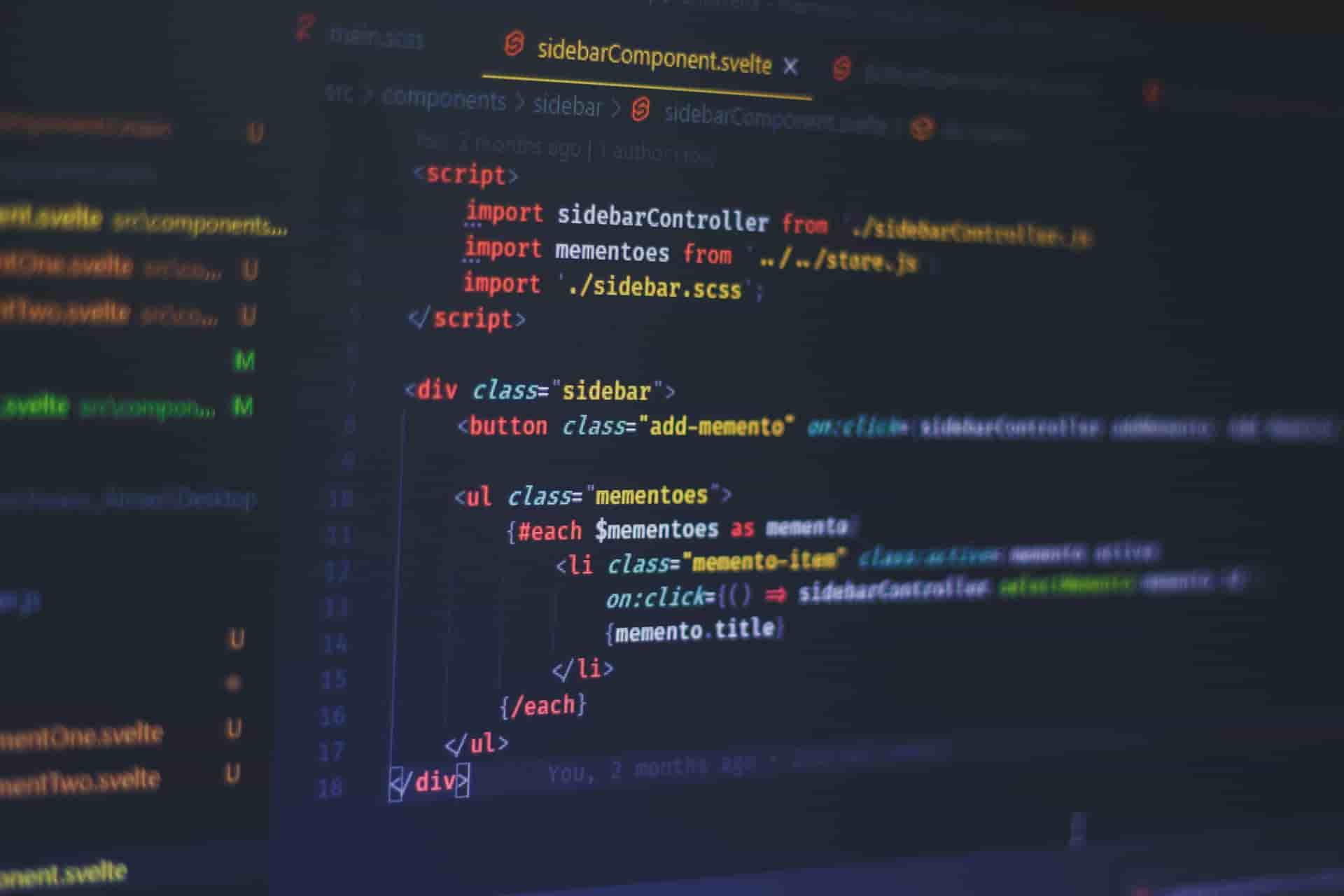Choosing the right web hosting is a pivotal decision for developers, as it directly impacts the performance, scalability, and overall success of their projects.
With a myriad of options available, pinpointing the best service can be daunting.
That’s why we’ve meticulously sifted through the market to bring you our top 10 picks, evaluated on critical criteria such as performance, scalability, the range of developer tools offered, and the quality of support.
This guide aims to simplify your decision-making process, ensuring you select a hosting service that not only meets but exceeds your development needs.
10 Best Web Hosting For Developers: At A Glance
- Liquid Web: Best Overall
- Kamatera: Best For Customization
- InterServer: Best For No-Nonsense Web Hosting
- Hostinger: Best For Affordability
- SiteGround: Most Feature-Rich
- HostArmada: Dedicated Developer Plans With Many Tools
- A2 Hosting: Best For Customer Support
- WP Engine: Best For WordPress Hosting
- InMotion Hosting: Most Flexible Hosting
- HostPapa: Best Fully Managed Solutions
Why Developers Need Specialized Web Hosting
When it comes to web development, the one-size-fits-all approach to web hosting simply doesn’t cut it.
Developers have unique needs that require more than just the basics.
Let’s delve into why specialized web hosting is not just a luxury, but a necessity for developers.
Staging Environments
One of the most critical tools in a developer’s arsenal is the staging environment.
This is a separate, safe space where you can test your applications or websites under conditions that closely mimic the live production environment, without the risk of breaking your site.
It’s essential for debugging, testing new features, or making significant changes.
Specialized hosting services understand this need and provide easy-to-use staging environments that can be set up with just a few clicks.
Access to Various Programming Languages
Developers often work with a variety of programming languages, depending on the project’s requirements.
Whether it’s PHP, Python, Ruby, or JavaScript, having a web hosting service that supports multiple languages is crucial.
Specialized hosting providers offer this flexibility, allowing developers to work in the language they’re most comfortable with or the one that’s best suited for the task at hand.
Scalability
Projects grow; that’s just a fact of life in the world of web development.
As your application or website attracts more users, it will consume more resources.
Scalability is about being able to handle this growth smoothly and efficiently.
Specialized web hosting services offer scalable solutions that can adjust to your project’s needs, whether that means upgrading your server resources or scaling out to multiple servers.
This ensures that your site remains fast and reliable, no matter how much traffic it gets.
Tailored Support
When things go south, having access to knowledgeable support can make a world of difference.
Specialized web hosting services for developers often include support teams that are familiar with common development challenges and tools.
This means you can get expert advice and solutions tailored to your specific needs, rather than generic troubleshooting tips.
1. Liquid Web: Best Overall
Liquid Web is a titan in the world of web hosting, particularly for developers seeking robust, managed hosting solutions.
Esteemed for its reliability and high performance, Liquid Web has earned the trust of heavyweight brands like Eddie Bauer, Home Depot, and National Geographic.
Specializing in cloud, dedicated, VPS, and WordPress hosting, Liquid Web caters to businesses requiring top-tier, managed hosting services.
However, its focus on premium offerings means it might not be the go-to choice for individuals or small businesses on a tight budget.
Key Features For Developers
SSH (Secure Shell)
Liquid Web provides SSH access for secure remote access to your server, allowing you to manage files, run commands, and perform other administrative tasks.
Git
Liquid Web supports Git integration for version control, which is essential for managing code changes and collaborating with other developers.
WP-CLI (WordPress Command Line Interface)
WP-CLI is a set of command-line tools for managing WordPress installations.
Liquid Web’s Managed WordPress hosting includes WP-CLI, enabling you to perform tasks like installing plugins, updating WordPress, and managing databases from the command line.
Staging Sites
Liquid Web offers staging environments for testing and developing changes to your website before pushing them to the live site.
This feature allows you to safely experiment with code changes without affecting the live site.
Control Panels (cPanel, Plesk, InterWorx)
Liquid Web supports various control panels, including cPanel, Plesk, and InterWorx, which provide user-friendly interfaces for managing server and site management tasks.
Managed WordPress and WooCommerce Features
Liquid Web’s Managed WordPress hosting includes features like automatic updates, daily backups, and a staging environment, making it easier to manage WordPress sites.
Similarly, their Managed WooCommerce hosting provides a platform optimized for WooCommerce stores, with features like automatic updates, enhanced security, and performance optimization.
API Tools and Support
Liquid Web’s API tools allow you to automate tasks and integrate with third-party applications.
They also offer support for API integrations, ensuring seamless integration with your existing systems.
Managed Cloud
Liquid Web’s Managed Cloud service provides a fully managed cloud platform, including resource pooling, on-demand self-service, rapid elasticity, and measured service.
This service allows you to scale resources as needed and focus on developing your applications without worrying about infrastructure management.
Performance
Liquid Web’s performance is nothing short of stellar.
With a 100% uptime guarantee backed by a solid Service Level Agreement (SLA), developers can trust that their projects are in reliable hands.
The hosting provider’s servers are optimized for speed and efficiency, ensuring quick load times and smooth operation even under heavy traffic.
Pricing And Plans
Liquid Web’s pricing reflects its premium positioning in the market.
While its managed WordPress hosting starts at $19 per month, VPS hosting begins at $15 per month, scaling up to dedicated and cloud hosting options for more demanding projects.
Although the initial costs are higher than some competitors, the value delivered in terms of performance, reliability, and support justifies the investment for businesses with significant hosting needs.
Pros And Cons
Pros
- Exceptional performance with a 100% uptime guarantee.
- Comprehensive security measures and nightly backups.
- Scalable solutions across a variety of hosting types.
- Outstanding customer support with rapid response times.
Cons
- Premium pricing may be prohibitive for individuals and small businesses.
- Lack of low-cost, shared hosting options.
Why It’s Our #1 Choice
Liquid Web is our top pick for developers due to its unparalleled reliability, extensive hosting capabilities, and exceptional customer support.
Its focus on managed hosting solutions frees developers from administrative burdens, allowing them to concentrate on what they do best: creating and deploying applications.
Who Is It Best For?
Liquid Web is ideally suited for medium to large businesses and developers with complex hosting needs.
Its managed hosting services are perfect for those who require high-performance, secure, and scalable solutions without the hassle of managing the hosting environment themselves.
Whether you’re launching a high-traffic application or managing a portfolio of client websites, Liquid Web provides the power and support to ensure your projects succeed.
2. Kamatera: Best For Customization
Kamatera is another strong presence in the cloud hosting market, offering a blend of flexibility, scalability, and performance that caters to a wide range of users, from startups and application developers to international enterprises and SaaS providers.
With a global network spanning the Americas, Asia, Europe, and the Middle East, Kamatera stands out for its ability to deliver customized cloud services at competitive prices.
Established in 1995, Kamatera has evolved to become a go-to provider for those seeking cloud, VPS, and application hosting solutions.
Key Features For Developers
- Global Reach: With 18 data centers across key locations, developers have the luxury of choosing a server location that best suits their target audience, minimizing latency and maximizing speed.
- Customization and Scalability: Kamatera shines with its unlimited scalability options and a wide array of preconfigured server images. This allows developers to tailor their hosting environment to their specific needs, whether scaling up for growth or down to manage costs.
- Control and Flexibility: Offering full root access, a choice of control panels (cPanel/WHM, WebsitePanel, Parallels Plesk), and a customizable dashboard, Kamatera gives developers complete control over their hosting environment.
- Performance: Kamatera doesn’t just promise high performance; it delivers. With cloud CPU types including Intel Xeon Platinum/Cascade Lake models and a guarantee of 99.9% uptime, developers can rely on Kamatera for their critical applications.
Performance
Kamatera’s performance is noteworthy, boasting an average complete page loading speed of 1.1 seconds and maintaining 100% uptime during testing periods.
This exceptional performance is supported by the latest in server technology and a robust global network of data centers, ensuring applications run smoothly and efficiently.
Pricing And Plans
Kamatera’s pricing model is designed to cater to a broad spectrum of needs, starting at just $4 a month for a basic VPS plan.
This affordability, combined with the flexibility to scale resources individually, makes Kamatera an attractive option for businesses of all sizes.
Managed services start at an additional $50 per server per month, providing an option for those who prefer to offload server management tasks.
Pros And Cons
Pros
- Affordable cloud/VPS hosting with a starting price of $4/month.
- Global network of 18 data centers for widespread coverage.
- Customizable server options and unlimited scalability.
- 24/7 customer support via various channels.
Cons
- Advanced knowledge is required for server management.
- Additional costs for managed services and certain features like backups.
- Does not offer shared hosting or free SSL certificates.
Who Is It Best For?
Kamatera is best suited for developers, startups, and businesses looking for a cloud-based VPS-style hosting solution that combines affordability with high performance and global reach.
Its services are particularly appealing to those requiring a high degree of customization and scalability in their hosting solutions.
Whether you’re a seasoned developer needing robust server capabilities or a growing business seeking flexible cloud services, Kamatera offers the tools and performance to support your endeavors.
3. InterServer: Best For No-Nonsense Web Hosting
InterServer, with its 21 years in the business, has established itself as a reliable web hosting provider, drawing 70% of its clientele through migrations from other services.
Known for its affordability and a solid uptime guarantee of 99.9%, InterServer offers a variety of hosting types, including shared, VPS, reseller, and dedicated hosting, all from its US-based server locations.
Its commitment to providing 24/7 live support and a 65% off coupon makes it an attractive option for those looking for quality hosting services.
Key Features For Developers
- Diverse Hosting Options: From shared to dedicated hosting, InterServer caters to a wide range of needs, allowing developers to choose the best environment for their projects.
- Unlimited Resources: Even the entry-level plans offer unlimited storage space, bandwidth, and email accounts, supporting unlimited domains.
- Advanced Security: Features like global content caching, SSL certificates, InterShield security package, and weekly automatic backups ensure your sites are secure and performant.
- Developer-Friendly Tools: With cPanel as the control panel, developers get a beginner-friendly platform that supports a wide range of applications and services.
Performance
InterServer boasts an impressive uptime of 99.99% and an average server response time of 662ms, ensuring that websites hosted on its platform are both reliable and responsive.
Its data centers in the US are optimized for speed and security, providing fast load times and excellent global loading speeds despite being US-centric.
Pricing And Plans
InterServer’s pricing starts at an affordable $2.50 per month for its “Standard” shared hosting plan, with VPS and dedicated options scaling up according to resources and services required.
The provider stands out for its month-to-month pricing structure, offering significant flexibility and freedom from long-term contracts.
Pros And Cons
Pros
- Affordable month-to-month pricing with a starting price of $2.50/month.
- Free SSL, weekly backups, and malware protection are included.
- A solid 99.99% uptime result, ensuring reliability.
Cons
- Customer support can be inconsistent.
- The account interface feels outdated.
Who Is It Best For?
InterServer is best suited for beginners, bloggers, freelancers, entrepreneurs, and small to midsize businesses looking for a low-cost, full-service web hosting solution.
Its emphasis on safety, reliability, and technical proficiency, combined with fail-proof setup and free AI tools, make it an excellent choice for those just starting out or in need of a hosting provider that offers great value for money.
With its wide range of hosting plans, InterServer is also a viable option for those looking to scale their operations affordably as they grow.
4. Hostinger: Best For Affordability
Hostinger emerges as a beacon of affordability, performance, and user-friendliness in the web hosting landscape.
With plans starting from just $2.69/month, it’s tailored to cater to a wide audience, from beginners to advanced users.
Hostinger’s commitment to providing a seamless hosting experience is evident in its intuitive custom control panel, hPanel, and the ease with which users can set up hosting, websites, emails, and domains.
Despite its focus on shared and WordPress hosting, Hostinger doesn’t shy away from offering VPS and cloud hosting solutions for more resource-intensive websites, making it a versatile choice for various hosting needs.
Key Features For Developers
- Global Server Locations: With data centers in the US, UK, Netherlands, and more, developers can choose the optimal location for their site’s audience.
- Custom Control Panel (hPanel): An intuitive and user-friendly interface that simplifies site management tasks.
- Free Website Migration: Hostinger makes it easy to switch from another provider, handling the migration process with care.
- Performance Optimization: LiteSpeed servers and customized WordPress admin panels enhance site speed and ease of use.
- Security Features: Includes free SSL certificates, weekly/daily backups, malware scanning, and Cloudflare DDoS protection.
Performance
Hostinger doesn’t just promise good performance; it delivers.
With an average response time of 511ms and the ability to handle 15 requests per second during stress tests, Hostinger stands out among budget hosts.
Its use of LiteSpeed-based server infrastructure ensures fast loading times, with GTmetrix giving Hostinger an A rating for website performance.
Furthermore, Hostinger maintained a 100% uptime during testing, underscoring its reliability.
Pricing And Plans
Hostinger’s pricing model is designed for affordability, with the catch being a commitment to a 4-year plan for the lowest prices.
While renewal rates are higher, the initial investment offers great value.
Shared hosting plans are rich in features, including a free domain, SSL certificate, and email accounts.
VPS and cloud hosting options provide scalability for growing sites, with prices starting as low as $5.39/month for self-managed VPS hosting.
Pros And Cons
Pros
- Competitive pricing with comprehensive features.
- User-friendly with an intuitive custom control panel.
- Global server locations for optimized performance.
- Strong security measures and performance optimization tools.
Cons
- Higher renewal rates after the initial term.
- No phone support and occasional slow response in the control panel.
Who Is It Best For?
Hostinger is ideal for a broad spectrum of users – from individuals and small businesses launching their first website to more seasoned developers looking for a reliable, budget-friendly hosting solution with room to grow.
Its shared WordPress hosting is particularly appealing to newcomers, while VPS and cloud hosting cater to traffic-heavy, resource-demanding websites.
With its balance of price, performance, and ease of use, Hostinger suits personal sites, business landing pages, and small-to-medium online stores perfectly.
5. SiteGround: Most Feature-Rich
SiteGround has carved out a reputation for being a reliable and innovative web hosting provider, catering to a wide range of customers from individuals to small businesses.
With server locations spanning the US, UK, Europe, Australia, and Singapore, SiteGround offers a global reach ensuring fast and reliable service.
Known for its excellent customer support and cutting-edge technology, SiteGround stands out in the hosting industry, particularly for developers looking for performance and ease of use.
Key Features For Developers
- Global Server Locations: Choose from server locations across four continents to minimize latency and maximize speed for your website’s visitors.
- Custom Control Panel: SiteGround’s native hosting control panel is designed for ease of use, making website management straightforward.
- Speed-Boosting Technology: Features like Ultrafast PHP, custom MySQL setup, SuperCacher, and SG Optimizer enhance website speed significantly.
- Free SSL and Security: Every plan comes with a free SSL certificate, real-time monitoring, custom web application firewall, and AI anti-bot system for top-notch security.
- Developer-Friendly Tools: SiteGround includes tools for caching, scheduled database maintenance, and media optimizations, alongside easy SSL certificate activation and professional email hosting.
Performance
SiteGround is one of the fastest shared hosting providers, implementing the latest technology and software optimizations to ensure peak performance.
With an average uptime of 99.99% and site loading times as quick as 0.3s in the US, SiteGround demonstrates its commitment to speed and reliability.
Stress testing has shown that SiteGround can handle well beyond its promised visitor capacity, making it a robust choice for high-traffic sites.
Pricing And Plans
SiteGround’s pricing starts at an attractive $2.99/month for WordPress and WooCommerce Hosting, with Cloud Hosting beginning at $100.00/month.
While the initial prices are competitive, especially with an 83% off coupon, it’s important to note that renewal rates can be significantly higher.
Shared hosting plans are comprehensive, including free SSL certificates, email accounts, CDN, daily backups, and built-in caching.
Pros And Cons
Pros
- Exceptionally fast page load times and reliable uptime.
- Innovative speed-boosting and security technologies.
- Free SSL, website builder, and email hosting with all plans.
- 24/7 live support with a reputation for excellence.
Cons
- No free domain included.
- Higher subscription plans can be expensive.
- No mid-tier scalability options for growing sites.
Who Is It Best For?
SiteGround is ideally suited for business websites, freelancers, small agencies, and developers who prioritize speed, security, and support.
Its shared hosting is perfect for those starting out or managing small to medium-sized sites, while the cloud hosting options cater to more demanding, high-traffic projects.
Developers will appreciate SiteGround’s innovative technologies and tools that make managing and optimizing websites easier.
However, those on a tight budget or in need of mid-tier scalability might need to consider their options carefully due to the pricing structure and renewal rates.
6. HostArmada: Dedicated Developer Plans With Many Tools
HostArmada, a relatively new entrant in the web hosting industry, has quickly distinguished itself as a provider of fast, secure, and user-friendly hosting solutions.
Despite being in the market for less than two years, it has garnered attention for its exceptional performance, robust security measures, and budget-friendly pricing.
With a starting price of just $2.49/month and a 99.9% uptime guarantee, HostArmada offers a range of hosting options including Shared, WordPress, VPS, reseller, and dedicated hosting, making it a versatile choice for various web hosting needs.
Key Features For Developers
- Global Data Center Presence: With servers in the US, Canada, the UK, Germany, India, Singapore, and Australia, developers can target their audience more effectively by choosing a server location closest to their users.
- User-Friendly Dashboard with cPanel Integration: The easy-to-use dashboard and integration with cPanel streamline website management, making it less time-consuming for developers.
- Fast Performance: HostArmada’s use of LiteSpeed web servers on its most expensive plan and optimization for speed across all plans ensure quick loading times for websites.
- Robust Security Measures: Includes SSL certificates, daily backups, DDoS protection, malware scanning, and live server monitoring to safeguard websites against threats.
- Developer Tools: Features like 1-click application installer, automated cPanel backup service, intuitive caching mechanism, SSH service, and MySQL database management tools support developers in efficiently managing and deploying applications.
Performance
HostArmada stands out for its performance, boasting a perfect uptime of 100% over a week of monitoring and an impressive average response time of 412ms.
Its Largest Contentful Paint (LCP) for an empty WordPress site is notably quick at 491ms, demonstrating its capability to handle more than the promised 25,000 visitors per month without a hitch.
Such performance metrics underscore HostArmada’s commitment to providing fast and reliable hosting services.
Pricing And Plans
HostArmada’s shared hosting solutions start from $2.49/month, offering three packages:
“Start Dock,” “Web Warp,” and “Speed Reaper,” each with varying features and prices to cater to different needs.
While its introductory prices are competitive, it’s important to note that renewal prices can be three times the initial rates.
Despite this, HostArmada offers a 45-day money-back guarantee, providing a risk-free opportunity to test their services.
Pros And Cons
Pros
- Affordable introductory prices with a 75% OFF coupon.
- Servers located in 9 data centers worldwide for global reach.
- Easy-to-use dashboard and cPanel for hassle-free management.
- Strong security features and fast performance.
Cons
- Renewal prices significantly higher than introductory rates.
- LiteSpeed web servers only available on the most expensive plan.
Who Is It Best For?
HostArmada is an excellent choice for beginners and those building small to mid-sized sites, thanks to its user-friendly management tools, strong security features, and fast performance.
Its shared hosting plans are particularly suited for blogs, personal websites, portfolios, or small business sites that require reliable hosting without breaking the bank.
Developers looking for a hosting provider that combines ease of use with robust performance will find HostArmada to be a compelling option.
7. A2 Hosting: Best For Customer Support
A2 Hosting has established itself as a formidable player in the web hosting market since its inception in 2002, known for its ultra-fast and reliable service.
With a strong emphasis on speed, dubbed “20x faster web hosting,” A2 Hosting caters to a wide audience, from beginners to seasoned developers, offering a variety of hosting types such as shared, managed WordPress, VPS, reseller, and dedicated hosting.
Its commitment to excellent uptime, customer service, and impressive hosting packages make it an excellent choice for WordPress hosting alongside Bluehost.
Key Features For Developers
- Software and Framework Integration: Supports multiple programming languages and frameworks, making it versatile for different project requirements.
- Root Access: Offers root access across various plans, providing developers with the flexibility to install, configure, and manage third-party applications.
- Server Resources: Generous RAM, storage, CPU cores, and bandwidth ensure that projects run smoothly without performance hitches.
- Developer Tools: Features like SSH access, Git integration, and multiple PHP versions aid in efficient development and deployment processes.
- Staging Environments: Allows for testing website changes in a safe environment before going live, ensuring stability and user satisfaction.
- One-Click Installations: Softaculous installer simplifies the process of setting up CMS platforms and other applications, saving time and effort.
- Migration Assistance: Free website migration services ease the transition for developers moving their sites to A2 Hosting.
- Security and Reliability: Free SSL certificates, HackScan protection, and server rewind backups provide a secure and reliable hosting environment.
Performance
A2 Hosting prides itself on delivering exceptional performance, with a 99.9% uptime guarantee and servers located in the US, the Netherlands, and Singapore.
Its use of enterprise-level hardware and software optimizations, including SSD storage and NVMe AMD EPYC Server with LiteSpeed Web Server, ensures speedy website loading times, often under 130 milliseconds without a CDN.
Stress tests have demonstrated A2 Hosting’s capability to handle significant traffic, maintaining a stable environment for websites.
Pricing And Plans
A2 Hosting offers a range of pricing plans starting from $2.99/month for shared hosting to $119.99/month for managed dedicated server packages.
While its introductory prices are competitive, especially with a 76% off coupon, it’s important to note that renewal rates are higher.
Despite this, A2 Hosting’s plans come packed with features like big SSD storage, free SSL certificates, and unlimited email accounts, offering great value for the investment.
Pros And Cons
Pros
- Exceptionally fast page load times and reliable uptime.
- Comprehensive security features and daily backups.
- User-friendly with a custom dashboard and cPanel for easy management.
- Anytime Money Back Guarantee offers peace of mind.
Cons
- Premium-level prices, especially for Turbo plans.
- No free domain included in the hosting packages.
- Best benefits reserved for higher-tier plans.
Who Is It Best For?
A2 Hosting is an excellent choice for developers looking for a hosting provider that combines speed, security, and scalability.
Its wide range of hosting options caters to various needs, from small personal projects to large-scale business websites.
The provider’s emphasis on performance and developer-friendly tools makes it particularly appealing to those who prioritize quick loading times and a secure hosting environment.
Whether you’re launching a new website or looking to upgrade your hosting solution, A2 Hosting offers the features and support to help you succeed.
8. WP Engine: Best For WordPress Hosting
WP Engine stands as a pinnacle of managed WordPress hosting, offering a specialized hosting environment designed exclusively for WordPress sites.
Founded in 2010 and headquartered in Austin, Texas, WP Engine has expanded its reach globally, serving over 120,000 customers across 140 countries.
With a focus on speed, security, and scalability, WP Engine provides a robust platform for WordPress developers and site owners, ensuring their websites perform optimally and remain secure against online threats.
Key Features For Developers
- Automated Migration: Simplifies the process of migrating WordPress sites to WP Engine, making it hassle-free and requiring minimal technical effort.
- Staging Sites: Offers a safe environment to test changes, updates, and new features without affecting the live site, crucial for development and QA processes.
- Copy Site: Enables developers to quickly replicate successful sites for new projects, saving time and ensuring consistency across websites.
- Local Connect: Facilitates the connection between local development environments and WP Engine, streamlining the deployment process for live sites.
- Blueprints: Allows for the creation of site templates with pre-set themes, plugins, and configurations, enhancing efficiency in site development.
- Cloud Backups: Ensures projects are backed up and easily recoverable, providing peace of mind and safeguarding against data loss.
- Image Optimizer: Automatically optimizes images for improved site performance and faster loading times, enhancing the user experience.
- Live Links: Facilitates collaboration by allowing developers to share progress and receive feedback on locally developed sites.
- Billing Transfer: Streamlines the development process by enabling developers to handle site creation and billing directly within the WP Engine User Portal.
Performance
WP Engine’s commitment to performance is evident in its impressive uptime and fast loading times.
With an average load time of 656 ms and an average response time of 123 ms, WP Engine ensures that WordPress sites hosted on its platform are quick and responsive.
Utilizing Google Cloud servers and Amazon Web Servers, WP Engine offers a 99.99% uptime guarantee, backed by real-world testing that demonstrates its reliability and stability.
Pricing And Plans
WP Engine’s pricing starts at $30 per month for the Managed Hosting Startup plan, scaling up to $290 per month for the Scale plan, with custom solutions available for larger, more demanding projects.
While WP Engine is known for its premium pricing, the value it offers in terms of managed WordPress features, security, and performance justifies the investment for many users.
Additionally, WP Engine provides a 60-day money-back guarantee, offering a risk-free opportunity to test its services.
Pros And Cons
Pros
- Specialized managed WordPress hosting with excellent uptime and speed.
- Comprehensive security features, including daily malware scans and free SSL certificates.
- User-friendly with automated site backups, plugin updates, and a custom control panel.
- 24/7 customer support via telephone and chat.
Cons
- Higher cost compared to shared hosting options.
- Limited to WordPress hosting, with no email or domain services included.
- Some advanced features and support options are reserved for higher-tier plans.
Who Is It Best For?
WP Engine is an ideal choice for WordPress developers, agencies, and site owners who prioritize performance, security, and expert WordPress support.
It caters to those managing WordPress sites that require a high level of reliability and wish to offload technical management tasks to focus on content creation, marketing, and business growth.
WP Engine’s managed hosting environment is particularly suited for WordPress and WooCommerce sites looking to scale, as well as for projects that demand a premium hosting solution with top-tier features and support.
9. InMotion Hosting: Most Flexible Hosting
InMotion Hosting, established in 2001, has grown into a reliable and respected web hosting provider, known for its wide range of hosting options tailored to meet the needs of personal websites, small businesses, and large enterprises alike.
With a focus on VPS and dedicated hosting, InMotion Hosting also offers shared, WordPress, reseller, and cloud hosting solutions.
Celebrated for its excellent uptime, customer service, and innovative features, InMotion Hosting has consistently aimed to provide high-quality, performance-driven hosting services.
Key Features For Developers
- Developer Tools and SSH Access: Offers command-line tools for site administration, enabling efficient management and automation of tasks.
- cPanel Integration: Provides a user-friendly interface for managing websites, databases, and hosting settings.
- Softaculous Application Installer: Automates the installation of software like WordPress, simplifying website setup and management.
- Email Hosting: Includes email creation and management tools, allowing for professional email addresses associated with your domain.
- CMS Support: Supports various Content Management Systems, making it easy to deploy and manage websites built on platforms like WordPress, Joomla, and Drupal.
- Web Framework Support: Offers compatibility with popular web frameworks, ensuring developers can use the latest technologies for their projects.
- E-Commerce Integration: Simplifies the process of setting up online stores with support for e-commerce platforms and transactions.
Performance
InMotion Hosting prides itself on delivering fast and stable hosting solutions.
With server response times as low as 0.340 seconds and an LCP of 0.610 seconds in GTMetrix tests, InMotion Hosting ensures websites load quickly and efficiently.
A perfect 100% uptime in a 14-day test and the ability to handle peak requests of 20 per second demonstrate InMotion Hosting’s commitment to reliability and performance.
Pricing And Plans
InMotion Hosting’s pricing starts at $2.29/month for shared hosting, with VPS, dedicated, and WordPress hosting options available at various price points to suit different needs and budgets.
While some may find the prices higher than average, the value offered through unlimited bandwidth, SSD storage, and free SSL certificates provides a compelling reason to consider InMotion Hosting.
A 90-day money-back guarantee offers additional peace of mind.
Pros And Cons
Pros
- Fast page loading times and reliable hosting with excellent uptime.
- Comprehensive hosting options, including shared, VPS, and dedicated plans.
- User-friendly with tools like cPanel and Softaculous for easy management.
- 90-day money-back guarantee and free domain with select plans.
Cons
- Higher prices compared to some competitors, especially for renewal.
- Servers are located only in the US, which may affect global site speed.
- Automated backups come with an extra charge.
Who Is It Best For?
InMotion Hosting is ideal for developers, small to medium-sized businesses, and website owners looking for a reliable hosting provider with a strong emphasis on performance and customer service.
Its range of hosting plans caters to various needs, from simple blogs to complex e-commerce sites.
With support for multiple CMS platforms, developer-friendly tools, and robust security measures, InMotion Hosting is particularly well-suited for those who prioritize site speed, uptime, and the flexibility to scale their web presence.
10. HostPapa: Best Fully Managed Solutions
HostPapa, a hosting company from Canada, focuses on small businesses and beginners by offering low-cost and easy-to-use web hosting services.
Despite being considered a middle-of-the-road provider, HostPapa has made significant improvements in recent years, focusing on VPS and dedicated hosting options alongside shared and WordPress hosting.
With a commitment to eco-friendly practices, HostPapa powers its data centers with 100% renewable energy, appealing to environmentally conscious customers.
Key Features For Developers
- Eco-Friendly Data Centers: HostPapa’s commitment to green energy is a unique selling point for developers looking to minimize their environmental impact.
- cPanel and Softaculous: The inclusion of cPanel and Softaculous allows for easy CMS installation and access to a wide range of web apps, simplifying site management.
- Free Site Migration and Domain Registration: HostPapa offers free site migration for existing sites and free domain registration for new sites, reducing initial setup costs.
- SSL Certificates: Free Let’s Encrypt SSL certificates on entry-level plans and Wildcard SSL certificates on higher plans enhance site security.
- WordPress Optimization: With preinstalled Jetpack plugin on WordPress plans and a proprietary website builder, HostPapa caters to both WordPress and non-WordPress users.
- VPS Hosting Options: HostPapa’s VPS hosting plans offer dedicated resources and full root access, providing scalability and control for more demanding projects.
- Reseller Hosting with Billing Suite: Reseller plans include billing and automation suites like WHMCS or Client Exec, facilitating business management for developers offering hosting services.
Performance
HostPapa boasts a typical loading speed of 1.8s and an uptime of 99.98%, demonstrating its reliability and efficiency.
However, GTmetrix tests have shown inconsistent loading times, with a Time to First Byte score of 1s.
Despite failing a stress test with 50 virtual users, HostPapa managed to pass with 15 virtual users, indicating its capability to handle moderate traffic effectively.
Pricing And Plans
HostPapa’s shared hosting plans range from $2.36/mo to $10.36/mo, with promotional prices available for the initial billing period.
While renewal costs can be high, HostPapa offers a range of plans suitable for different needs, from small personal blogs to larger business websites.
A 30-day money-back guarantee provides additional security for longer-term commitments.
Pros And Cons
Pros
- Affordable initial pricing with a free domain and SSL certificates.
- Eco-friendly hosting powered by renewable energy.
- Comprehensive support options, including one-on-one training sessions.
- User-friendly with cPanel and Softaculous for easy management.
Cons
- Higher renewal prices and additional charges for automated backups.
- Server response times could be improved.
- Limited server locations, with data centers only in the US, Canada, and Europe.
Who Is It Best For?
HostPapa is an excellent choice for small business owners, new users, and developers looking for an affordable, eco-friendly hosting solution.
Its range of hosting plans, including shared, WordPress, VPS, and reseller options, makes it suitable for a variety of projects, from simple websites to more complex online stores and applications.
Developers who prioritize environmental sustainability will find HostPapa’s green hosting initiatives particularly appealing.
However, those requiring high-performance hosting for large-scale projects may need to consider other providers due to HostPapa’s performance limitations under heavy traffic.
Key Features to Look For in a Developer-Friendly Web Hosting
When it comes to web hosting for developers, not all services are created equal.
The needs of a developer often extend beyond what’s offered in basic hosting packages, requiring more robust, flexible, and feature-rich environments.
Here are some critical features to look for in a developer-friendly web hosting service:
Performance and Scalability
For developers, the speed at which a website loads is paramount.
Fast loading times improve user experience and are crucial for SEO rankings.
Fast loading times significantly enhance user experience and play a crucial role in SEO rankings.
According to Google, the probability of a user bouncing from a site nearly triples if the page takes longer than three seconds to load.
This is because slow sites negatively impact user experience, which is a key factor that search engines like Google consider when ranking websites.
Google evaluates page speed through Core Web Vitals metrics, which measure how fast a page loads after a user clicks a link in search results.
Therefore, improving page speed is not only essential for providing a better user experience but also for enhancing a website’s visibility in search engine results.
Look for hosting services that offer SSD storage, optimized server configurations, and advanced caching mechanisms to ensure your projects run smoothly and efficiently.
Your hosting should grow with your projects.
Whether you’re scaling up due to increased traffic or scaling out to accommodate more complex applications, your hosting provider should offer easy and cost-effective ways to upgrade your resources without downtime.
Availability and Uptime Guarantee
The availability of your website is non-negotiable.
Look for hosting providers that offer a 99.9% uptime guarantee.
This ensures that your site remains accessible to users around the clock, maintaining your reputation and minimizing potential revenue loss during downtimes.
Despite many hosting services boasting about 99.9% uptime, this still translates to a website potentially being down for up to 43 minutes each month.
Cumulatively, this amounts to over 3 hours of downtime per month.
Web hosting uptime statistics reveal that 88% of online customers are less likely to return to a website after a bad experience.
This statistic underscores the importance of reliable web hosting services in maintaining and growing an online customer base.
The uptime of a website can be affected by various factors, including hardware problems, server maintenance, and online threats.
These issues highlight the need for continuous monitoring and maintenance to ensure optimal uptime.
Support for Multiple Programming Languages
A developer-friendly hosting service should support a wide range of programming languages and frameworks, from PHP, Python, Ruby on Rails, to Node.js.
This flexibility allows you to work on various projects with different requirements without being constrained by your hosting environment.
Access to Staging Environments
Staging environments are essential for testing changes, updates, or new features without affecting the live version of your website.
This feature allows developers to experiment and make necessary adjustments in a controlled setting before pushing changes to production, ensuring stability and user satisfaction.
Developer-Specific Tools and Control Panels
Tools like Git version control, WP-CLI for WordPress management, SSH access, and custom control panels like cPanel or Plesk streamline workflow and make it easier to manage your projects.
These tools provide the flexibility and control developers need to efficiently manage websites, databases, and server settings.
Security Measures
Security is a top priority in web hosting.
According to a report by the University of Maryland, hackers attack every 39 seconds, on average 2,244 times a day.
This underscores the constant threat websites face, making security measures a top priority for web hosting services.
In addition, Google has confirmed that website security is a ranking factor.
Websites that are not secure can be penalized in search rankings, making security a priority not just for protection, but also for visibility and traffic.
Look for features such as SSL certificates, automated backups, DDoS protection, malware scanning, and firewalls.
A hosting provider that takes security seriously helps safeguard your projects against potential threats and vulnerabilities.
Technical Support Availability
Even the most experienced developers need support from time to time.
A hosting provider with knowledgeable, responsive, and available technical support can be invaluable.
Whether it’s 24/7 live chat, phone support, or ticketing systems, having access to expert assistance when you need it can save you time and frustration.
How to Choose the Right Web Hosting for Your Development Projects
Here are some insightful tips on assessing your specific needs and understanding the importance of scalability and flexibility in hosting plans.
Assessing Your Specific Needs
Type of Projects
Begin by evaluating the nature of your projects.
Are you working on a dynamic website that requires server-side scripting and database support, or a static website that primarily serves HTML, CSS, and JavaScript files?
Different projects have varying hosting requirements, so understanding the technical demands of your project is crucial.
Expected Traffic
Anticipate the volume of traffic your project is expected to receive.
A personal blog might not attract the same level of traffic as an e-commerce platform during peak shopping seasons.
Opt for a hosting plan that can comfortably handle your expected traffic to ensure a smooth user experience.
Budget Considerations
Be realistic about your budget.
While it’s tempting to go for the cheapest option, remember that the quality of hosting directly impacts your project’s performance and reliability.
Consider it an investment in your project’s future success and weigh the cost against the features and support provided.
Security Requirements
Depending on the sensitivity of the data your project handles, your security needs may vary.
Projects that deal with personal or financial information, like online stores, require stringent security measures compared to a personal portfolio site.
The Importance of Scalability and Flexibility
Future-Proofing Your Project
Your project’s needs will evolve over time.
What starts as a small blog might grow into a content-rich site with high traffic.
Choose a web hosting provider that offers easy scalability options, allowing you to upgrade your resources without significant downtime or migration headaches.
Flexibility in Hosting Plans
Look for hosting providers that offer a range of plans and services.
This includes shared hosting for smaller projects, VPS hosting for medium-sized projects with higher traffic, and dedicated servers for large-scale applications requiring extensive resources.
The ability to switch between these services as your project grows is invaluable.
Customization Options
Every project is unique, and having the ability to customize your hosting environment to match your specific needs is a significant advantage.
Whether it’s installing specific software, configuring server settings, or selecting your preferred data center location, a flexible hosting provider can make a big difference.
Adapting to Traffic Spikes
If your project is subject to traffic spikes (e.g., seasonal promotions, product launches), your hosting plan should be able to handle sudden traffic increases.
Cloud hosting solutions are particularly adept at managing such fluctuations, offering on-demand resource scaling.
Different Types of Hosting Options for Developers
Choosing the right hosting option is crucial for developers, as it directly impacts the performance, security, and scalability of their projects.
From free hosting for small, personal projects to dedicated hosting for large-scale enterprise applications, each type of hosting serves different needs and comes with its own set of advantages and limitations.
Let’s explore the various hosting options available to developers.
Free Hosting
Free hosting is a great option for developers who are just starting out, learning to code, or working on personal projects that don’t require significant resources.
It allows developers to experiment with web development without any financial commitment.
While free hosting is cost-effective, it often comes with limitations such as reduced bandwidth, storage capacity, and lack of technical support.
Additionally, free hosting services may display ads on your site, which can detract from the user experience.
Shared Hosting
Shared hosting is where multiple websites are hosted on a single server, sharing resources such as CPU, RAM, and disk space.
It’s an affordable option for small to medium-sized projects that don’t expect high traffic volumes.
The main drawback of shared hosting is that your site’s performance can be affected by other websites on the same server.
If a site experiences a surge in traffic, it could consume a disproportionate share of the resources, potentially slowing down your site.
VPS Hosting
Virtual Private Server (VPS) hosting splits a server into virtual servers, where each website is hosted on its own dedicated server environment.
This setup offers more control over server settings and is suitable for websites that have outgrown shared hosting.
VPS hosting provides a good balance between performance and cost.
It offers better scalability, security, and resource allocation than shared hosting, making it ideal for medium-sized businesses or websites with moderate traffic.
Dedicated Hosting
Dedicated hosting provides a server solely dedicated to your website, offering maximum performance, security, and control.
This type of hosting is best suited for large-scale websites with high traffic volumes, requiring extensive resources and custom configurations.
The main downside of dedicated hosting is its cost.
It’s the most expensive hosting option, but the investment can be justified for websites that demand the highest levels of performance, security, and customization.
The Role of Cloud Hosting in Development
In the ever-evolving landscape of web development, cloud hosting has emerged as a game-changer, offering developers an array of benefits that traditional hosting solutions struggle to match.
Its impact on scalability, reliability, and performance has made it an increasingly popular choice for developers looking to optimize their projects for the modern web.
Let’s delve into how cloud hosting is revolutionizing the development process.
Scalability on Demand
Effortless Scaling
One of the most significant advantages of cloud hosting is its scalability.
Unlike traditional hosting, where scaling often requires physical hardware changes or migration to a larger server, cloud hosting allows developers to scale resources up or down with just a few clicks.
This flexibility is invaluable for handling unexpected traffic spikes or growing a project without the need for extensive planning or downtime.
Cost-Effective Scaling
Cloud hosting operates on a pay-as-you-go model, meaning you only pay for the resources you use.
This approach eliminates the need to over-provision resources just to handle peak loads, making it a cost-effective solution for projects of all sizes.
Enhanced Reliability
High Availability
Cloud hosting distributes your project across multiple servers, reducing the risk of downtime due to hardware failure.
If one server encounters an issue, traffic can be seamlessly redirected to another server in the network, ensuring your project remains online and accessible.
Data Redundancy
Many cloud hosting providers offer built-in data redundancy, automatically replicating your data across multiple locations.
This redundancy protects against data loss and ensures that your project can recover quickly from any unforeseen incidents.
Superior Performance
Optimized Speed
Cloud hosting providers often have data centers located around the world, allowing you to host your project closer to your users.
This proximity reduces latency, resulting in faster load times and a smoother user experience.
Advanced Technologies
Cloud hosting platforms are equipped with the latest technologies, such as SSD storage, advanced caching mechanisms, and optimized software stacks.
These technologies work together to enhance the performance of your projects, making them more responsive and efficient.
Customizable Environments
Cloud hosting offers developers the flexibility to customize their hosting environment to meet the specific needs of their projects.
Whether it’s selecting the operating system, configuring server settings, or installing custom software, developers have the freedom to tailor their environment for optimal performance.
The Verdict: Why Liquid Web Is Our #1 Choice
Liquid Web stands out as the top hosting choice for developers, offering unmatched performance, customizable plans, and robust security.
Its comprehensive server options, including VPS, dedicated, and cloud hosting, cater to any project size.
Liquid Web’s “Heroic Support” ensures 24/7 expert assistance, reducing downtime and technical issues.
Developer-friendly features like staging environments and Git integration streamline project management.
This blend of performance, flexibility, and support makes Liquid Web the ideal hosting environment for developers seeking reliability and efficiency in their projects.
FAQ’s
Where can I host a developer website?
Developer websites can be hosted on various platforms offering specialized services tailored to developers’ needs.
Options include managed WordPress hosting, VPS, dedicated servers, and cloud hosting services like Liquid Web, AWS, and DigitalOcean, which provide the flexibility, performance, and tools developers require.
What is web hosting for developers?
Web hosting for developers refers to hosting services that offer advanced features and resources tailored to the needs of web developers.
These services typically include support for multiple programming languages, databases, version control systems, staging environments, and more, enabling developers to efficiently build, test, and deploy their applications.
Is free web hosting for developers available?
Yes, free web hosting options are available for developers, including platforms like GitHub Pages for static sites and Heroku for dynamic applications.
While these services offer a cost-effective way to host projects, they may come with limitations on resources, performance, and support compared to paid hosting solutions.
What is the best free web host for developers?
GitHub Pages is often considered the best free web host for developers working on static sites, offering seamless integration with Git repositories.
For dynamic applications, Heroku provides a robust platform with a range of free and paid options, making it a popular choice among developers.
Is Shared or VPS Hosting better for developers?
Shared hosting is cost-effective and suitable for smaller projects with lower traffic.
VPS hosting, on the other hand, offers more resources, better performance, and greater control over the hosting environment, making it a better choice for larger, more resource-intensive projects.
How do I host a .DEV website?
To host a .DEV website, you’ll first need to register a .DEV domain with a domain registrar.
Then, choose a hosting provider that meets your project’s requirements in terms of performance, scalability, and developer tools.
After setting up your hosting account, you can deploy your website files to the server using FTP/SFTP or other deployment tools provided by your hosting service.
Should I use AWS for web hosting?
AWS (Amazon Web Services) is a powerful option for web hosting, offering a wide range of services and tools for developers, from simple web hosting to complex cloud-based applications.
It’s particularly well-suited for projects that require scalability, reliability, and a broad set of cloud computing services.
However, it may have a steeper learning curve and higher costs compared to other hosting options, so it’s important to evaluate your project’s needs and budget before deciding.