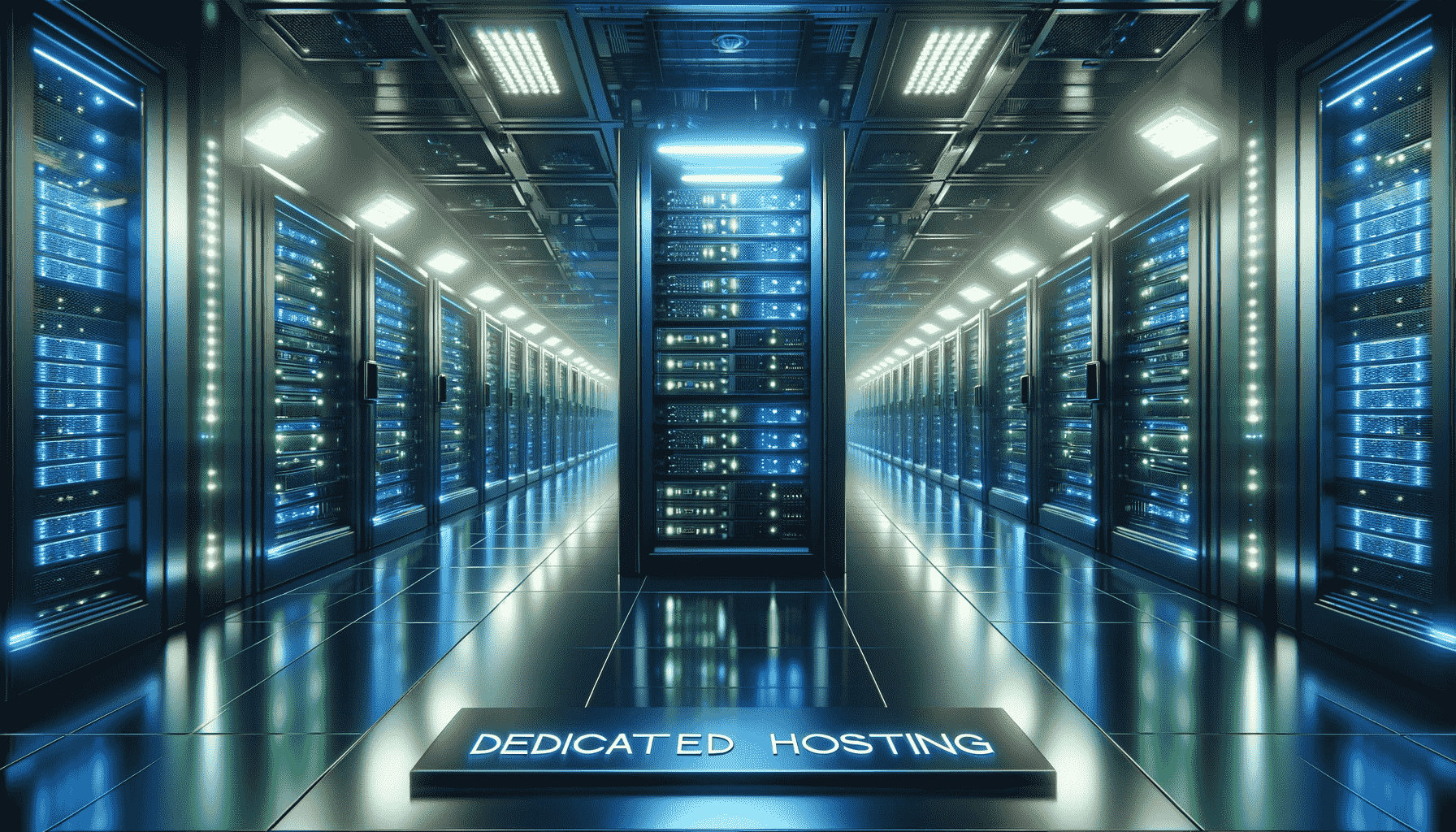Dedicated hosting is a powerful solution that has transformed the way businesses approach their online presence.
At its core, dedicated hosting is all about exclusivity and control.
Unlike shared hosting, where resources are divided among multiple users, dedicated hosting provides an entire server solely for your use.
This means you get unparalleled access to resources, allowing for higher performance, enhanced security, and the ability to tailor everything to your specific needs.
The journey from shared to dedicated hosting reflects the evolving demands of websites and applications.
As businesses grow and traffic increases, the limitations of shared resources become apparent.
Enter dedicated hosting, offering a robust platform designed to handle high volumes of traffic, complex applications, and stringent security requirements.
This evolution has enabled businesses to scale efficiently, ensuring that their digital infrastructure can support their growth every step of the way.
Let’s dive deeper into dedicated hosting, exploring its features, benefits, and why it might just be the game-changer your business needs.
How Dedicated Hosting Works
The mechanics of dedicated hosting reveal why it’s such a powerful option for businesses prioritizing performance, security, and control.
Let’s break down the architecture of a dedicated server and see how it stands apart from other hosting solutions.
The Architecture of a Dedicated Server
At its heart, a dedicated server is a standalone physical server exclusively used by one client.
This setup provides the muscle power for handling high-traffic volumes, complex applications, and large-scale data processing without breaking a sweat.
Imagine having a high-performance computer all to yourself, equipped with top-tier hardware that you can customize based on your specific needs.
From choosing the processor, RAM, and storage to configuring the operating system and software stack, everything is tailored to optimize your applications’ performance and reliability.
Comparison with Shared, VPS, and Cloud Hosting
To appreciate the uniqueness of dedicated hosting, let’s compare it with its counterparts:
Shared Hosting
Picture living in a large apartment building where you share amenities like water, electricity, and security with your neighbors.
Shared hosting is similar, where multiple websites reside on a single server, sharing resources.
It’s cost-effective and suitable for websites with lower traffic, but the shared environment can affect performance and limit flexibility.
VPS (Virtual Private Server) Hosting
This is similar to owning a condo.
While you’re still in a building shared with others, you have your own space with dedicated resources.
A VPS is a partitioned section of a server with allocated resources, offering better performance and customization than shared hosting, without the higher cost of a dedicated server.
Cloud Hosting
Cloud hosting uses a network of virtual servers that pull from a centralized pool of resources.
It’s highly scalable and flexible, allowing websites to handle varying traffic without being tied to the physical limitations of a single server.
Dedicated Servers vs. Dedicated Instances
While both dedicated servers and dedicated instances provide exclusivity, they cater to different needs:
Dedicated Servers offer the pinnacle of control and performance.
You’re renting a physical server, which means you have complete authority over its configuration, ensuring maximum performance for your applications.
This option is ideal for businesses with high-traffic websites, complex applications, or stringent security requirements.
Dedicated Instances, often associated with cloud services like AWS, are virtual servers dedicated to your use.
While they provide isolation from other users, they operate within a cloud environment, offering a blend of exclusivity and the scalability benefits of cloud computing.
This setup is suitable for businesses looking for a balance between dedicated resources and the flexibility of the cloud.
Key Features of Dedicated Hosting
Dedicated hosting is not just about having a server to yourself; it’s about unleashing the full potential of your digital operations.
This hosting solution is packed with features designed to elevate your online presence.
Let’s explore the key features that make dedicated hosting a powerhouse for businesses.
Exclusive Access to Server Resources
Imagine having an entire library to yourself, with the freedom to explore any book, any shelf, at any time, without interruptions.
That’s the level of exclusivity dedicated hosting offers with its server resources.
Your website or application enjoys the full spectrum of the server’s CPU, RAM, and storage capabilities.
This means no more competing for bandwidth or processing power, leading to faster load times, smoother user experiences, and the ability to handle spikes in traffic with ease.
Customization and Control
Dedicated hosting hands you the keys to the server, allowing you to configure and customize everything to your heart’s content.
Want to install a specific operating system, or need a particular software stack for your application? No problem.
Whether it’s setting up custom security protocols or optimizing server settings for peak performance, dedicated hosting gives you the canvas to paint your ideal hosting environment.
Enhanced Security Measures
In a world where digital threats loom large, dedicated hosting stands as a fortress.
With a server all to yourself, you significantly reduce the risk of cross-site contamination and attacks.
Moreover, dedicated hosting allows for the implementation of bespoke security measures tailored to your specific needs.
From advanced firewalls and intrusion detection systems to SSL certificates and data encryption, you can fortify your server as you see fit, ensuring your data—and that of your users—remains safe and secure.
Performance and Reliability
Dedicated hosting is synonymous with high performance and reliability.
Without other websites hogging resources, your site can operate at peak efficiency, delivering content and services quickly to your users.
This reliability extends to uptime as well; with dedicated resources and the ability to implement redundancy plans, your online presence is as steadfast as a lighthouse, always on and accessible to your audience.
For businesses where downtime equals lost revenue, the performance and reliability of dedicated hosting are invaluable.
Benefits of Choosing Dedicated Hosting
Let’s delve into the advantages that make dedicated hosting a compelling choice.
High Performance and Low Latency
In the digital world, speed is not just a luxury; it’s a necessity.
Dedicated hosting ensures your website and applications run at optimal speed, thanks to the exclusive use of server resources.
This exclusivity eliminates the risk of other websites clogging up the server’s bandwidth, ensuring high performance and low latency for your users.
Whether it’s loading web pages in the blink of an eye or handling complex transactions without a hitch, dedicated hosting keeps you fast on your feet, offering a seamless experience to your audience.
Customization Flexibility for Hardware and Software
One size does not fit all, especially when it comes to hosting solutions.
Dedicated hosting provides unparalleled flexibility, allowing you to customize both hardware and software to match your specific requirements.
Need a particular CPU configuration or a specific amount of RAM? Prefer a certain operating system or software stack?
With dedicated hosting, you’re in the driver’s seat, able to tailor every aspect of your server environment.
This customization not only ensures that your server is perfectly suited to your needs but also allows for scalability as your business grows.
Improved Security and Compliance Capabilities
In an era where data breaches can tarnish reputations and incur hefty fines, security is paramount.
Dedicated hosting offers a secure fortress for your online presence, with the ability to implement robust security measures that go beyond standard offerings.
From firewalls and anti-malware systems to SSL certificates and data encryption, you can fortify your server according to the highest standards.
Moreover, dedicated hosting facilitates compliance with industry regulations, such as HIPAA for healthcare or PCI DSS for e-commerce, ensuring that you meet legal requirements and protect sensitive data.
Dedicated Support and Uptime Guarantees
Imagine having a team of experts at your beck and call, ready to assist you with any server-related issues at a moment’s notice.
That’s the level of support you can expect with dedicated hosting.
Providers typically offer dedicated support teams that understand the intricacies of your hosting environment, ensuring quick and effective resolutions to any problems.
Coupled with uptime guarantees, this support ensures that your website remains accessible to your audience around the clock.
In the unlikely event of hardware failure, providers often have redundancy plans and backups in place to keep your operations running smoothly, minimizing downtime and protecting your bottom line.
Potential Drawbacks
Like any significant business decision, choosing dedicated hosting involves weighing the pros against the cons.
Let’s explore some of the considerations that might give businesses pause.
Higher Costs Compared to Other Hosting Types
The most immediate consideration for many businesses is the cost.
Dedicated hosting is like leasing a luxury car—offering top-notch performance, security, and exclusivity comes with a higher price tag.
This is because you’re not just paying for server space; you’re paying for the entire server, its dedicated resources, and the ability to customize it to your needs.
For startups or small businesses with tight budgets, this cost can be a significant hurdle.
It’s crucial to analyze whether the benefits of dedicated hosting align with your business’s current financial capacity and growth projections.
Technical Expertise Required for Management
Dedicated hosting hands you the keys to a powerful machine, but it also assumes you know how to drive it.
This hosting solution often requires a higher level of technical expertise to manage and optimize the server.
From setting up the server to managing security protocols and performing regular maintenance, there’s a steep learning curve for those unfamiliar with server management.
While managed hosting options can alleviate this burden, they do come at an additional cost.
Businesses must consider whether they have the in-house expertise or the budget to hire external support to manage their dedicated server effectively.
Scalability Considerations
Dedicated hosting provides a robust platform for growth, but scaling up requires careful planning.
Unlike cloud hosting, where resources can be adjusted with a few clicks, scaling a dedicated server often involves physical upgrades or adding additional servers.
This process can be time-consuming and costly, particularly if your business experiences sudden spikes in traffic or rapid growth.
It’s essential to plan for scalability from the outset, ensuring that your dedicated hosting solution can grow with your business without causing significant downtime or performance issues.
Ideal Use Cases for Dedicated Hosting
Dedicated hosting, with its robust features and capabilities, isn’t a one-size-fits-all solution but shines brightly in scenarios where performance, security, and control are paramount.
Let’s explore the landscapes where dedicated hosting not only fits but becomes an indispensable asset.
High-Traffic Websites and eCommerce Platforms
For websites that attract a sea of visitors or eCommerce platforms bustling with transactions, dedicated hosting is like the backbone that supports and sustains them.
High traffic demands not just more bandwidth but also a stable and reliable environment to ensure that the user experience remains seamless and sales processes are not interrupted.
Dedicated hosting provides the muscle to handle spikes in traffic gracefully, ensuring that your digital storefront is always open, responsive, and fast, even during peak shopping seasons or promotional events.
Applications Requiring High Levels of Data Security
In an age where data breaches can spell disaster for businesses, dedicated hosting offers a sanctuary.
For applications that handle sensitive information—be it financial data, personal records, or confidential communications—dedicated servers provide an environment where security can be customized and tightly controlled.
With the ability to implement advanced security measures and comply with stringent regulatory standards, dedicated hosting is the go-to for industries like finance, healthcare, and legal services, where data security is not just a preference but a mandate.
Custom Software Environments
Some businesses have unique needs that off-the-shelf software solutions can’t meet, necessitating custom software environments.
Dedicated hosting serves as the fertile ground where custom applications can grow and thrive.
Whether it’s a specialized database, a bespoke CRM system, or proprietary analytics software, dedicated servers offer the freedom to install and run custom software without the constraints or compatibility issues that can arise in shared environments.
This customization capability ensures that businesses can tailor their IT infrastructure to their exact operational needs and workflows.
High Performance Computing (HPC) and Intensive Workloads
For tasks that require significant computational power—such as scientific simulations, complex data analysis, or rendering high-resolution graphics—dedicated hosting is a powerhouse.
HPC and other intensive workloads benefit from the raw processing power, high-speed storage, and extensive memory capacities that dedicated servers provide.
By dedicating resources exclusively to these demanding applications, businesses can achieve faster processing times, more accurate results, and more efficient operations, driving innovation and research forward at an unprecedented pace.
Choosing the Right Dedicated Hosting Provider
The right provider can empower your online presence, while the wrong choice can lead to unnecessary challenges.
Factors to Consider
Uptime
The heartbeat of your online operation, uptime is crucial.
Look for providers offering uptime guarantees of 99.9% or higher.
This metric is a testament to the reliability of their service, ensuring your website remains accessible to users around the clock.
Support
When issues arise, responsive and knowledgeable support can make all the difference.
Evaluate the provider’s support channels (e.g., phone, email, live chat), availability (24/7 is ideal), and the quality of their assistance.
The ability to quickly reach an expert who can help resolve your issues minimizes downtime and keeps your operations smooth.
Security
Given the critical importance of data security, assess the provider’s security measures and protocols.
This includes firewalls, intrusion detection systems, and regular security audits.
Additionally, consider whether they offer SSL certificates, DDoS protection, and compliance with industry-specific regulations.
Customization Options
Your business is unique, and your hosting solution should be too.
Explore the extent to which you can customize server configurations, including hardware specifications and software installations.
The more flexibility you have, the better you can tailor the server to meet your specific requirements.
Managed vs. Unmanaged Dedicated Hosting
Deciding between managed and unmanaged dedicated hosting hinges on your team’s technical expertise and the amount of time you’re willing to dedicate to server management.
- Managed Hosting offers a hands-off approach, where the provider takes care of server maintenance, updates, and security. This option is ideal for businesses without a dedicated IT staff or those preferring to focus on their core operations rather than server management.
- Unmanaged Hosting provides full control over the server, including its configuration, software installations, and updates. While this option offers maximum customization, it requires a higher level of technical expertise and commitment to manage the server effectively.
Evaluating the Cost-Effectiveness of Dedicated Hosting Plans
Cost is a significant factor, but it’s essential to evaluate it in the context of value.
Cheaper plans might save you money upfront but could cost more in the long run if they lack reliability, performance, or support.
Consider the following when evaluating cost-effectiveness:
- Scalability: Does the provider offer scalable solutions that can grow with your business, or will you need to switch providers as your needs evolve?
- Additional Features: Look beyond the basic offerings to see what additional features are included, such as backups, monitoring services, and security enhancements. These can add significant value to your hosting plan.
- Reputation and Reviews: Research the provider’s reputation within the industry and read customer reviews. Positive feedback from current and past users can be a strong indicator of the provider’s reliability and the quality of their service.
Setting Up Your Dedicated Server
Let’s walk through the initial steps, security measures, and ongoing maintenance practices to turn your dedicated server into a powerhouse for your online presence.
Initial Configuration and Optimization Tips
Start with a Plan
Before diving into the setup, outline what you aim to achieve with your server.
Consider the applications you’ll run, the expected traffic volume, and how resources should be allocated.
This roadmap will guide your configuration decisions.
Choose the Right Operating System
Your choice of OS (Linux or Windows) will affect how you manage your server and what applications you can run.
Consider compatibility with your applications and your team’s expertise.
Optimize Resource Allocation
Allocate your server’s resources (CPU, RAM, storage) based on your specific needs.
For high-traffic websites, prioritize bandwidth and CPU.
For data-intensive applications, focus on RAM and storage solutions.
Implement a Caching Solution
Caching can significantly improve your website’s load times by storing copies of files and data for quicker access.
Browser caching, for instance, involves storing web page assets on a user’s device.
This technique can significantly reduce the load time of web pages by reusing the cached data instead of downloading it again from the web server.
Explore options like Varnish or Redis, depending on your server’s OS and your website’s platform.
Here are some of the main benefits of caching:
- Faster Load Times: By reducing the amount of data that needs to be transferred over the internet and minimizing the number of requests to the server, caching can drastically decrease page load times.
- Reduced Server Load: Caching can alleviate the load on servers, especially during peak traffic periods, by serving cached content instead of generating dynamic responses for each request.
- Improved User Experience: Faster load times contribute to a smoother and more enjoyable browsing experience, which can lead to increased user engagement and satisfaction.
- Bandwidth Savings: Especially relevant for users with limited or metered internet connections, caching reduces the total amount of data that needs to be downloaded, thereby saving bandwidth.
Security Best Practices
Update Regularly
Keep your server’s operating system and all software up to date with the latest security patches.
Regular updates are your first line of defense against vulnerabilities.
Firewall Configuration
Set up a firewall to control incoming and outgoing traffic based on predetermined security rules.
This helps protect your server from unauthorized access and potential threats.
Secure SSH Access
If you’re using SSH for remote management, change the default port, use key-based authentication instead of passwords, and limit login attempts to prevent brute-force attacks.
Regular Backups
Implement a robust backup strategy that includes regular snapshots of your server’s data.
Store backups in a secure, off-site location to ensure you can quickly recover from data loss or corruption.
Monitoring and Maintenance
Implement Monitoring Tools
Use monitoring tools to keep an eye on your server’s performance and health.
Tools like Nagios, Zabbix, or cloud-based solutions can alert you to issues before they become critical.
Schedule Regular Maintenance
Set aside time for regular maintenance tasks, such as reviewing security logs, checking for hardware issues, and optimizing server performance.
Regular check-ups can prevent minor issues from escalating into major problems.
Plan for Scalability
As your website grows, your server will need to scale to meet increased demand.
Regularly review your server’s performance and plan for upgrades or additional resources as needed.
Scaling Your Infrastructure with Dedicated Hosting
As your online presence grows, so does the demand on your infrastructure.
Let’s explore how you can scale your dedicated server infrastructure to meet increasing demands, ensuring your digital operations remain smooth and efficient.
Strategies for Scaling Dedicated Servers
Vertical Scaling (Scaling Up)
This involves upgrading the existing server’s resources—such as CPU, RAM, and storage—to handle increased loads.
It’s the equivalent of adding more horsepower to your engine.
While vertical scaling offers a straightforward way to boost performance, it does have its limits based on the server’s maximum capacity.
Horizontal Scaling (Scaling Out)
This strategy involves adding more servers to your setup to distribute the load.
Think of it as adding more lanes to a highway to accommodate more traffic.
Horizontal scaling enhances redundancy and can significantly increase your infrastructure’s capacity to handle growth.
Multi-Server Environments and Load Balancing
Implementing a Multi-Server Environment
As you scale out, managing multiple servers becomes a new challenge.
A multi-server environment, orchestrated through configuration management tools like Ansible, Puppet, or Chef, can help you maintain consistency across your infrastructure, automating tasks and ensuring all servers are configured correctly.
Load Balancing
To efficiently distribute traffic among your servers, a load balancer acts as the traffic cop, directing requests to the server best equipped to handle them at that moment.
This not only optimizes resource utilization but also improves user experience by reducing load times and preventing any single server from becoming a bottleneck.
Integrating Dedicated Servers with Cloud Services for Hybrid Solutions
Leveraging the Best of Both Worlds
Sometimes, the optimal solution lies in a hybrid approach, combining the power of dedicated servers with the flexibility of cloud services.
For example, you might use dedicated servers for their raw performance and control, while also utilizing cloud services for scalable storage or to manage sudden traffic spikes.
Cloud Bursting
This is a specific hybrid strategy where you use cloud resources to handle peak loads that exceed the capacity of your dedicated servers.
It’s like having an overflow area that only gets used when your main venue is full, ensuring that your website remains responsive and available during traffic surges.
Creating a Seamless Hybrid Environment
Integrating dedicated servers with cloud services requires careful planning to ensure compatibility and seamless operation.
Using APIs and middleware, you can create an environment where data and applications can move smoothly between your dedicated and cloud resources, offering flexibility to scale as needed while maintaining control over critical operations.
Common Myths and Misconceptions
Let’s debunk some of the most common myths surrounding dedicated hosting, shedding light on cost, complexity, and suitability.
Myth 1: Dedicated Hosting Is Prohibitively Expensive
While dedicated hosting is generally more expensive than shared or VPS hosting, labeling it as prohibitively expensive overlooks the value and performance it delivers.
Think of it as investing in a premium car; you’re paying for performance, reliability, and the luxury of customization.
Moreover, the cost of dedicated hosting has become more accessible over the years, thanks to technological advancements and competitive hosting markets.
For businesses that require high levels of performance and security, the ROI can justify the initial expense, especially when considering the potential cost of downtime or data breaches with less secure hosting options.
Myth 2: Managing a Dedicated Server Is Overwhelmingly Complex
There’s no denying that managing a dedicated server requires a certain level of technical know-how.
However, the notion that it’s overwhelmingly complex is a myth.
Many hosting providers offer managed dedicated hosting services, taking the burden of server management off your shoulders.
For those who prefer a hands-on approach, modern control panels and management tools have made server administration more intuitive than ever.
Plus, the wealth of online resources, tutorials, and communities means help is always at hand.
With the right support and tools, managing a dedicated server is entirely within the realm of possibility for most businesses.
Myth 3: Dedicated Hosting Is Only Suitable for Large Enterprises
This myth stems from the idea that only large enterprises have the resources to afford and manage dedicated servers.
However, dedicated hosting is not exclusively the domain of the corporate giants.
Small and medium-sized businesses, especially those with specific performance, security, and compliance needs, can benefit immensely from dedicated hosting.
Whether it’s an eCommerce platform handling sensitive customer data or a content-rich site experiencing high traffic volumes, dedicated hosting offers a level of performance and security that can support businesses of all sizes.
The key is to assess your needs carefully and determine if dedicated hosting aligns with your business objectives and growth trajectory.
Future Trends in Dedicated Hosting
As we stand on the brink of new technological horizons, dedicated hosting is poised to evolve in ways that promise to redefine its role in the digital ecosystem.
The relentless pace of technological advancements and the integration of artificial intelligence (AI) and machine learning (ML) are set to usher in a new era for dedicated hosting.
Let’s explore these future trends and their potential impact.
Technological Advancements and Their Impact on Dedicated Hosting
The future of dedicated hosting is being shaped by several key technological advancements.
Innovations in hardware, such as faster processors, more efficient memory solutions, and advancements in storage technology, are continuously pushing the boundaries of server performance and efficiency.
As hardware becomes more powerful and energy-efficient, dedicated servers will be able to handle increasingly complex tasks with greater speed and less environmental impact.
Moreover, the advent of 5G technology and improvements in network infrastructure are set to reduce latency even further, making dedicated hosting an even more attractive option for businesses that depend on real-time data processing and ultra-fast load times.
These advancements not only enhance the performance of dedicated servers but also open up new possibilities for applications requiring high-speed data transmission, such as augmented reality (AR) and virtual reality (VR) platforms.
The Role of AI and Machine Learning in Server Management
Perhaps the most transformative trend on the horizon is the integration of AI and ML into server management.
These technologies are beginning to play a crucial role in automating routine tasks, predicting potential issues before they arise, and optimizing server performance in real time.
AI-driven analytics can monitor server health, analyze traffic patterns, and automatically adjust resources to meet demand, ensuring optimal performance while minimizing waste.
AI and ML are also becoming invaluable tools in enhancing security.
By learning from patterns of attacks and anomalies, these systems can identify potential threats with greater accuracy and speed than ever before, providing an additional layer of security that adapts and evolves in response to emerging threats.
Furthermore, AI and ML are set to revolutionize customer support and troubleshooting.
Intelligent systems can provide more accurate and immediate responses to customer queries, diagnose issues more efficiently, and even predict and resolve problems before the user becomes aware of them.
This not only improves the user experience but also reduces the workload on support teams, allowing them to focus on more complex issues.
Conclusion
Dedicated hosting stands out for its unmatched performance, security, and customization, making it an ideal long-term solution for businesses aiming to solidify their online presence.
It’s not just a hosting choice; it’s an investment in your business’s future, ready to support growth and adapt to technological advancements.
As you plan your digital strategy, consider dedicated hosting as the foundation for a resilient, secure, and dynamic online infrastructure.
FAQ’s
What is meant by a dedicated host?
A dedicated host refers to a physical server that is exclusively leased or rented by a single client.
This means the client has total control over the server’s resources, including its hardware and software configurations, ensuring high levels of performance and security.
What is dedicated server hosting?
Dedicated server hosting is a service provided by hosting companies where a client leases an entire server not shared with anyone else.
This setup offers the highest level of resource allocation, privacy, and control over server configurations and operations.
When should I use dedicated hosting?
Dedicated hosting is ideal for high-traffic websites, eCommerce platforms, businesses with specific security needs, and applications requiring significant computing resources.
It’s best used when your site outgrows the capabilities of shared or VPS hosting due to its performance and security demands.
Which hosting is better: shared or dedicated?
Shared hosting is cost-effective and suitable for smaller sites with lower traffic.
Dedicated hosting, while more expensive, offers superior performance, security, and control, making it better for larger, high-traffic sites and those with specific compliance requirements.
Is it safe to host a dedicated server?
Yes, hosting on a dedicated server is generally very safe.
Since you’re not sharing the server with other users, the risk of cross-site contamination is minimized.
Additionally, you have the freedom to implement advanced security measures tailored to your specific needs, enhancing your data’s safety.
What is RAID storage space?
RAID (Redundant Array of Independent Disks) storage space refers to a data storage technology that combines multiple physical disk drive components into one or more logical units for redundancy, performance improvement, or both.
It’s used to protect data in the event of a disk failure and improve data access speed.
How is dedicated hosting different from VPS hosting?
Dedicated hosting provides an entire server’s resources exclusively to one client, offering maximum performance, security, and customization.
VPS (Virtual Private Server) hosting divides a server into multiple virtual servers, where each client has dedicated resources but within a shared physical environment, balancing cost-efficiency with performance.
What is multi-server management?
Multi-server management involves overseeing and coordinating operations across multiple servers, ensuring they work harmoniously to support an application or service.
This approach is often used to enhance performance, reliability, and scalability.
What are the most popular dedicated hosting providers?
Some of the most popular dedicated hosting providers include Bluehost, InMotion Hosting, HostGator, Liquid Web, and DreamHost.
These providers are known for their reliability, performance, and customer support.
What are the extra costs associated with dedicated hosting?
Extra costs in dedicated hosting can include fees for additional bandwidth usage, software licenses, management services (if opting for managed hosting), and security features beyond the basic package.
It’s important to review these potential costs when choosing a dedicated hosting plan to ensure it fits your budget and requirements.