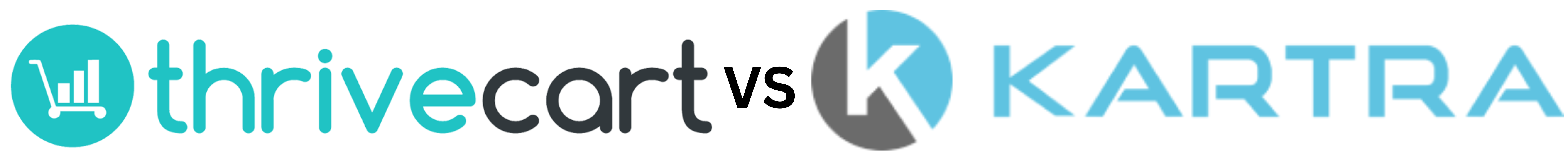There are many different tools and platforms from which to choose if you run an online business, as you are aware. ThriveCart and Kartra are two of the most well-liked platforms for developing and marketing products online. Which one is better for your company, then?
This blog post will compare ThriveCart vs. Kartra to see what they offer. After giving each platform a quick rundown, we’ll discuss its advantages and disadvantages. Finally, we’ll contrast the critical attributes of each platform to assist you in selecting the best option for your company.
What Is ThriveCart?
ThriveCart is a powerful shopping cart software that allows you to sell digital products, physical goods, and services online. It is a user-friendly platform with a drag-and-drop interface that makes creating beautiful checkout pages easy. ThriveCart also integrates with most payment gateways and CMS platforms, making it a versatile solution for businesses of all sizes.
Some key features that make ThriveCart stand out from other shopping cart software solutions are its 1-click upsells and bump offers, built-in affiliate program, A/B testing capabilities, and auto-followup feature. Overall, ThriveCart is an excellent solution for businesses looking to sell products and services online.
ThriveCart Pros
User-Friendly Interface
The first thing that we noticed about ThriveCart is its user-friendly interface. Since the platform is made to be simple to use and intuitive, there is essentially no learning curve. Even if you’re a beginner, you’ll be able to create beautiful checkout pages without hassle.
Works With Most CMS Platforms
ThriveCart integrates with the most popular content management systems, including WordPress, Shopify, Squarespace, and Wix. This means you can add buy buttons and checkout pages to your existing website without problems.
Integrates With Most Payment Gateways
ThriveCart also integrates with almost all major payment processors, such as PayPal, Stripe, and Authorize.net. This makes it simple to accept payments from customers worldwide.
Excellent Knowledge Base
If you ever run into any problems while using ThriveCart, you can rest assured that their extensive knowledge base will have the answer for you. They also have an active Facebook community where users can help each other with any issues.
Active Facebook Community
As we mentioned, ThriveCart has an active Facebook community where users can help each other with any issues they may be having. This is a great resource to have if you ever need assistance with anything related to the platform.
ThriveCart Cons
Limited Template Options
ThriveCart only offers a limited number of checkout page templates, which can be limiting if you want to create a unique look for your page.
No Live Chat Or Phone Support Offered
If you need help with ThriveCart, you must rely on the knowledge base or the Facebook community. Both live chat and phone support are not available.
Customization Features Are Limited
The customization features offered by ThriveCart are limited. You can not change the layout of the checkout page or add custom CSS.
Cryptocurrency Payments Not Supported
ThriveCart does not support cryptocurrency payments, and you will need to use a different solution to accept Bitcoin or other cryptocurrencies.
Not The Best Solution For Selling Services
There are better solutions than ThriveCart for selling services. If you want to sell services, consider using a different platform, such as Kartra or Clickfunnels.
ThriveCart Key Features
1-Click Upsells
One-click upsells let you sell customers more goods or services after they’ve already made a purchase. You can increase your sales and average order value by doing this.
1-Click Bump Offer
With the 1-click bump offer feature, you can offer customers an additional product or service at a discounted price when they’re checking out. This is an excellent way to boost your sales and average order value.
Built-in Affiliate Program
ThriveCart has a built-in affiliate program, so you can easily recruit affiliates and pay them commissions for promoting your products or services. This is a great way to generate more sales and grow your business.
A/B Testing
A/B testing allows you to test different variations of your checkout pages to see which one converts better. This is a great way to optimize your pages for maximum conversion rate.
Auto-Followup
With the auto-followup feature, you can send automated emails to customers who still need to complete their purchases. Using this feature, you can recover lost sales and boost your overall conversion rate.
Zapier Integration
ThriveCart includes Zapier integration, which allows you to connect it to over 1,000 apps to automate your workflow. For instance, you could link ThriveCart to your email marketing program to automatically add customers to your list or your CRM to keep track of sales information.
Customer Blacklist
ThriveCart allows you to blacklist specific customers from making purchases on your site. This is useful if you have a problematic customer you want to prevent from buying your products or services.
Webhooks
ThriveCart supports webhooks, which allow you to send data from ThriveCart to another application in real time. This is useful for integrating with third-party applications that don’t have native ThriveCart integration.
What Is Kartra?
Kartra is an all-in-one online platform that helps businesses with their sales funnels, marketing, membership sites, email campaigns, and more. It was created by internet marketer Mike Filsaime and digital product launch expert Andy Jenkins.
Overall, Kartra is a powerful online platform with a lot of features. It is not the cheapest option, but it is worth considering for businesses that need an all-in-one solution.
Kartra Pros
30-Day Money-Back Guarantee
Kartra offers a 30-day money-back guarantee to try the platform risk-free. This is an excellent feature for those still deciding whether Kartra is the right solution for their business.
Kartra Academy
Anyone who wants to learn more about using Kartra and expanding their business should check out the Kartra Academy. The academy offers video tutorials, case studies, and downloadable resources.
Great Membership Platform
Kartra’s membership platform is robust and easy to use. With Kartra, you can create multiple membership levels, drip content, and easily protect your content.
All-In-One Platform
Kartra is a one-stop shop that provides all the tools you need to expand your online business. This includes features like email marketing, landing pages, webinars, membership sites, and more.
14-Day Free Trial For $1
Kartra offers a 14-day free trial for $1, so you can try out the platform before committing to a monthly plan. This is a fantastic way to determine whether Kartra is the right platform for your company before spending any money on the software.
Kartra Cons
Kartra is not a budget-friendly solution for businesses, and the price point is higher than most other platforms on the market, and their lowest plan is relatively costly at $99/Month. Further Drawbacks of Kartra include:
Has A Bit Of A Learning Curve
Kartra has a bit of a learning curve, especially if you’re unfamiliar with marketing or tech terms. However, it’s pretty simple to use once you get the hang of it.
No Evergreen Webinar Feature(Only Via Integrations)
One downside of Kartra is that there is no evergreen webinar feature built into the platform (although some integrations allow for this). There may be better solutions than this if you’re looking to host evergreen webinars.
Blogging Features Are Not The Best
Another con of Kartra is that the blogging features are less robust than some of the other platforms on the market. Kartra may not be the best option if you’re looking for a comprehensive blogging solution. You would be better off just using WordPress if you are a blogger, as WordPress’s blogging features are far more robust than what Kartra offers.
Kartra Key Features
Built-In Affiliate Program
Kartra has a built-in affiliate program that allows you to recruit affiliates and pay them commissions for promoting your products. The affiliate program is integrated with Kartra’s shopping cart, so affiliates can easily track their sales and commissions.
Membership Sites
Kartra makes it easy to create and manage membership sites. With Kartra, you can protect content with membership levels, drip content to members, and even sell courses and bundles. Kartra’s membership features are robust and easy to use.
Built-in Video Platform
Kartra includes a built-in video platform that allows you to host and stream videos on your website. The video platform is fully integrated with Kartra’s other features, so you can use it to sell products, deliver courses, or provide valuable content to your audience.
Kartra Calendar
Kartra Calendar is a powerful tool that allows you to schedule and automate your marketing campaigns. With Kartra Calendar, you can send emails, run webinars, and even create entire marketing funnels on autopilot.
Kartra Agency
Kartra Agency is a suite of tools designed for digital marketers who want to build successful agencies. With Kartra Agency, you can easily create professional websites, manage clients, and track your agency’s performance.
Helpdesks
The helpdesks feature provided by Kartra is an excellent tool for managing customer inquiries and grievances. Each customer can have a helpdesk ticket created with Kartra, and it can be assigned to the appropriate team member. You can also set up automatic email notifications to inform you of new tickets.
Marketplace
Kartra’s marketplace is a great place to find new products and services. With Kartra, you can browse through the marketplace and then buy or sell products and services. You can also leave feedback for other users and rate products and services.
Kartra Forms
Kartra Forms are a great way to collect data from customers. With Kartra Forms, you can create custom forms and then embed them on your website or blog. Customers can then fill out the form and submit their information. Kartra Forms also allows you to export data into CSV files so that you can analyze it further.
Surveys & Quizzes
A great way to interact with customers is by using Kartra’s surveys and quizzes. With Kartra, you can create surveys and quizzes and then embed them on your website or blog. Customers can then take the survey or quiz and submit their answers.
ThriveCart vs. Kartra: Affiliate Center
If you are an affiliate marketer, you know that having a good affiliate center is essential. ThriveCart has an excellent affiliate center that is easy to use and navigate. The affiliate center is also packed with features that will help you be successful. Some of the most popular features include:
- Split Profits: As an affiliate marketer, it is crucial to split profits with your affiliates. ThriveCart makes it easy to do this by allowing you to set up different commissions for different products. This is an excellent strategy for motivating your affiliates to promote your products.
- Coupon Codes: Another great feature of ThriveCart’s affiliate center is the ability to generate coupon codes. Giving your affiliates a discount they can give to their customers is a great way to increase conversions.
- Affiliate Bonuses: ThriveCart also allows you to set up affiliate bonuses. This is an excellent method of encouraging your affiliates to market your goods. You can offer them a bonus for every sale they make or for every customer they refer.
The features mentioned above are not available in Kartra, and Kartra’s Affiliate center is less comprehensive than what is offered with ThriveCart.
ThriveCart vs. Kartra: Major Differences
ThriveCart is a shopping cart solution that helps businesses sell their products and services online. It provides a platform for businesses to create beautiful, high-converting checkout pages, manage orders and customers, and track sales and payments.
Kartra, on the other hand, is an all-in-one platform that helps businesses sell their products and services online and manage their entire online business. Kartra includes features such as email marketing, membership sites, landing pages, course creation, and much more.
So if you’re looking for a shopping cart solution to help you sell your products and services online, ThriveCart is an excellent option. However, if you’re looking for an all-in-one platform to help you manage your entire online business, Kartra is the better choice.
Membership Sites
To create a membership site with ThriveCart, you’ll need to use a third-party membership plugin like MemberMouse or WishList Member. To create your membership site, you’ll have to pay for two platforms (ThriveCart + membership plugin).
With Kartra, you can easily create membership sites without using third-party plugins or tools. The Kartra platform has everything you need to build and manage your membership website. Kartra offers a feature called Kartra memberships that allows you to easily control access to your course to only paying members.
So if you want to create a membership site with ThriveCart, it will likely cost more money and be more complicated than using Kartra. Kartra wins this section since it already has this feature in its paid plans.
Kartra Has More Templates
You may already know that Kartra serves many more functions than ThriveCart, so naturally, it offers far more templates than ThriveCart. Kartra allows you to build optimized sales funnels, while ThriveCart primarily aims to create optimized checkout pages.
Kartra comes with over 100+ templates that you can use to create your website, landing pages, membership sites, courses, and more. ThriveCart, on the other hand, only comes with about seven templates at the moment. So if you’re looking for a platform with a wide variety of templates, Kartra is the better choice.
Checkout Features
ThriveCart offers more checkout features than Kartra. ThriveCart provides a great deal of flexibility as you can have the ability to customize your shopping experience fully. With ThriveCart, you have multiple shopping cart options to choose from, which include the following:
- Standard: This is the most basic shopping cart option and includes all the essential features you need to run your business. This type of cart solution is most suitable for companies selling higher-ticket items.
- Sales Cart: This solution combines a shopping cart and a landing page.
- Embeddable: The Sales Cart can be embedded into any website, making it easy for customers to purchase your products and services.
- Popup: The Sales Cart can also be used as a popup on your website, allowing customers to purchase your products and services without having to leave your website. This type of cart solution is perfect for businesses selling lower-ticket items.
Kartra doesn’t offer as many solutions as the ones we’ve stated above, and they only provide the Kartra Checkouts feature. The fact that you can embed ThriveCart on any webpage makes this such a cool and unique feature that isn’t available with any other shopping cart provider. ThriveCart wins this round, hands down.
Calendars
Kartra includes a built-in calendar tool that you can use to schedule appointments, events, and webinars. ThriveCart does not have a built-in calendar tool, so if you need this feature, Kartra is the better choice.
Smart Automation And Kartra BAM
While it is true that you can integrate third-party email marketing tools with both Kartra and ThriveCart, that’s where the similarities end.
Kartra’s inbuilt automation features are designed to help you streamline your business processes and save you time. With Kartra, you can automate tasks such as lead capture, email marketing, and customer support.
Kartra also offers Kartra BAM(Behavioral Adaptive Marketing), which is a powerful marketing tool that allows you to automatically segment your leads and customers based on their behavior and then send them targeted messages.
These features are not available on Samcart and are unique to Kartra.
Video Hosting
The Kartra platform has features for video hosting, so you can upload and host your videos there. If you use video in your marketing campaigns, this feature is excellent. This feature is not available in ThriveCart, so if you want to use video, you must use a third-party platform like YouTube or Vimeo.
Helpdesk
Kartra has a built-in helpdesk, which is a great way to provide customer support, and this is a valuable feature if you have many customers or offer complex products or services. ThriveCart does not have a built-in helpdesk, so you need to use a third-party service like Zendesk or Freshdesk.
Funnel Sharing
Kartra allows you to share your funnels with other Kartra users. This is a great feature that ThriveCart lacks, making it ideal if you want to work with other marketers or grant someone else access to your funnels.
ThriveCart vs. Kartra: Key Similarities
ThriveCart and Kartra are easy to use, and you don’t need technical skills to set up or use either platform. Although there is a slight learning curve with Kartra, once you get the hang of it, it’s just as simple to use as ThriveCart. However, we have found Kartra to be a little more difficult for beginners. The downside of using ThriveCart is that you will need to rely on many third-party tools to handle different functions, whereas, with Kartra, all the features you need are already built-in.
Checkout Flexibility
Both platforms offer a lot of flexibility when it comes to checkout. You can choose from various payment methods, including PayPal, Stripe, and Authorize.net. You can also use one-time payments or recurring subscriptions.
1-Click Upsells And Order Bumps
Both ThriveCart and Kartra support 1-click upsells and order bumps. By offering additional products at checkout, you can raise your average order value.
Both Support 3rd Party integrations.
Both ThriveCart and Kartra support a wide range of third-party integrations. This includes popular email marketing platforms like MailChimp, AWeber, and Constant Contact, as well as CRM tools like Salesforce and Infusionsoft.
Community And Support
ThriveCart and Kartra have active communities of users who are always willing to help with questions or problems. In addition, both platforms offer excellent customer support via email or live chat.
ThriveCart vs. Kartra: Plans And Pricing
Kartra Pricing
Kartra has a tiered pricing structure with monthly prices ranging from $99 to $499. As you advance through the tiers, more features are added to each plan; the most expensive plan, for example, offers unlimited memberships, agencies, and helpdesks.
ThriveCart Pricing
ThriveCart has a single pricing plan that costs $495 for a lifetime license. This includes all features, with no restrictions on the number of products, customers, or orders.
ThriveCart also has a Pro plan with all the features included in the standard account and some additional advanced features. This plan costs $690 at a one-time cost.
There is also a 30-day money-back guarantee if you’re unhappy with the product.
ThriveCart vs. Kartra: When To Pick ThriveCart
You’re Looking To Cut Costs Over Time.
ThriveCart is a better option if you want a shopping cart solution that will ultimately cost less. Kartra requires a monthly subscription fee, whereas ThriveCart is an upfront fee.
You Need More Robust Shopping Cart Features
ThriveCart offers more robust shopping cart features than Kartra. For example, ThriveCart has an abandoned cart feature that allows you to recover lost sales, while Kartra does not.
You Are An Affiliate Marketer And Need More Advanced Functionality
If you are an affiliate marketer, ThriveCart provides more advanced functionality than Kartra. ThriveCart offers some really beneficial features, such as custom coupons and bonuses for your affiliates that are not provided with Kartra.
You Want To Embed Your Checkout On Your Website
If you want to embed your checkout process on your website (rather than directing users to a separate checkout page), ThriveCart is the better choice. In addition, ThriveCart has a few more checkout options than Kartra, making this a more flexible solution. With Kartra, the checkout process takes place on a separate page hosted by Kartra, and there are few customization options compared to ThriveCart.
ThriveCart vs. Kartra: When To Pick Kartra
You Want An All-In-One Platform
Kartra is the best choice if you’re looking for an all-in-one solution. Everything you require to operate your business online is included in Kartra, including a shopping cart, email marketing, automation, webinars, and more. To get the same functionality with ThriveCart, you’ll need to integrate with other platforms.
You’re Prepared To Pay A Monthly Subscription
Kartra is a monthly subscription service, so you’ll need to pay a monthly fee. Since ThriveCart only requires one payment, it might be the better choice in the long run if you’re trying to save money. However, if you’re comfortable paying a monthly fee, Kartra’s features may be worth the price.
You’re An Advanced Online Marketer
If you’re an advanced online marketer, Kartra’s features may appeal more to you than ThriveCart’s. Kartra includes features like helpdesks, quizzes, and surveys and a marketplace that can help grow your business.
You Want Access To Their Marketplace
Kartra’s marketplace offers access to various services and products that can help you grow your business.
You Use Email Marketing And Want Automation
If email marketing is vital to your business strategy, Kartra’s automation features may appeal to you. With Kartra, you can automate your email marketing campaigns, which are sent out automatically based on specific triggers (such as someone subscribing to your list). This can save you much time compared to manually sending out emails yourself.
ThriveCart vs. Kartra: Conclusion
After reading this blog post, we hope you understand each platform better. Ultimately, your decision will depend on your specific requirements. Overall, both platforms provide excellent solutions and are really effective at what they do, so you will be satisfied with both!
If you have any further questions regarding this ThriveCart vs. Kartra comparison, please do let us know in the comments below!