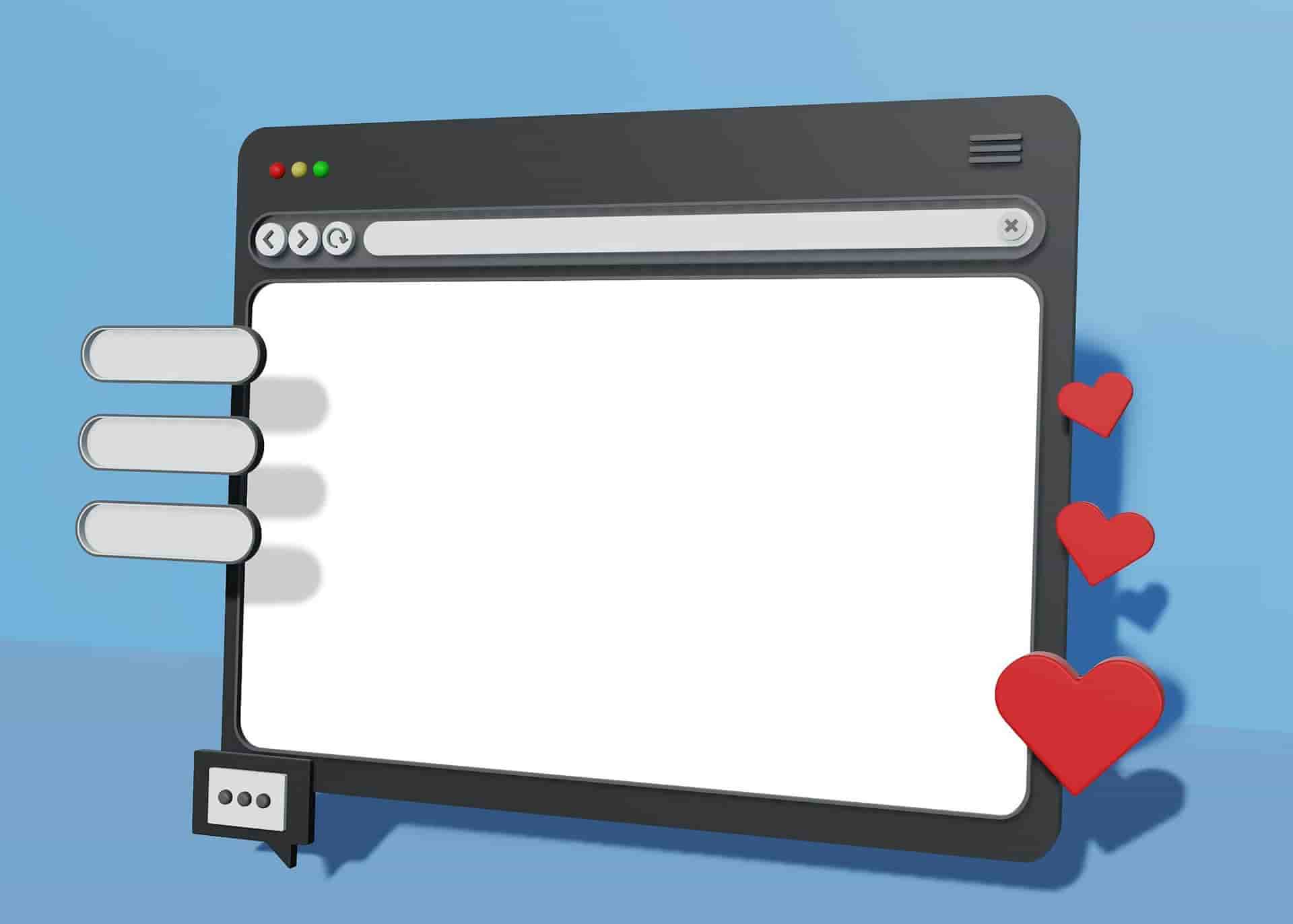In the digital universe, the address of your online home matters just as much as its content.
In this blog post, we’re looking at Top-Level Domains (TLDs)—the final piece of the puzzle in a website’s URL that often goes unnoticed but plays a crucial role in defining its digital identity.
TLDs are not just about .coms or .orgs; they are the gatekeepers of the web, categorizing the internet’s vast expanse into manageable, identifiable segments.
But how did we end up with these digital suffixes that guide us through the internet?
The journey of TLDs began in the 1980s, a time when the internet was just taking its first steps.
Initially, TLDs were introduced to organize the web’s chaos, distinguishing between types of entities like commercial businesses (.com) and organizations (.org).
Over the years, as the digital world expanded, so did the variety and purpose of TLDs, evolving to include country codes, brand names, and even hobbies.
Understanding the DNS Hierarchy
Navigating the internet might seem like magic, but it’s all thanks to the Domain Name System (DNS), a crucial component that keeps the digital world orderly and accessible.
Let’s peel back the layers of this digital onion to understand how it all works and where Top-Level Domains (TLDs) fit into the picture.
The Domain Name System (DNS)
Imagine the internet as a vast library.
Just as books are organized with a system to help you find them, the DNS organizes the internet so you can easily locate your digital destinations.
In essence, the DNS translates human-friendly domain names (like “example.com”) into IP addresses that computers use to identify each other on the network.
This translation is vital because, while it’s easy for us to remember words, computers communicate through numbers.
When you type a website’s name into your browser, the DNS acts as a super-efficient librarian.
It sifts through millions of domain names to find the exact IP address you need, directing your request to the right server.
This process happens in milliseconds, thanks to a hierarchical structure that efficiently manages the vast amount of data on the internet.
The Role of TLDs in the DNS Hierarchy
At the top of the DNS hierarchy sit the TLDs, the rightmost segment of a domain name.
They are the highest level of classification in the domain name system, acting as the big categories under which all domain names fall.
Think of TLDs as the sections of our library—each section houses books (websites) on similar subjects (categories).
There are several types of TLDs, including generic TLDs (gTLDs) like “.com” and “.org,” country-code TLDs (ccTLDs) like “.uk” and “.jp,” and sponsored TLDs (sTLDs) that serve specific communities, such as “.edu” for educational institutions.
Each TLD serves a unique purpose, helping to organize the internet into easily navigable segments.
Beneath the TLDs in the DNS hierarchy are the second-level domains (SLDs)—the part of the domain name directly to the left of the TLD.
For example, in “example.com,” “example” is the SLD.
Together, the SLD and TLD form a complete domain name, a unique address that leads you to your desired website.
The DNS hierarchy doesn’t stop there; it can go several levels deep with subdomains, allowing for further organization and segmentation within a single website.
However, it all starts with the TLD, the cornerstone of domain name structure and a key player in making the Internet the organized, accessible space it is today.
Types of Top-Level Domains
The digital landscape is dotted with various types of Top-Level Domains (TLDs), each serving a unique purpose and audience.
Let’s dive into the different types of TLDs and explore their roles and examples.
Generic Top-Level Domains (gTLDs)
Generic Top-Level Domains, or gTLDs, are perhaps the most familiar to the average internet user.
These TLDs are not tied to any specific country and are intended for a wide range of uses.
The most iconic examples include:
- .com: Originally intended for commercial entities, .com has grown to become the most popular TLD, used by businesses, individuals, and everything in between.
- .org: Initially designed for organizations, particularly non-profits, .org is now used by a variety of sites, including communities, educational platforms, and more.
- .net: Originally for network infrastructure, .net is now a general-purpose TLD used by a variety of entities.
The introduction of new gTLDs has significantly expanded the internet’s naming system, allowing for more specific and descriptive domain names.
These include .photography, .guru, .club, and many others, enabling businesses and individuals to choose domain names that closely match their brand’s identity and industry.
Country-Code Top-Level Domains (ccTLDs)
Country-code top-level Domains, or ccTLDs, are two-letter domains assigned to specific countries or territories.
These TLDs are used by websites that want to emphasize their geographical location or target a local audience.
Some common examples include:
- .uk for the United Kingdom
- .de for Germany
- .ca for Canada
ccTLDs are particularly important for businesses and organizations operating within a specific country, as they can help improve search engine rankings and relevance in local searches.
Sponsored Top-Level Domains (sTLDs)
Sponsored Top-Level Domains, or sTLDs, are a special category of TLDs that represent a specific community, industry, or group.
These TLDs are proposed and sponsored by private organizations that establish and enforce rules restricting the TLDs to specific uses.
Notable examples include:
- .edu: Reserved for accredited post-secondary educational institutions, primarily in the United States.
- .gov: Designated for United States government entities at the federal, state, and local levels.
- .mil: Exclusive to the United States military.
sTLDs help internet users quickly identify the nature of the website and its affiliation with certain sectors or communities.
Infrastructure Top-Level Domain (.arpa)
The .arpa TLD is a special case used exclusively for technical infrastructure purposes.
It stands for “Address and Routing Parameter Area” and is critical for the operation of the internet’s core network protocols, such as reverse DNS lookups.
Unlike other TLDs, .arpa is not available for general registration.
Test Top-Level Domains (tTLDs)
Test Top-Level Domains, or tTLDs, are used within the technical community for testing and documentation purposes.
These domains, such as .test, .example, .invalid, and .localhost, are reserved to prevent conflict and confusion with real domain registrations.
They provide a safe space for developers and engineers to test systems without affecting the live DNS environment.
How TLDs Affect SEO and Brand Perception
The Top-Level Domain (TLD) you choose is more than just a digital address suffix; it’s a key player in your website’s search engine optimization (SEO) and shapes how users perceive your brand.
Let’s explore the nuanced ways in which TLDs influence SEO and brand perception.
The Impact of TLD Choice on SEO
The world of SEO is intricate, with myriad factors influencing your website’s visibility and ranking on search engines.
Among these, the choice of TLD can play a subtle yet significant role.
While search engines like Google assert that all TLDs are treated equally, the reality is nuanced.
Here’s how TLDs come into play:
- Relevance and Localization: Country-code TLDs (ccTLDs) can boost your SEO for local searches. For instance, a .ca domain signals to search engines and users alike that your site is catered towards a Canadian audience, potentially improving your rankings in Canada.
- Industry Association: Certain gTLDs, like .travel or .tech, can lend an immediate context to what your website is about, potentially aiding in keyword relevance during searches.
- New vs. Traditional TLDs: While newer gTLDs offer creative freedom, traditional TLDs like .com and .org still carry a weight of authority and trustworthiness in the eyes of both users and search engines, possibly influencing click-through rates.
TLDs and User Trust
Your TLD is often the first impression users have of your website, and in the digital realm, perception is reality.
Different TLDs evoke different levels of trust and professionalism:
- The .com Dominance: The .com TLD is the gold standard of trust and credibility. It’s so ingrained in digital culture that users often default to typing .com out of habit. Choosing a .com can lend an air of legitimacy and establishment to your brand.
- Specialized TLDs: TLDs like .edu, .gov, and .mil are highly trusted due to their restricted nature. They immediately inform users of your site’s authoritative and official status within its specific domain.
- Creative gTLDs: Newer gTLDs offer a unique branding opportunity, allowing you to stand out and make a memorable impression. However, user familiarity and trust might be lower compared to traditional TLDs. It’s a balance between creativity and credibility.
Navigating the TLD Landscape for Your Brand
Choosing the right TLD involves balancing SEO considerations with how you want your brand to be perceived.
Here’s how to navigate this landscape:
- Know Your Audience: If you’re targeting a specific country or region, a ccTLD might serve you well. For a global audience, a .com or a well-chosen gTLD could broaden your appeal.
- Consider Your Sector: If there’s a gTLD that perfectly aligns with your industry, it could serve as a clear signal to both users and search engines about your niche.
- Build Trust: If you’re in a field where trust is paramount, leaning towards more established TLDs might help reassure your audience.
Choosing the Right TLD for Your Website
Let’s delve into the factors you should consider when picking a TLD and why aligning it with your business type and target audience is crucial.
Factors to Consider When Selecting a TLD
Brand Identity
Your TLD should resonate with your brand’s identity and ethos.
It’s an extension of your brand name in the digital realm, so choosing a TLD that reflects your brand’s personality and values is key.
For instance, a creative agency might opt for a .design or .studio TLD to immediately convey their creative focus.
Target Audience
Understanding your target audience is pivotal.
If your audience is global, a .com or a generic TLD might be more appealing due to its worldwide recognition.
Conversely, if your business is focused on a specific country or region, a country-code TLD (ccTLD) can help in targeting that geographical area more effectively.
SEO Goals
While TLDs don’t directly impact your site’s SEO rankings, they can influence user perception and click-through rates, which are important SEO factors.
A well-chosen TLD can enhance your site’s relevance and credibility in the eyes of your audience, leading to better engagement and, ultimately, higher rankings.
Availability and Budget
The availability of your desired domain name can significantly narrow down your TLD options.
Popular TLDs like .com are highly sought after, making them harder to obtain or more expensive.
Exploring alternative TLDs can offer more flexibility and creativity in naming your site without breaking the bank.
The Process of Registering a TLD
Let’s walk through the step-by-step guide on how to register a TLD and share some tips for choosing a domain name that perfectly aligns with your chosen TLD.
Step-by-Step Guide on How to Register a TLD
Step #1: Identify Your Needs:
Before diving into the domain registration process, clearly define what you’re looking for in a domain name.
Consider your brand, your target audience, and the purpose of your website.
This will guide your decision-making process.
Step #2: Choose Your TLD
Based on your needs, select a TLD that best suits your website.
Whether it’s a generic TLD (gTLD) like .com or .net, a country-code TLD (ccTLD) like .uk or .ca, or a more specific sponsored TLD (sTLD) like .edu or .gov, make sure it aligns with your brand identity and audience.
Step #3: Research Domain Name Availability
Use a domain name registrar’s search tool to check the availability of your desired domain name.
Be prepared with a few variations or alternatives, as your first choice may already be taken.
Step #4: Select a Domain Registrar
Choose a reputable domain registrar.
Look for one that offers good customer support, competitive pricing, and additional services like domain privacy protection and email hosting if needed.
Step #5: Register Your Domain
Once you’ve chosen your domain name and confirmed its availability, proceed to register it through your selected registrar.
You’ll need to provide some basic information, including your contact details.
Step #6: Complete the Registration Process
Follow the registrar’s checkout process, which will include selecting the registration period (usually 1 to 10 years) and any additional services.
Review your order carefully before finalizing the purchase.
Step #7: Verify Ownership
After completing the purchase, you’ll likely receive an email from the registrar asking you to verify your ownership of the domain.
Follow the instructions provided to complete this step.
Step #8: Configure Your Domain
Depending on your hosting situation, you may need to configure your domain to point to your web hosting service.
Your registrar and hosting provider can offer guidance on this process.
Tips for Choosing a Domain Name That Aligns with Your Chosen TLD
- Keep It Short and Memorable: A concise domain name is easier for users to remember and reduces the risk of typing errors. Aim for something catchy that sticks in the mind.
- Use Keywords Wisely: Incorporate relevant keywords that reflect your business or industry. This can improve SEO and instantly communicate what your website is about.
- Avoid Hyphens and Numbers: These can complicate your domain name and make it harder for users to remember and type correctly.
- Consider Your Brand: Your domain name is an extension of your brand. Ensure it aligns with your brand’s tone, style, and message.
- Think Long-Term: Choose a domain name that will grow with your business. Avoid trendy terms that may become dated or irrelevant.
- Check for Trademarks: To avoid legal issues, ensure your desired domain name doesn’t infringe on any existing trademarks.
Who’s Responsible For Managing TLDs?
The management and oversight of Top-Level Domains (TLDs) are primarily the responsibility of the Internet Corporation for Assigned Names and Numbers (ICANN).
ICANN is a nonprofit organization that was established in 1998 to help maintain the security, stability, and interoperability of the internet.
It plays a critical role in the global internet’s system of unique identifiers, which includes not only TLDs but also IP addresses and protocol parameter identifiers.
ICANN coordinates the Domain Name System (DNS) to ensure that every domain name points to the correct IP address, facilitating the smooth functioning of the internet.
Within the structure of ICANN, the responsibility for managing specific TLDs is delegated to various registry organizations.
These registries are authorized by ICANN to manage the records for the domains within their assigned TLD.
For example, VeriSign manages the .com and .net TLDs, while country-code TLDs (ccTLDs) like .uk (United Kingdom) and .de (Germany) are managed by their respective national registries.
In addition to registries, ICANN also accredits domain name registrars, which are companies authorized to register domain names on behalf of individuals and organizations.
Registrars interact directly with registrants (the domain name holders) and facilitate the registration of domain names within the TLDs managed by the various registries.
ICANN’s role involves policy development for the DNS, coordination of the system’s operation and security, and oversight of the registry and registrar ecosystem to ensure compliance with ICANN’s policies and agreements.
This comprehensive management structure ensures that TLDs are operated in a secure, stable, and resilient manner, supporting the global internet community.
Conclusion
Navigating the world of Top-Level Domains (TLDs) is like setting the foundation for your digital home.
It’s not just about securing a spot on the internet; it’s about choosing a domain that resonates with your brand’s identity, aligns with your SEO strategy, and connects with your target audience on a meaningful level.
Consider how each TLD reflects on your brand, how it might influence your online visibility, and how it resonates with the users you aim to engage.
The right TLD can serve as a powerful beacon, guiding your audience to your digital doorstep and helping to build a lasting, trustworthy online presence.
So, as you move forward, let this be your guiding principle: choose a TLD that not only meets your immediate needs but also supports your long-term vision.
Your digital identity is a reflection of your brand’s journey and aspirations.
FAQ’s
What is a top-level domain and example?
A top-level domain (TLD) is the last segment of a domain name, following the final dot.
It’s the highest level in the hierarchical Domain Name System (DNS) of the internet.
An example of a TLD is .com, as seen in the domain name “www.example.com“.
Is .com a top-level domain?
Yes, .com is one of the most recognized and widely used top-level domains (TLDs) in the world.
It was originally intended for commercial businesses but has since become a popular choice for various types of websites.
How many TLD servers are there?
The exact number of TLD servers, also known as root servers, is not fixed due to the dynamic nature of the internet and its infrastructure.
As of September 27, 2023, there are 1,754 TLD servers.
Is email a TLD?
No, email is not a TLD. Email addresses use domain names to specify where messages should be delivered, but “email” itself is not a top-level domain.
However, there are TLDs related to email services, such as .mail, intended for use by email service providers.
Is Google a TLD?
Yes, Google operates a brand top-level domain (TLD) called .google, which is used in the Domain Name System of the Internet.
This TLD was created in 2014 and is operated by Alphabet Inc., Google’s parent company.
It is notable as one of the first gTLDs associated with a specific brand.
What is the maximum length of a TLD?
The maximum length of a TLD is 63 characters, as defined by the specifications of the Domain Name System (DNS).
This limit allows for a wide range of TLDs while maintaining the efficiency of the DNS.